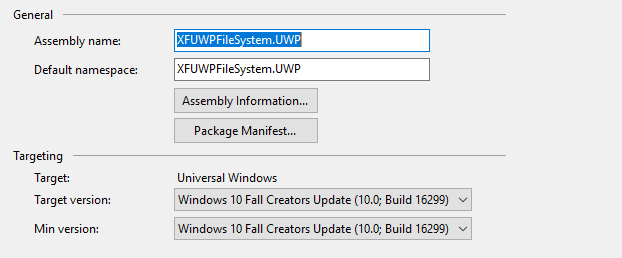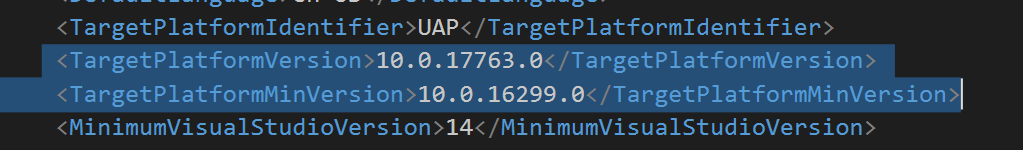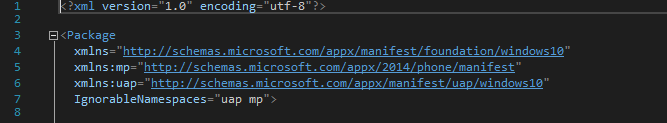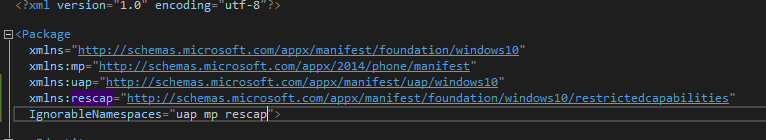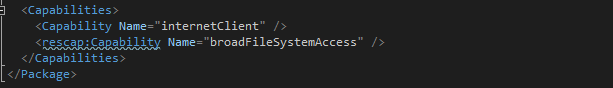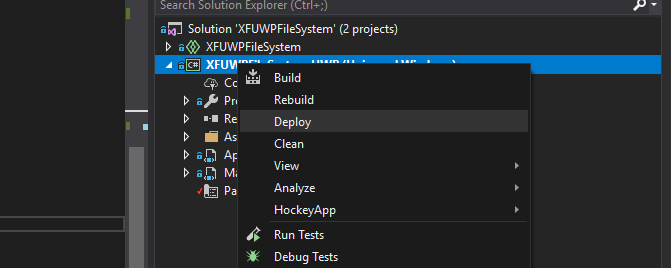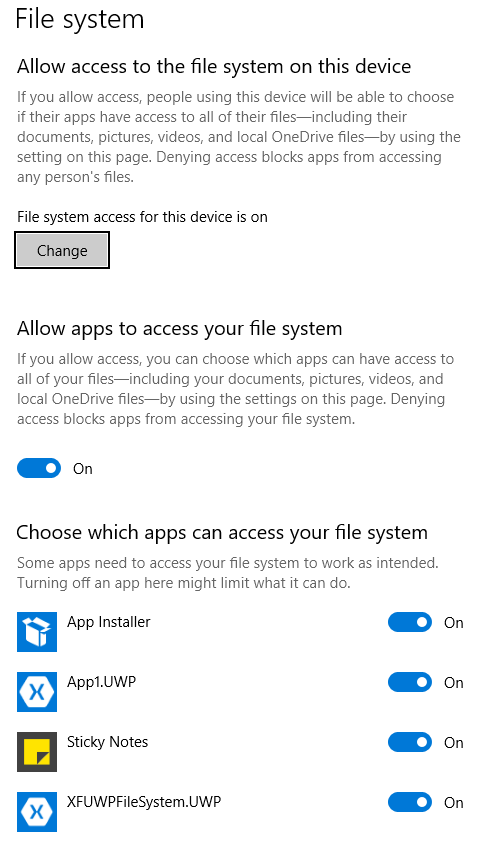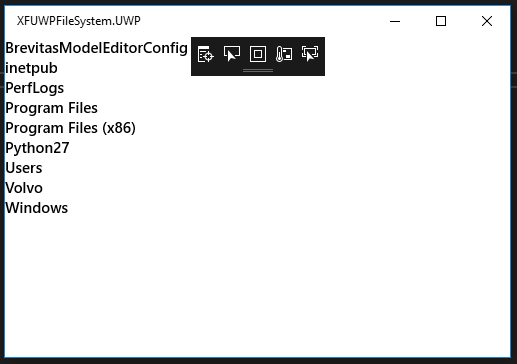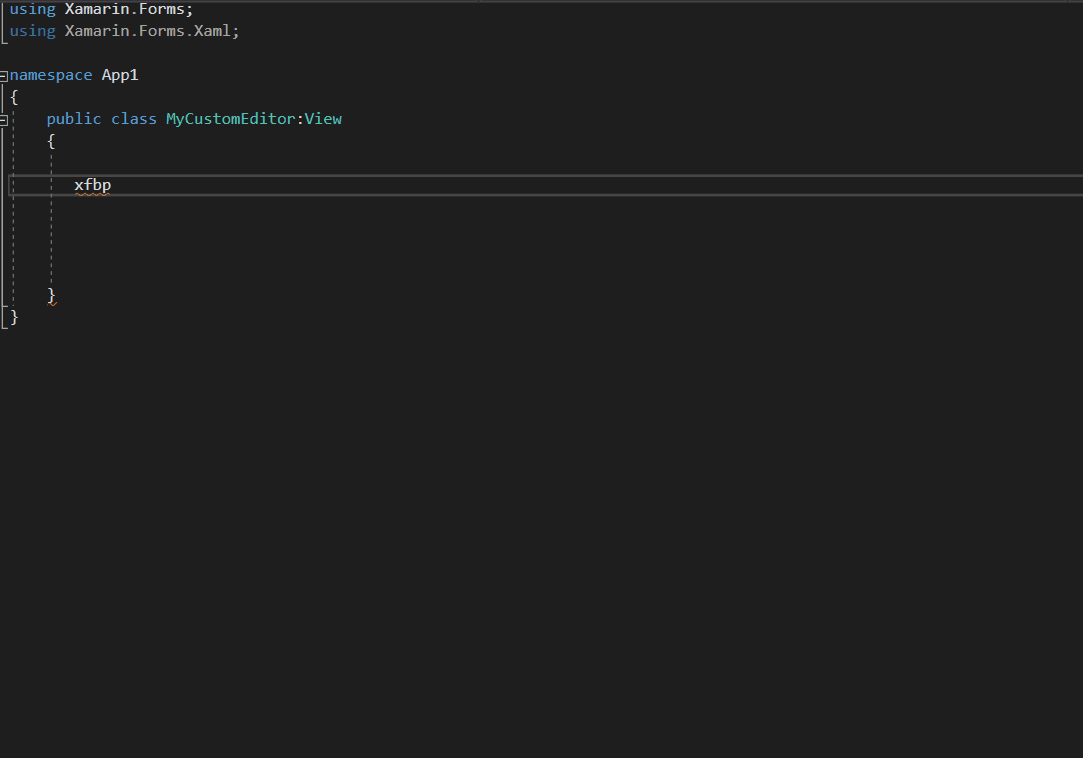Replacing WCF with AspNetCore Rest API as transport layer for XPO
I have been using XPO from DevExpress since day one. For me is the best O.R.M in the dot net world, so when I got the news that XPO was going to be free of charge I was really happy because that means I can use it in every project without adding cost for my customers.
Nowadays all my customer needs some type of mobile development, so I have decided to master the combination of XPO and Xamarin
Now there is a problem when using XPO and Xamarin and that is the network topology, database connections are no designed for WAN networks.
Let’s take MS SQL server as an example, here are the supported communication protocols
- TCP/IP.
- Named Pipes
To quote what Microsoft web site said about using the protocols above in a WAN network
Named Pipes vs. TCP/IP Sockets
In a fast-local area network (LAN) environment, Transmission Control Protocol/Internet Protocol (TCP/IP) Sockets and Named Pipes clients are comparable with regard to performance. However, the performance difference between the TCP/IP Sockets and Named Pipes clients becomes apparent with slower networks, such as across wide area networks (WANs) or dial-up networks. This is because of the different ways the interprocess communication (IPC) mechanisms communicate between peers.”
So, what other options do we have? Well if you are using the full DotNet framework you can use WCF.
So, it looks like WCF is the solution here since is mature and robust communication framework but there is a problem, the implementation of WCF for mono touch (Xamarin iOS) and mono droid (Xamarin Android)
You can read about Xamarin limitations in the following links
Android: https://docs.microsoft.com/en-us/xamarin/android/internals/limitations
iOS: https://docs.microsoft.com/en-us/xamarin/ios/internals/limitations
I don’t want to go into details about how the limitation of each platform affects XPO and WCF but basically the main limitation is the ability to use reflection and emit new code which is needed to generate the WCF client, also in WCF there are problems in the serialization behaviors.
Well now that we know the problem is time to talk about the solution. As you know XPO has a layered architecture ( you can read about that here https://www.jocheojeda.com/2018/10/01/xpo-post-5-layered-architecture/)
So basically, what we need to do is to replace the WCF layer with some other technology to communicate to the database server
The technology I’ve selected for this AspNetCore which I would say is a really nice technology that is modern, multi-platform and easy to use. Here below you can see what is the architecture of the solution
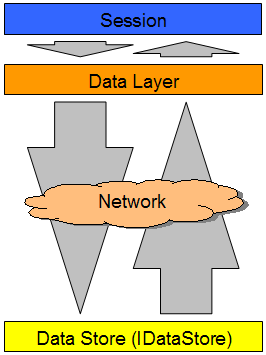
AspNetCore
Rest API
So, what we need basically is to be able to communicate the data layer with the data store through a network architecture.
The network architecture that I have chosen is a rest API which is one of the strong fronts of AspNetCore. The rest API will work as the server that forward the communication from XPO to the Database and vice versa, you can find a project template of the server implementation here https://www.jocheojeda.com/download/560/ this implementation references one nuget where I have written the communication code, you can fine the nuget here https://nuget.bitframeworks.com/feeds/main/BIT.Xpo.AgnosticDataStore.Server/19.1.5.1
Also we need a client that is able to interpret the information from the rest API and feed XPO, for that I have created a special client you can find here https://nuget.bitframeworks.com/feeds/main/BIT.Xpo.AgnosticDataStore.Client/19.1.5.1
The client implementation has been tested in the following platforms
- Xamarin Android
- Xamarin iOS
- Xamarin WPF
- DotNetCore
- DotNetFramework
The client implementation has been tested in the following operative systems
- Android 5 to 9
- iOS 9 to 11
- MacOS: Sierra to Catalina
- Windows 10
In this link, you can see a full implementation of the server and the clients (XAF and Xamarin)
What is next? Well here are a few topics for the upcoming posts
- Understanding JWT tokens
- How to secure your data store service with a JWT token
- Hosting multiple data store with a single service
- Implementing your own authentication method
- Examples examples examples