There is nothing than inspire me more to write a blog post that a regular Saint Petersburg day and by regular, I mean windy, cold, dark and rainy, but don’t get me wrong I love this city but when the weather is too nice as it was this past summer is hard to focus on writing.
So, let’s get started with the post number 5, today we are going to talk about the architecture of XPO.
If you are new to XPO you might find that the documentation is sometimes overwhelming especially because most of the articles blogs and tickets are written in totally different times and versions of XPO, so you might find some really old blog post where the WCF scenario is not supported and the
XPO is now 15 years old and its architecture has changed since the early versions, most of the time when you find documentation about XPO layer architecture you won’t be able to see all the layers at once.
After spending 1 month and Gilbert Arizona, developing software side by side with my dear friend and student Jose Javier
So, without further due, here I present you the XPO architecture diagram
If you want to get a copy of the diagram with clickable links, you can download it here [download id=”172″]
Now let’s start explaining from left to right.
Persistent Classes: this layer is basically defined by you as the programmer and is nothing more than the persistent classes you write to abstract business objects. Usually, this layer is your starting point as an XPO user, so I won’t go into deeper detail since if you are reading this post you already know how this layer works.
Data Access, Data Cache and Data Filtering: in this layer, the most basic object is the session also is the base class for all the other objects in this layer. A session is basically a cache of all the persistent objects that have been instantiated since you start manipulating your DataStore or the objects that you have queried in your DAL (Data Access Layer).
Most of the behaviours from the session are passed to its child classes, won’t explain the difference on the child classes in this article but for sure it will be on my list of topics for the following weeks.
Object Access Layer: this layer is the bridge between the session and the actual DataStore. So basically, it works as a translator for the CRUD operations done in an object-oriented manner to statement objects that will be processed in the data access layer level.
Data Access Layer: is the bridge between the object access layer and the data stores (classes that implements IDataStore) and its basically in charge of pass the statement objects to the data store so it can translate it to the proper SQL statements for a specific database like MS SQL Server, Postgres, Mysql, etc.
Data Store Layer: is the lowest layer of all and it’s in charge to translate the statement objects to DDL and DML SQL statements and execute them at the database level using ADO.
Also, as you can see in the diagram this layer can be transferred over the wire using WCF to extend the functionality on the communication with the database. Using WCF is really useful if you don’t want to expose the connection string on the application config or if you want to transport the communication to the database in any of WCF supported network protocols.
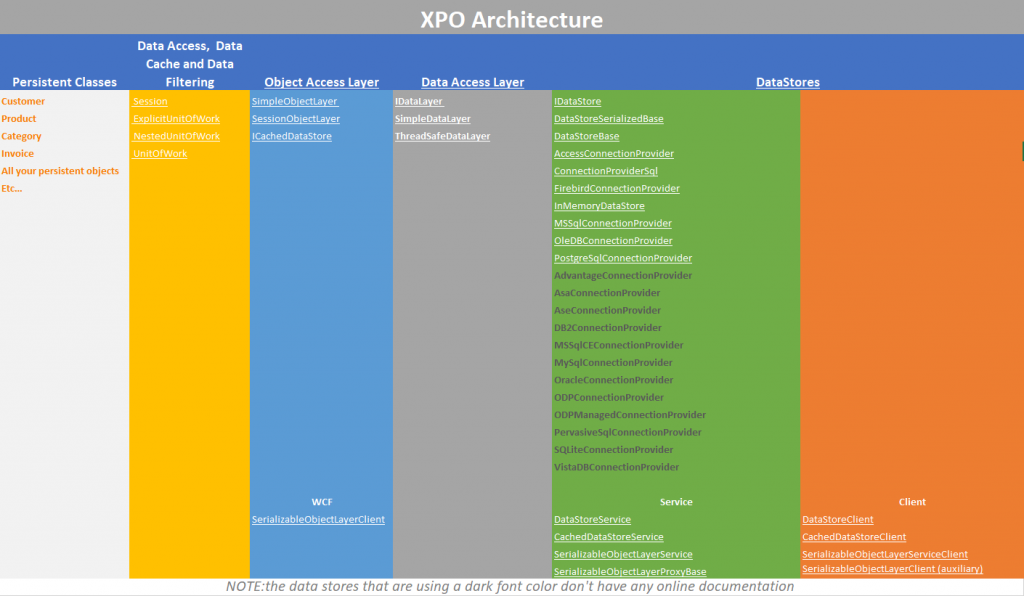
Trackbacks/Pingbacks