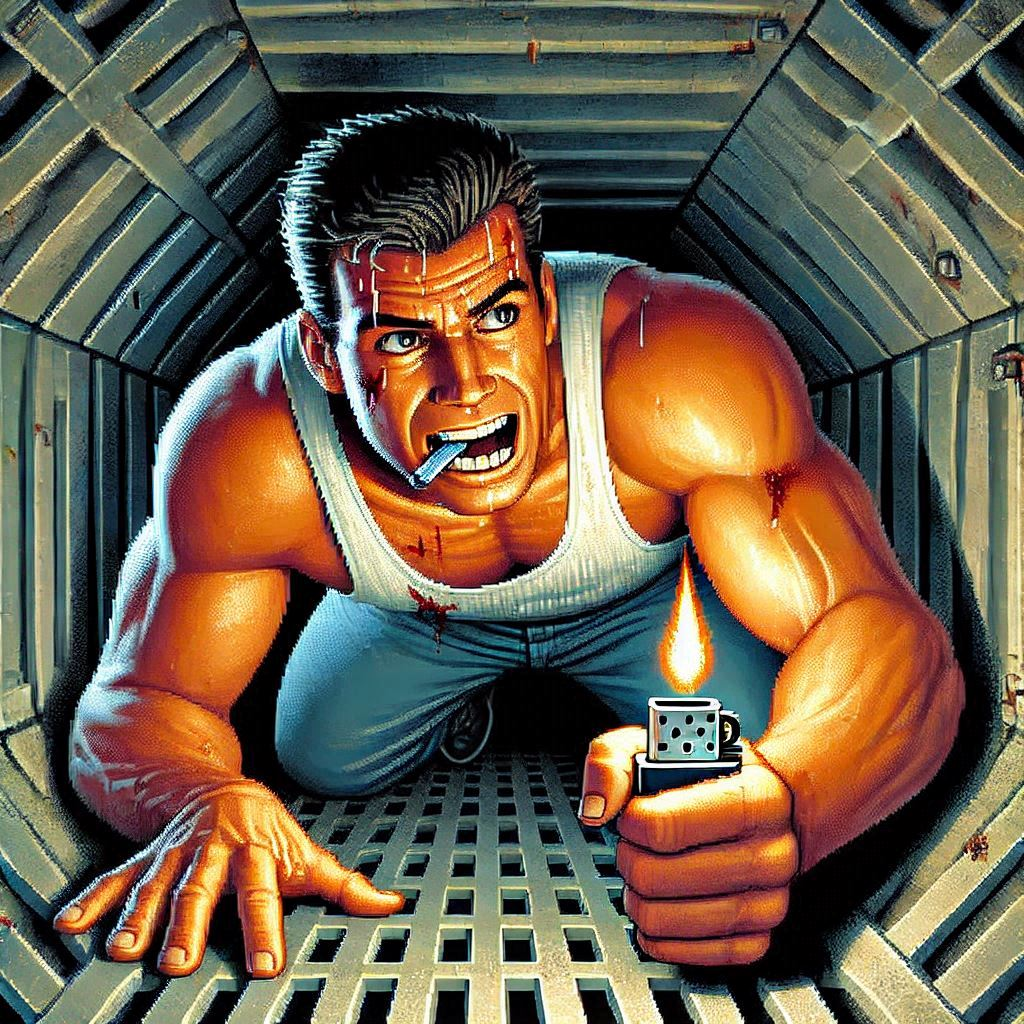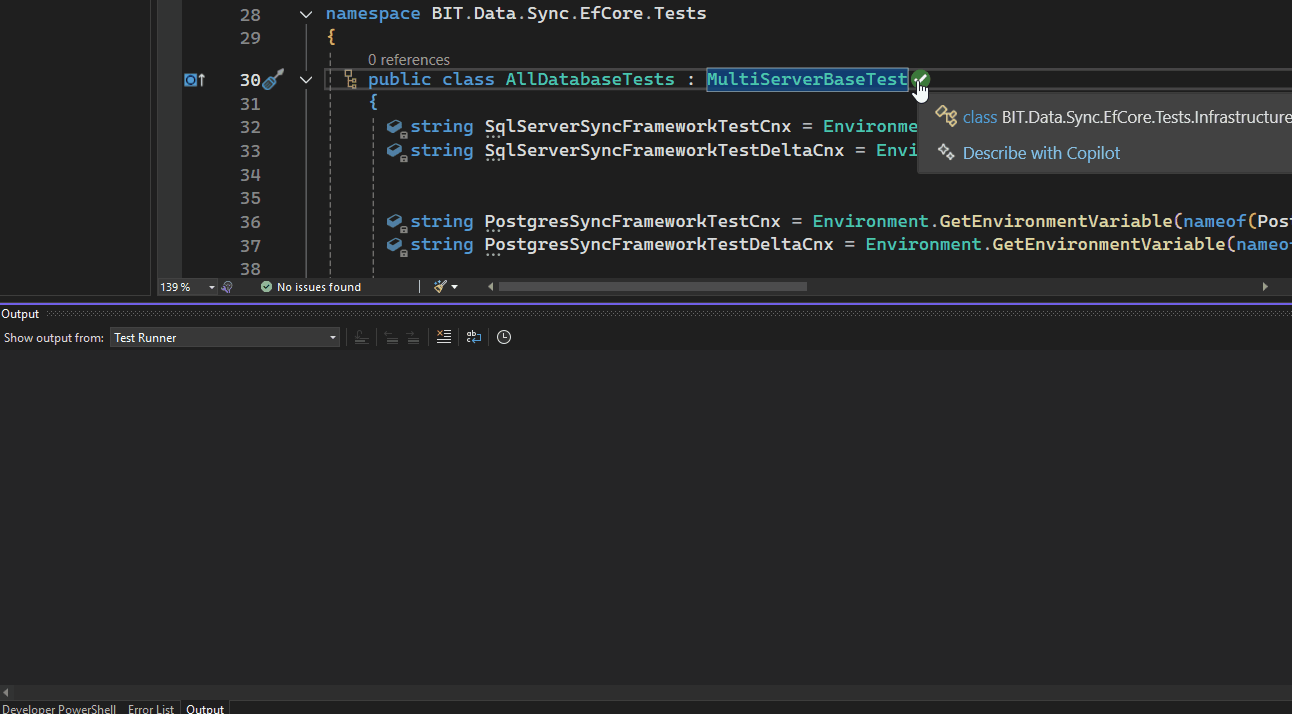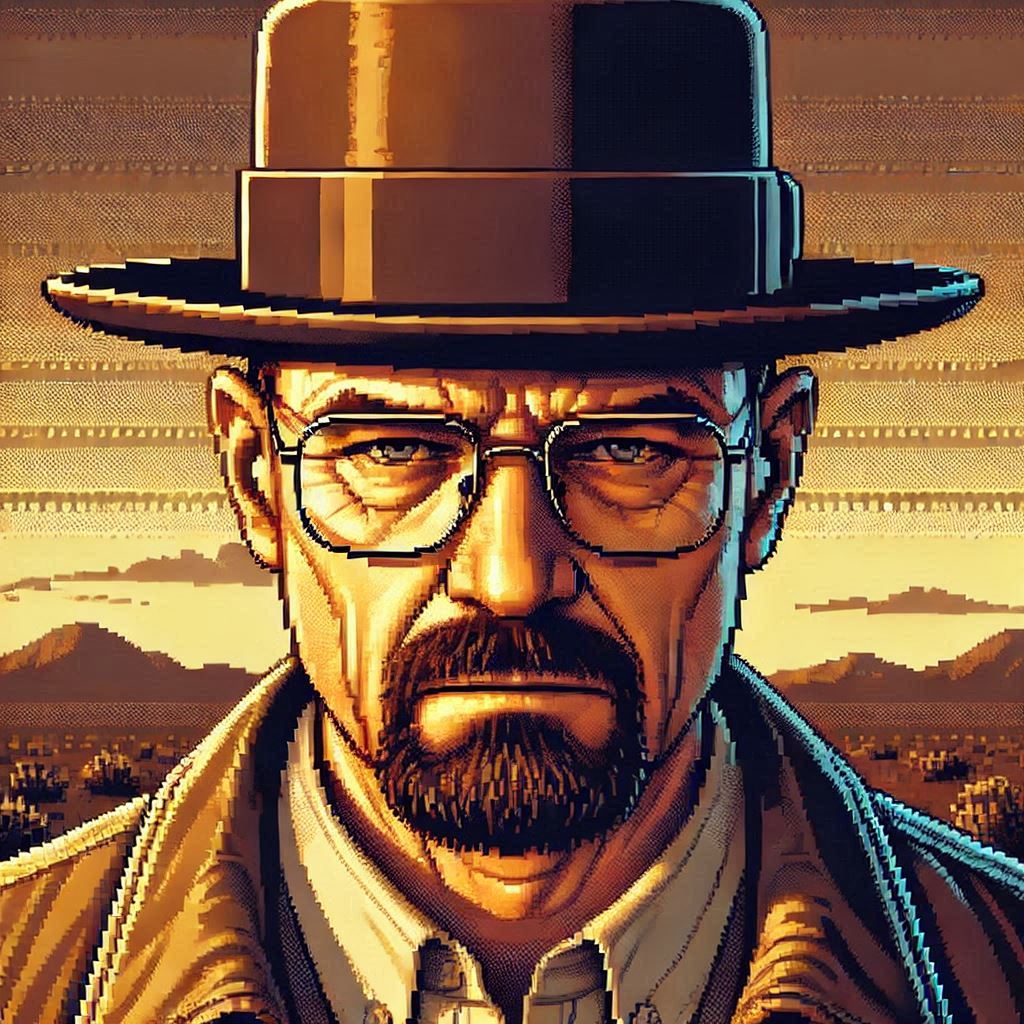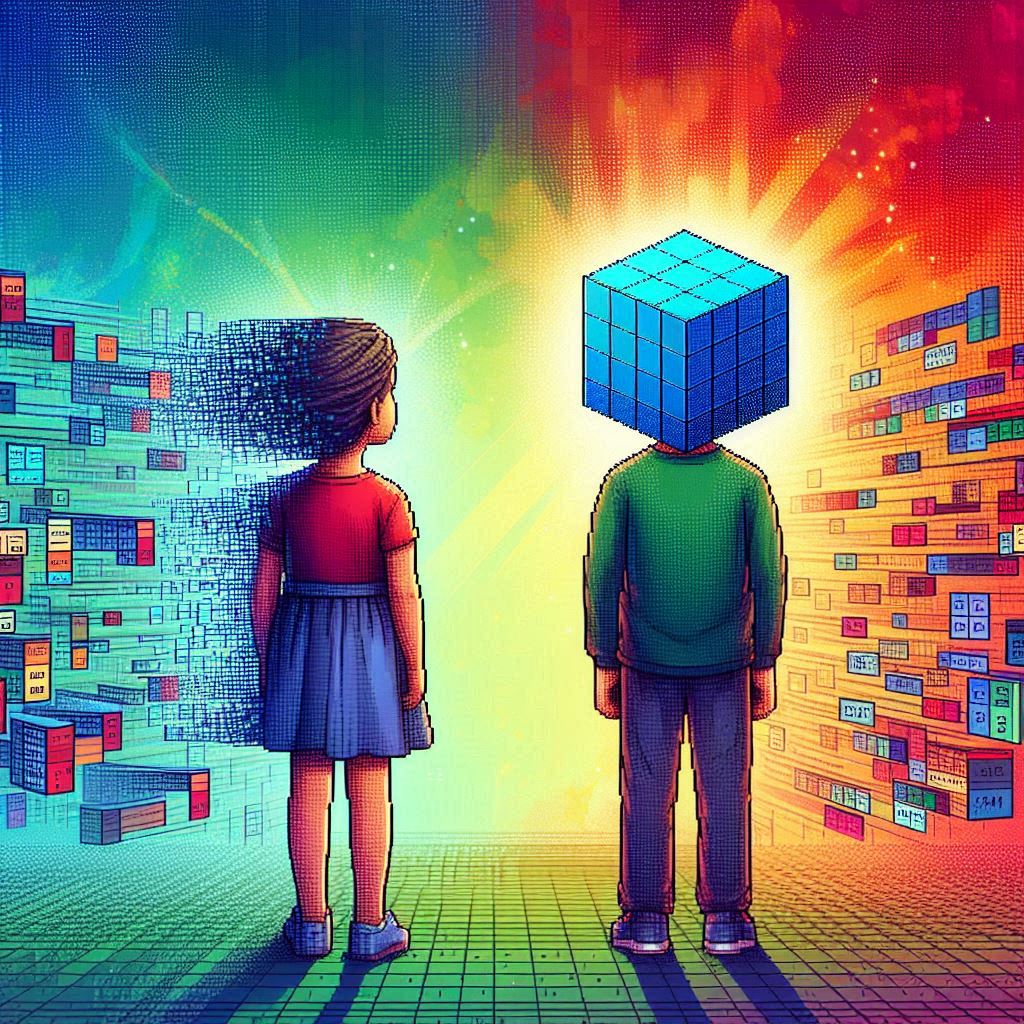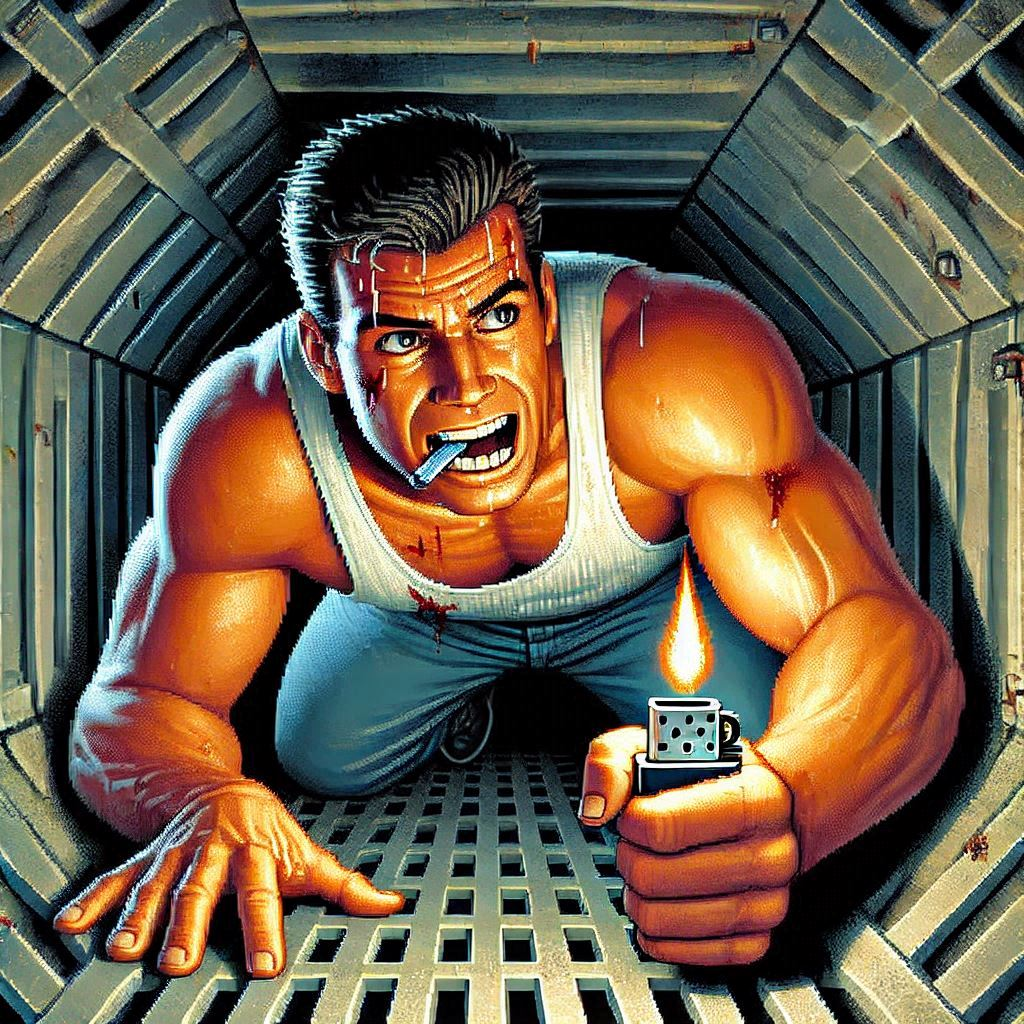
by Joche Ojeda | Jan 22, 2025 | ADO, ADO.NET, C#, Data Synchronization, EfCore, XPO, XPO Database Replication
Working with the SyncFramework, I’ve noticed a recurring pattern when discussing schema design with customers. One crucial question that often surprises them is about their choice of primary keys: “Are you using auto-incremental integers or unique identifiers (like GUIDs)?”
Approximately 90% of users rely on auto-incremental integer primary keys. While this seems like a straightforward choice, it can create significant challenges for data synchronization. Let’s dive deep into how different database engines handle auto-increment values and why this matters for synchronization scenarios.
Database Implementation Deep Dive
SQL Server
SQL Server uses the IDENTITY property, storing current values in system tables (sys.identity_columns) and caching them in memory for performance. During restarts, it reads the last used value from these system tables. The values are managed as 8-byte numbers internally, with new ranges allocated when the cache is exhausted.
MySQL
MySQL’s InnoDB engine maintains auto-increment counters in memory and persists them to the system tablespace or table’s .frm file. After a restart, it scans the table to find the maximum used value. Each table has its own counter stored in the metadata.
PostgreSQL
PostgreSQL takes a different approach, using separate sequence objects stored in the pg_class catalog. These sequences maintain their own relation files containing crucial metadata like last value, increment, and min/max values. The sequence data is periodically checkpointed to disk for durability.
Oracle
Oracle traditionally uses sequences and triggers, with modern versions (12c+) supporting identity columns. The sequence information is stored in the SEQ$ system table, tracking the last number used, cache size, and increment values.
The Synchronization Challenge
This diversity in implementation creates several challenges for data synchronization:
- Unpredictable Sequence Generation: Even within the same database engine, gaps can occur due to rolled-back transactions or server restarts.
- Infrastructure Dependencies: The mechanisms for generating next values are deeply embedded within each database engine and aren’t easily accessible to frameworks like Entity Framework or XPO.
- Cross-Database Complexity: When synchronizing across different database instances, coordinating auto-increment values becomes even more complex.
The GUID Alternative
Using GUIDs (Globally Unique Identifiers) as primary keys offers a solution to these synchronization challenges. While GUIDs come with their own set of considerations, they provide guaranteed uniqueness across distributed systems without requiring centralized coordination.
Traditional GUID Concerns
- Index fragmentation
- Storage size
- Performance impact
Modern Solutions
These concerns have been addressed through:
- Sequential GUID generation techniques
- Improved indexing in modern databases
- Optimizations in .NET 9
Recommendations
When designing systems that require data synchronization:
- Consider using GUIDs instead of auto-increment integers for primary keys
- Evaluate sequential GUID generation for better performance
- Understand that auto-increment values, while simple, can complicate synchronization scenarios
- Plan for the infrastructure needed to maintain consistent primary key generation across your distributed system
Conclusion
The choice of primary key strategy significantly impacts your system’s ability to handle data synchronization effectively. While auto-increment integers might seem simpler at first, understanding their implementation details across different databases reveals why GUIDs often provide a more robust solution for distributed systems.
Remember: Data synchronization is not a trivial problem, and your primary key strategy plays a crucial role in its success. Take the time to evaluate your requirements and choose the appropriate approach for your specific use case.
Till next time, happy delta encoding.

by Joche Ojeda | Jan 22, 2025 | ADO.NET, C#, Data Synchronization, Database, DevExpress, XPO, XPO Database Replication
SyncFramework for XPO is a specialized implementation of our delta encoding synchronization library, designed specifically for DevExpress XPO users. It enables efficient data synchronization by tracking and transmitting only the changes between data versions, optimizing both bandwidth usage and processing time.
What’s New
- Base target framework updated to .NET 8.0
- Added compatibility with .NET 9.0
- Updated DevExpress XPO dependencies to 24.2.3
- Continued support for delta encoding synchronization
- Various performance improvements and bug fixes
Framework Compatibility
- Primary Target: .NET 8.0
- Additional Support: .NET 9.0
Our XPO implementation continues to serve the DevExpress community.
Key Features
- Seamless integration with DevExpress XPO
- Efficient delta-based synchronization
- Support for multiple database providers
- Cross-platform compatibility
- Easy integration with existing XPO and XAF applications
As always, if you own a license, you can compile the source code yourself from our GitHub repository. The framework maintains its commitment to providing reliable data synchronization for XPO applications.
Happy Delta Encoding! ?
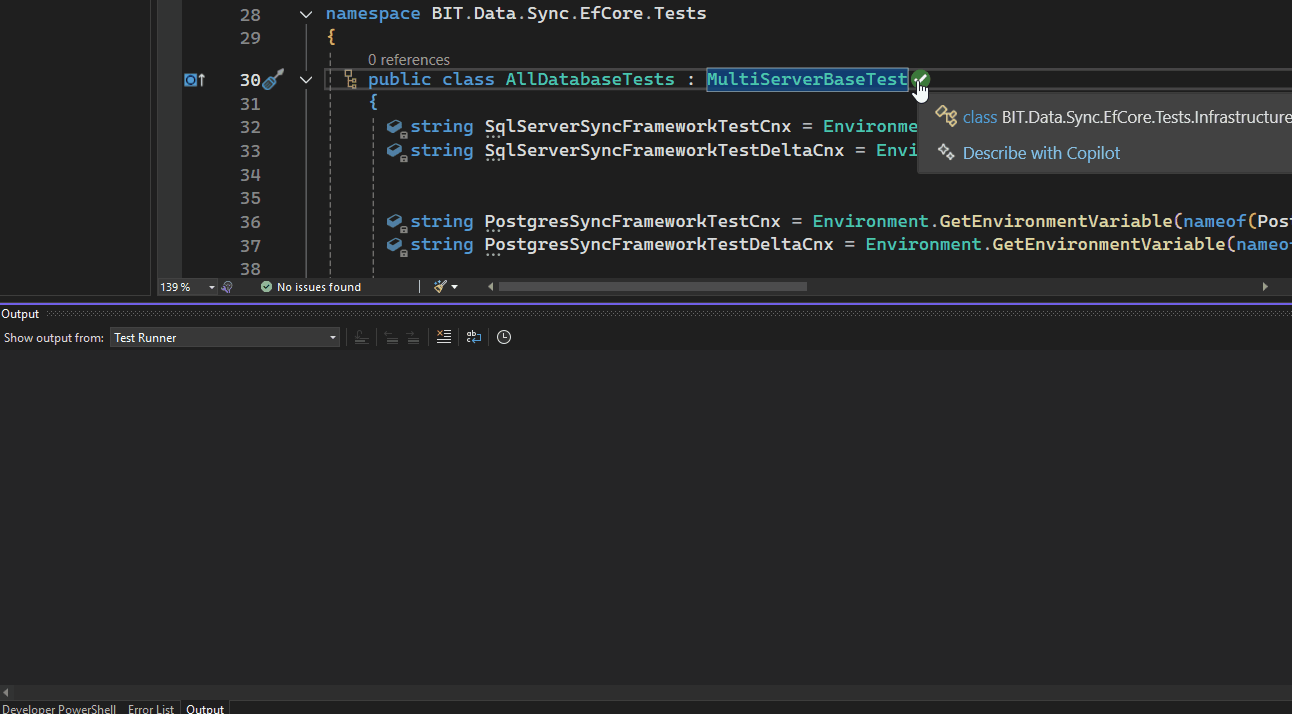
by Joche Ojeda | Jan 21, 2025 | ADO.NET, C#, Data Synchronization, EfCore
SyncFramework Update: Now Supporting .NET 9!
SyncFramework is a C# library that simplifies data synchronization using delta encoding technology. Instead of transferring entire datasets, it efficiently synchronizes by tracking and transmitting only the changes between data versions, significantly reducing bandwidth and processing overhead.
What’s New
- All packages now target .NET 9
- BIT.Data.Sync packages updated to support the latest framework
- Entity Framework Core packages upgraded to EF Core 9
- Various minor fixes and improvements
Available Implementations
- SyncFramework for XPO: For DevExpress XPO users
- SyncFramework for Entity Framework Core: For EF Core users
Package Statistics
Our packages have been serving the community well, with steady adoption:
- BIT.Data.Sync: 2,142 downloads
- BIT.Data.Sync.AspNetCore: 1,064 downloads
- BIT.Data.Sync.AspNetCore.Xpo: 521 downloads
- BIT.Data.Sync.EfCore: 1,691 downloads
- BIT.Data.Sync.EfCore.Npgsql: 1,120 downloads
- BIT.Data.Sync.EfCore.Pomelo.MySql: 1,172 downloads
- BIT.Data.Sync.EfCore.Sqlite: 887 downloads
- BIT.Data.Sync.EfCore.SqlServer: 982 downloads
Resources
NuGet Packages
Source Code
As always, you can compile the source code yourself from our GitHub repository. The framework continues to provide reliable data synchronization across different platforms and databases.
Happy Delta Encoding! ?
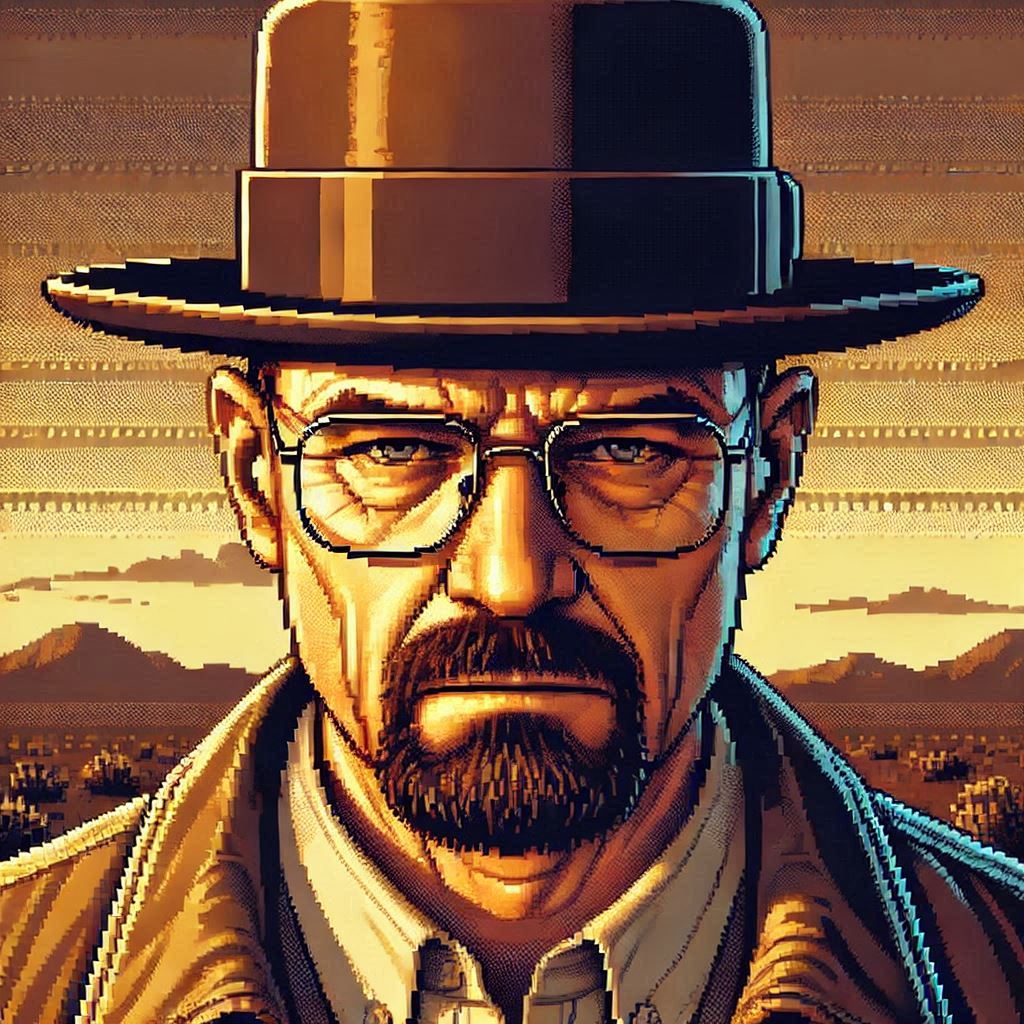
by Joche Ojeda | Jan 21, 2025 | Uncategorized
During my recent AI research break, I found myself taking a walk down memory lane, reflecting on my early career in data analysis and ETL operations. This journey brought me back to an interesting aspect of software development that has evolved significantly over the years: the management of shared libraries.
The VB6 Era: COM Components and DLL Hell
My journey began with Visual Basic 6, where shared libraries were managed through COM components. The concept seemed straightforward: store shared DLLs in the Windows System directory (typically C:\Windows\System32) and register them using regsvr32.exe. The Windows Registry kept track of these components under HKEY_CLASSES_ROOT.
However, this system had a significant flaw that we now famously know as “DLL Hell.” Let me share a practical example: Imagine you have two systems, A and B, both using Crystal Reports 7. If you uninstall either system, the other would break because the shared DLL would be removed. Version control was primarily managed by location, making it a precarious system at best.
Enter .NET Framework: The GAC Revolution
When Microsoft introduced the .NET Framework, it brought a sophisticated solution to these problems: the Global Assembly Cache (GAC). Located at C:\Windows\Microsoft.NET\assembly\ (for .NET 4.0 and later), the GAC represented a significant improvement in shared library management.
The most revolutionary aspect was the introduction of assembly identity. Instead of relying solely on filenames and locations, each assembly now had a unique identity consisting of:
- Simple name (e.g., “MyCompany.MyLibrary”)
- Version number (e.g., “1.0.0.0”)
- Culture information
- Public key token
A typical assembly full name would look like this:
MyCompany.MyLibrary, Version=1.0.0.0, Culture=neutral, PublicKeyToken=b77a5c561934e089
This robust identification system meant that multiple versions of the same assembly could coexist peacefully, solving many of the versioning nightmares that plagued the VB6 era.
The Modern Approach: Private Dependencies
Fast forward to 2025, and we’re living in what I call the “brave new world” of .NET for multi-operative systems. The landscape has changed dramatically. Storage is no longer the premium resource it once was, and the trend has shifted away from shared libraries toward application-local deployment.
Modern applications often ship with their own private version of the .NET runtime and dependencies. This approach eliminates the risks associated with shared components and gives applications complete control over their runtime environment.
Reflection on Technology Evolution
While researching Blazor’s future and seeing discussions about Microsoft’s technology choices, I’m reminded that technology evolution is a constant journey. Organizations move slowly in production environments, and that’s often for good reason. The shift from COM components to GAC to private dependencies wasn’t just a technical evolution – it was a response to real-world problems and changing resources.
This journey from VB6 to modern .NET reveals an interesting pattern: sometimes the best solution isn’t sharing resources but giving each application its own isolated environment. It’s fascinating how the decreasing cost of storage and increasing need for reliability has transformed our approach to dependency management.
As I return to my AI research, this trip down memory lane serves as a reminder that while technology constantly evolves, understanding its history helps us appreciate the solutions we have today and better prepare for the challenges of tomorrow.
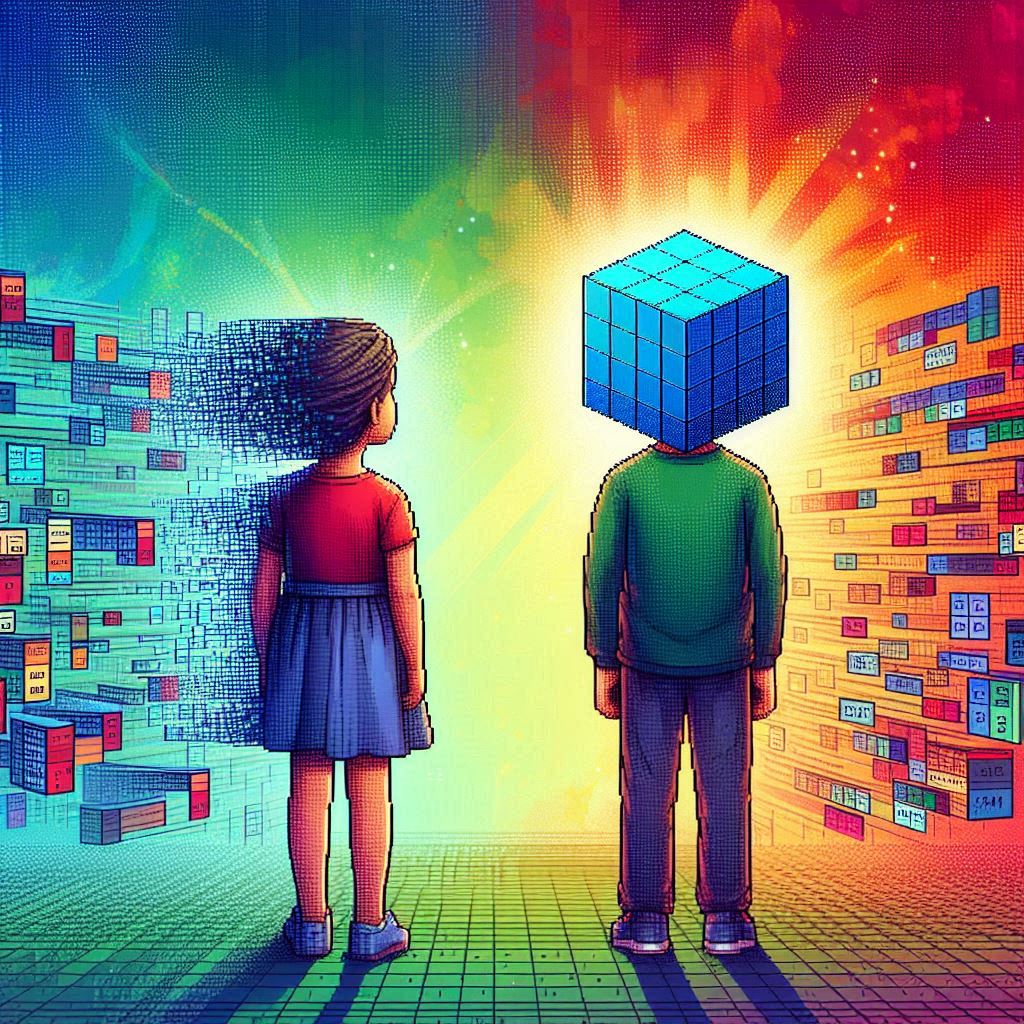
by Joche Ojeda | Jan 20, 2025 | ADO, ADO.NET, Database, dotnet
When I first encountered the challenge of migrating hundreds of Visual Basic 6 reports to .NET, I never imagined it would lead me down a path of discovering specialized data analytics tools. Today, I want to share my experience with ADOMD.NET and how it could have transformed our reporting challenges, even though we couldn’t implement it due to our database constraints.
The Challenge: The Sales Gap Report
The story begins with a seemingly simple report called “Sales Gap.” Its purpose was critical: identify periods when regular customers stopped purchasing specific items. For instance, if a customer typically bought 10 units monthly from January to May, then suddenly stopped in June and July, sales representatives needed to understand why.
This report required complex queries across multiple transactional tables:
- Invoicing
- Sales
- Returns
- Debits
- Credits
Initially, the report took about a minute to run. As our data grew, so did the execution time—eventually reaching an unbearable 15 minutes. We were stuck with a requirement to use real-time transactional data, making traditional optimization techniques like data warehousing off-limits.
Enter ADOMD.NET: A Specialized Solution
ADOMD.NET (ActiveX Data Objects Multidimensional .NET) emerged as a potential solution. Here’s why it caught my attention:
Key Features:
-
Multidimensional Analysis
Unlike traditional SQL queries, ADOMD.NET uses MDX (Multidimensional Expressions), specifically designed for analytical queries. Here’s a basic example:
string mdxQuery = @"
SELECT
{[Measures].[Sales Amount]} ON COLUMNS,
{[Date].[Calendar Year].MEMBERS} ON ROWS
FROM [Sales Cube]
WHERE [Product].[Category].[Electronics]";
-
Performance Optimization
ADOMD.NET is built for analytical workloads, offering better performance for complex calculations and aggregations. It achieves this through:
- Specialized data structures for multidimensional analysis
- Efficient handling of hierarchical data
- Built-in support for complex calculations
-
Advanced Analytics Capabilities
The tool supports sophisticated analysis patterns like:
string mdxQuery = @"
WITH MEMBER [Measures].[GrowthVsPreviousYear] AS
([Measures].[Sales Amount] -
([Measures].[Sales Amount], [Date].[Calendar Year].PREVMEMBER)
)/([Measures].[Sales Amount], [Date].[Calendar Year].PREVMEMBER)
SELECT
{[Measures].[Sales Amount], [Measures].[GrowthVsPreviousYear]}
ON COLUMNS...";
Lessons Learned
While we couldn’t implement ADOMD.NET due to our use of Pervasive Database instead of SQL Server, the investigation taught me valuable lessons about report optimization:
- The importance of choosing the right tools for analytical workloads
- The limitations of running complex analytics on transactional databases
- The value of specialized query languages for different types of data analysis
Modern Applications
Today, ADOMD.NET continues to be relevant for organizations using:
- SQL Server Analysis Services (SSAS)
- Azure Analysis Services
- Power BI Premium datasets
If I were facing the same challenge today with SQL Server, ADOMD.NET would be my go-to solution for:
- Complex sales analysis
- Customer behavior tracking
- Performance-intensive analytical reports
Conclusion
While our specific situation with Pervasive Database prevented us from using ADOMD.NET, it remains a powerful tool for organizations using Microsoft’s analytics stack. The experience taught me that sometimes the solution isn’t about optimizing existing queries, but about choosing the right specialized tools for analytical workloads.
Remember: Just because you can run analytics on your transactional database doesn’t mean you should. Tools like ADOMD.NET exist for a reason, and understanding when to use them can save countless hours of optimization work and provide better results for your users.