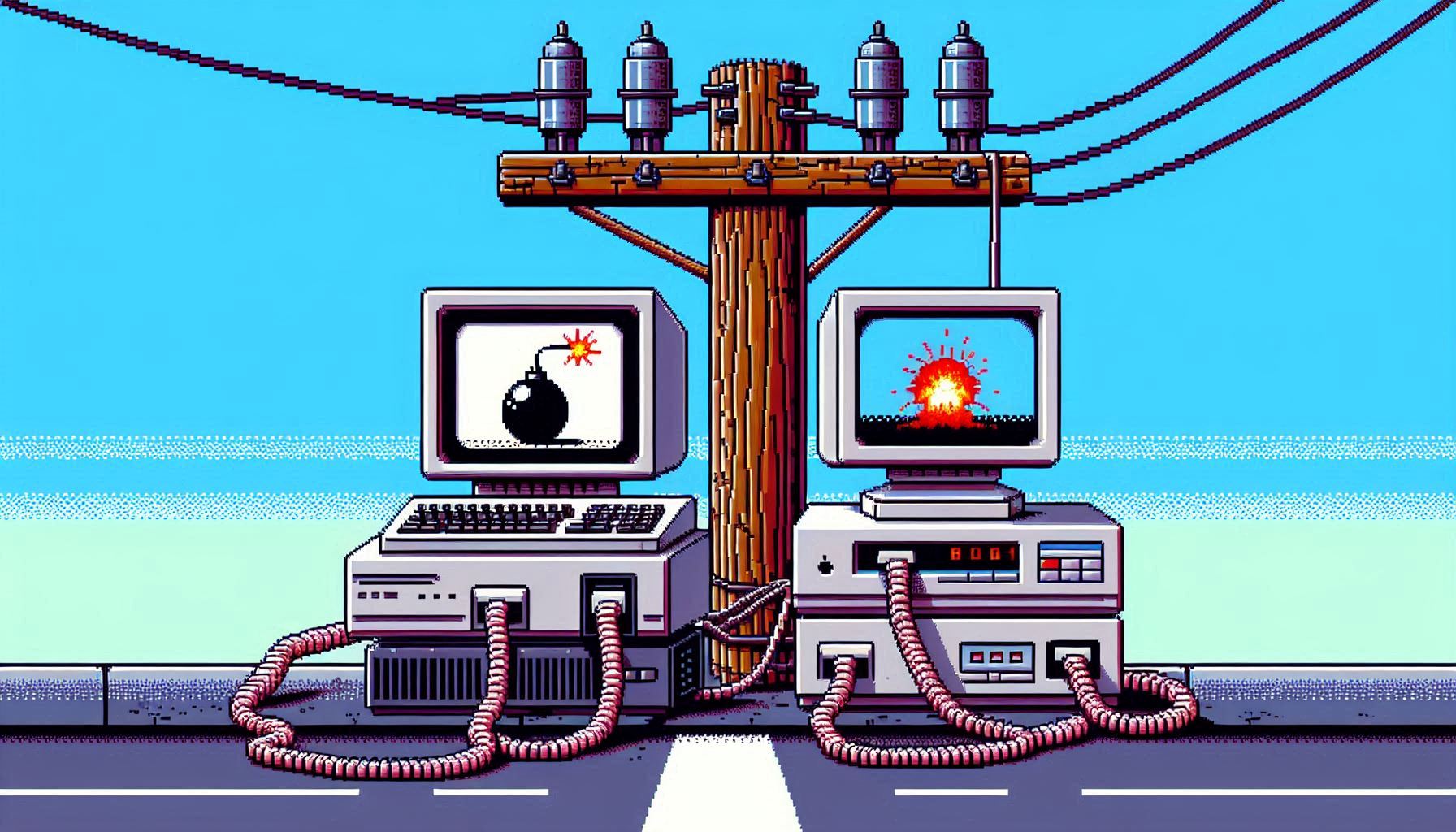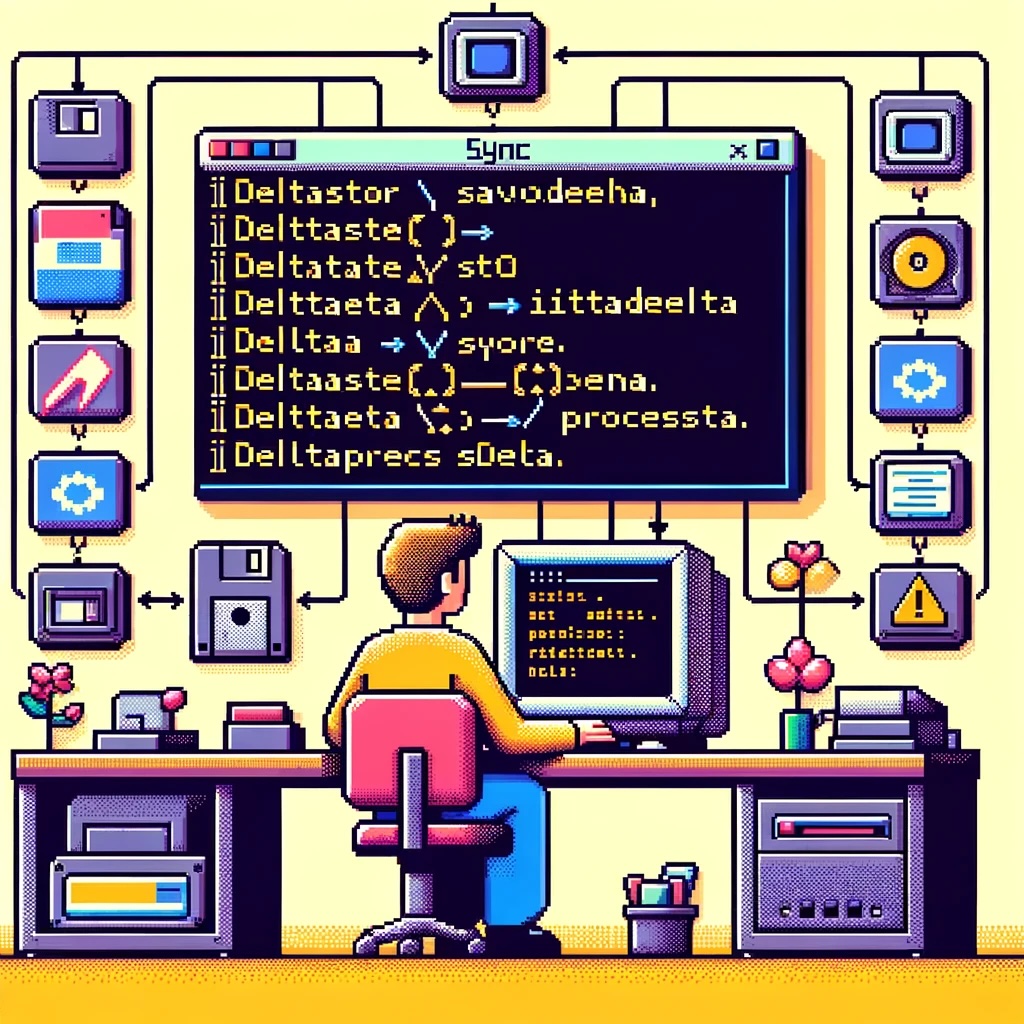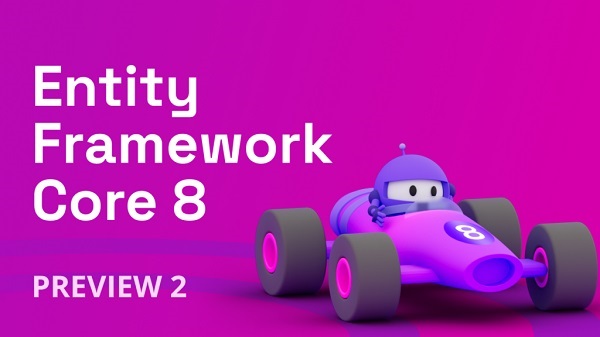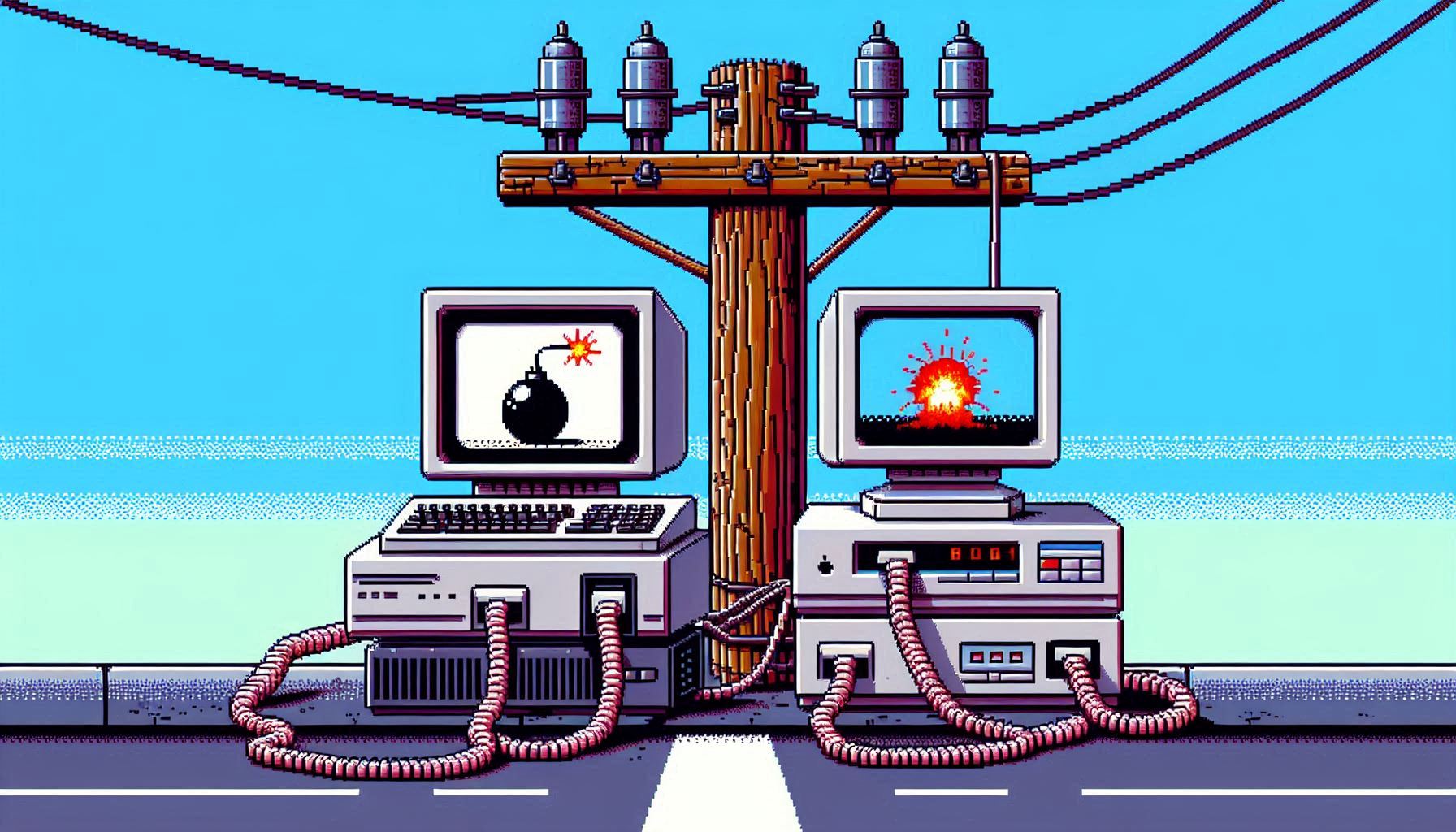
by Joche Ojeda | Jun 4, 2024 | Data Synchronization
In the world of software development, exception handling is a critical aspect that can significantly impact the user experience and the robustness of the application. When it comes to client-server architectures, such as the SyncFramework, the way exceptions are handled can make a big difference. This blog post will explore two common patterns for handling exceptions in a C# client-server API and provide recommendations on how clients should handle exceptions.
Throwing Exceptions in the API
The first pattern involves throwing exceptions directly in the API. When an error occurs in the API, an exception is thrown. This approach provides detailed information about what went wrong, which can be incredibly useful for debugging. However, it also means that the client needs to be prepared to catch and handle these exceptions.
public void SomeApiMethod()
{
// Some code...
if (someErrorCondition)
{
throw new SomeException("Something went wrong");
}
// More code...
}
Returning HTTP Error Codes
The second pattern involves returning HTTP status codes to indicate the result of the operation. For example, a `200` status code means the operation was successful, a `400` series status code means there was a client error, and a `500` series status code means there was a server error. This approach provides a standard way for the client to check the result of the operation without having to catch exceptions. However, it may not provide as much detailed information about what went wrong.
[HttpGet]
public IActionResult Get()
{
try
{
// Code that could throw an exception
}
catch (SomeException ex)
{
return StatusCode(500, $"Internal server error: {ex}");
}
}
Best Practices
In general, a good practice is to handle exceptions on the server side and return appropriate HTTP status codes and error messages in the response. This way, the client only needs to interpret the HTTP status code and the error message, if any, and doesn’t need to know how to handle specific exceptions that are thrown by the server. This makes the client code simpler and less coupled to the server.
Remember, it’s important to avoid exposing sensitive information in error messages. The error messages should be helpful for the client to understand what went wrong, but they shouldn’t reveal any sensitive information or details about the internal workings of the server.
Conclusion
Exception handling is a crucial aspect of any application, and it’s especially important in a client-server architecture like the SyncFramework. By handling exceptions on the server side and returning meaningful HTTP status codes and error messages, you can create a robust and user-friendly application. Happy coding!

by Joche Ojeda | Jun 3, 2024 | C#, Data Synchronization
Writing Reusable Tests for SyncFramework Interfaces in C#
When creating a robust database synchronization framework like SyncFramework, ensuring that each component adheres to its defined interface is crucial. Reusable tests for interfaces are an essential aspect of this verification process. Here’s how you can approach writing reusable tests for your interfaces in C#:
1. Understand the Importance of Interface Testing
Interfaces define contracts that all implementing classes must follow. By testing these interfaces, you ensure that every implementation behaves as expected. This is especially important in frameworks like SyncFramework, where different components (e.g., IDeltaStore) need to be interchangeable.
2. Create Base Test Classes
Create abstract test classes for each interface. These test classes should contain all the tests that verify the behavior defined by the interface.
using Microsoft.VisualStudio.TestTools.UnitTesting;
public abstract class BaseDeltaStoreTest
{
protected abstract IDeltaStore GetDeltaStore();
[TestMethod]
public void TestAddDelta()
{
var deltaStore = GetDeltaStore();
deltaStore.AddDelta("delta1");
Assert.IsTrue(deltaStore.ContainsDelta("delta1"));
}
[TestMethod]
public void TestRemoveDelta()
{
var deltaStore = GetDeltaStore();
deltaStore.AddDelta("delta2");
deltaStore.RemoveDelta("delta2");
Assert.IsFalse(deltaStore.ContainsDelta("delta2"));
}
// Add more tests to cover all methods in IDeltaStore
}
3. Implement Concrete Test Classes
For each implementation of the interface, create a concrete test class that inherits from the base test class and provides an implementation for the abstract method to instantiate the concrete class.
using Microsoft.VisualStudio.TestTools.UnitTesting;
[TestClass]
public class ConcreteDeltaStoreTest : BaseDeltaStoreTest
{
protected override IDeltaStore GetDeltaStore()
{
return new ConcreteDeltaStore();
}
}
4. Use a Testing Framework
Utilize a robust testing framework such as MSTest, NUnit, or xUnit to ensure all tests are run across all implementations.
5. Automate Testing
Integrate your tests into your CI/CD pipeline to ensure that every change is automatically tested across all implementations. This ensures that any new implementation or modification adheres to the interface contracts.
6. Document Your Tests
Clearly document your tests and the rationale behind reusable tests for interfaces. This will help other developers understand the importance of these tests and encourage them to add tests for new implementations.
Example of Full Implementation
// IDeltaStore Interface
public interface IDeltaStore
{
void AddDelta(string delta);
void RemoveDelta(string delta);
bool ContainsDelta(string delta);
}
// Base Test Class
using Microsoft.VisualStudio.TestTools.UnitTesting;
public abstract class BaseDeltaStoreTest
{
protected abstract IDeltaStore GetDeltaStore();
[TestMethod]
public void TestAddDelta()
{
var deltaStore = GetDeltaStore();
deltaStore.AddDelta("delta1");
Assert.IsTrue(deltaStore.ContainsDelta("delta1"));
}
[TestMethod]
public void TestRemoveDelta()
{
var deltaStore = GetDeltaStore();
deltaStore.AddDelta("delta2");
deltaStore.RemoveDelta("delta2");
Assert.IsFalse(deltaStore.ContainsDelta("delta2"));
}
// Add more tests to cover all methods in IDeltaStore
}
// Concrete Implementation
public class ConcreteDeltaStore : IDeltaStore
{
private readonly HashSet _deltas = new HashSet();
public void AddDelta(string delta)
{
_deltas.Add(delta);
}
public void RemoveDelta(string delta)
{
_deltas.Remove(delta);
}
public bool ContainsDelta(string delta)
{
return _deltas.Contains(delta);
}
}
// Concrete Implementation Test Class
using Microsoft.VisualStudio.TestTools.UnitTesting;
[TestClass]
public class ConcreteDeltaStoreTest : BaseDeltaStoreTest
{
protected override IDeltaStore GetDeltaStore()
{
return new ConcreteDeltaStore();
}
}
// Running the tests
// Ensure to use a test runner compatible with MSTest to execute the tests

by Joche Ojeda | Jun 2, 2024 | Data Synchronization, EfCore
Exploring the Challenges of Adding New Functionality to a Sync Framework: A Balance Between Innovation and SOLID Design Principles
In the evolving landscape of software development, frameworks and systems must adapt to new requirements and functionalities to remain relevant and efficient. One such system, the sync framework, is a crucial component for ensuring data consistency across various platforms. However, introducing new features to such a framework often involves navigating a complex web of design principles and potential breaking changes. This article explores these challenges, focusing on the SOLID principles and the strategic decision-making required to implement these changes effectively.
The Dilemma: Enhancing Functionality vs. Maintaining SOLID Principles
The SOLID principles, fundamental to robust software design, often pose significant challenges when new functionalities need to be integrated. Let’s delve into these principles and the specific dilemmas they present:
Single Responsibility Principle (SRP)
Challenge: Each class or module should have one reason to change. Adding new functionality can often necessitate changes in multiple classes, potentially violating SRP.
Example: Introducing an event trigger in the sync process might require modifications in logging, error handling, and data validation modules.
Open/Closed Principle (OCP)
Challenge: Software entities should be open for extension but closed for modification. Almost any change to a sync framework to add new features seems to require modifying existing code, thus breaching OCP.
Example: To add a new synchronization event, developers might need to alter existing classes to integrate the new event handling mechanism, directly contravening OCP.
Liskov Substitution Principle (LSP)
Challenge: Subtypes must be substitutable for their base types without altering the correctness of the program. Adding new behaviors can lead to subtype implementations that do not perfectly align with the base class, breaking LSP.
Example: If a new type of sync operation is added, ensuring it fits seamlessly into the existing hierarchy without breaking existing functionality can be difficult.
Interface Segregation Principle (ISP)
Challenge: Clients should not be forced to depend on interfaces they do not use. Adding new features might necessitate bloating interfaces with methods not required by all clients.
Example: Introducing a new sync event might require adding new methods to interfaces, which might not be relevant to all implementing classes.
Dependency Inversion Principle (DIP)
Challenge: High-level modules should not depend on low-level modules, but both should depend on abstractions. Introducing new functionalities often leads to direct dependencies, violating DIP.
Example: A new event handling mechanism might introduce dependencies on specific low-level modules directly in the high-level synchronization logic.
Strategic Decision-Making: When to Introduce Breaking Changes
Given these challenges, developers must decide the optimal time to introduce breaking changes. Here are some key considerations:
Assessing the Impact
Evaluate the extent of the changes required and their impact on existing functionality. If the changes are extensive and unavoidable, it might be the right time to introduce a new version of the framework.
Versioning Strategy
Adopting semantic versioning can help manage expectations and communicate changes effectively. A major version increment (e.g., from 2.x to 3.0) signals significant changes, including potential breaking changes.
Deprecation Policies
Gradually deprecating old functionalities while introducing new ones can provide a smoother transition path. Clear documentation and communication are crucial during this phase.
Community and Stakeholder Engagement
Engage with the community and stakeholders to understand their needs and concerns. This feedback can guide the decision-making process and ensure that the changes align with user requirements.
Automated Testing and Continuous Integration
Implement comprehensive testing and CI practices to ensure that changes do not introduce unintended regressions. This can help maintain confidence in the framework’s stability despite the changes.
Conclusion
Balancing the need for new functionality with adherence to SOLID principles is a delicate task in the development of a sync framework. By understanding the inherent challenges and strategically deciding when to introduce breaking changes, developers can evolve the framework while maintaining its integrity and reliability. This process involves not just technical considerations but also thoughtful engagement with the user community and meticulous planning.
Implementing new features is not merely about adding code but about evolving the framework in a way that serves its users best, even if it means occasionally bending or breaking established design principles.
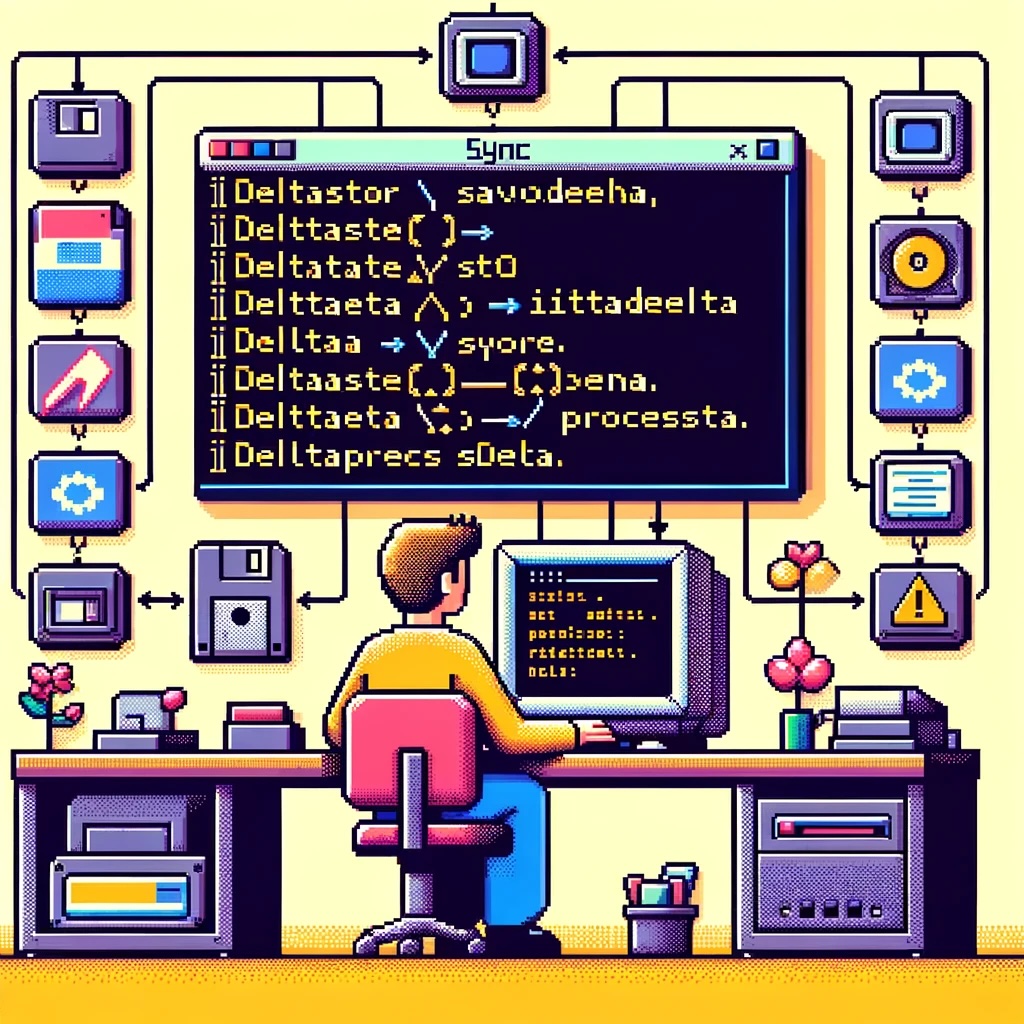
by Joche Ojeda | Jun 1, 2024 | Data Synchronization, EfCore, SyncFrameworkV2
In modern software development, extending the functionality of a framework while maintaining its integrity and usability can be a complex task. One common scenario involves extending interfaces to add new events or methods. In this post, we’ll explore the impact of extending interfaces within the Sync Framework, specifically looking at IDeltaStore and IDeltaProcessor interfaces to include SavingDelta and SavedDelta events, as well as ProcessingDelta and ProcessedDelta events. We’ll discuss the options available—extending existing interfaces versus adding new interfaces—and examine the side effects of each approach.
Background
The Sync Framework is designed to synchronize data across different data stores, ensuring consistency and integrity. The IDeltaStore interface typically handles delta storage operations, while the IDeltaProcessor interface manages delta (change) processing. To enhance the functionality, you might want to add events such as SavingDelta, SavedDelta, ProcessingDelta, and ProcessedDelta to these interfaces.
Extending Existing Interfaces
Extending existing interfaces involves directly adding new events or methods to the current interface definitions. Here’s an example:
public interface IDeltaStore {
void SaveData(Data data);
// New events
event EventHandler<DeltaEventArgs> SavingDelta;
event EventHandler<DeltaEventArgs> SavedDelta;
}
public interface IDeltaProcessor {
void ProcessDelta(Delta delta);
// New events
event EventHandler<DeltaEventArgs> ProcessingDelta;
event EventHandler<DeltaEventArgs> ProcessedDelta;
}
Pros of Extending Existing Interfaces
- Simplicity: The existing implementations need to be updated to include the new functionality, making the overall design simpler.
- Direct Integration: The new events are directly available in the existing interface, making them easy to use and understand within the current framework.
Cons of Extending Existing Interfaces
- Breaks Existing Implementations: All existing classes implementing these interfaces must be updated to handle the new events. This can lead to significant refactoring, especially in large codebases.
- Violates SOLID Principles: Adding new responsibilities to existing interfaces can violate the Single Responsibility Principle (SRP) and Interface Segregation Principle (ISP), leading to bloated interfaces.
- Potential for Bugs: The necessity to modify all implementing classes increases the risk of introducing bugs and inconsistencies.
Adding New Interfaces
An alternative approach is to create new interfaces that extend the existing ones, encapsulating the new events. Here’s how you can do it:
public interface IDeltaStore {
void SaveData(Data data);
}
public interface IDeltaStoreWithEvents : IDeltaStore {
event EventHandler<DeltaEventArgs> SavingDelta;
event EventHandler<DeltaEventArgs> SavedDelta;
}
public interface IDeltaProcessor {
void ProcessDelta(Delta delta);
}
public interface IDeltaProcessorWithEvents : IDeltaProcessor {
event EventHandler<DeltaEventArgs> ProcessingDelta;
event EventHandler<DeltaEventArgs> ProcessedDelta;
}
Pros of Adding New Interfaces
- Adheres to SOLID Principles: This approach keeps the existing interfaces clean and focused, adhering to the SRP and ISP.
- Backward Compatibility: Existing implementations remain functional without modification, ensuring backward compatibility.
- Flexibility: New functionality can be selectively adopted by implementing the new interfaces where needed.
Cons of Adding New Interfaces
- Complexity: Introducing new interfaces can increase the complexity of the codebase, as developers need to understand and manage multiple interfaces.
- Redundancy: There can be redundancy in code, where some classes might need to implement both the original and new interfaces.
- Learning Curve: Developers need to be aware of and understand the new interfaces, which might require additional documentation and training.
Conclusion
Deciding between extending existing interfaces and adding new ones depends on your specific context and priorities. Extending interfaces can simplify the design but at the cost of violating SOLID principles and potentially breaking existing code. On the other hand, adding new interfaces preserves existing functionality and adheres to best practices but can introduce additional complexity.
In general, if maintaining backward compatibility and adhering to SOLID principles are high priorities, adding new interfaces is the preferred approach. However, if you are working within a controlled environment where updating existing implementations is manageable, extending the interfaces might be a viable option.
By carefully considering the trade-offs and understanding the implications of each approach, you can make an informed decision that best suits your project’s needs.
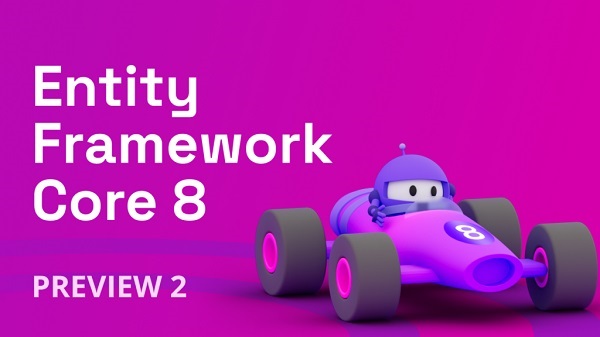
by Joche Ojeda | May 15, 2024 | Data Synchronization, EfCore
I’m happy to announce the new version of SyncFramework for EfCore, targeting net8.0 and referencing EfCore 8 nugets as follow
- EfCore Postgres Version: 8.0.4
- EfCore PomeloMysql Version: 8.0.2
- EfCore Sqlite Version: 8.0.5
- EfCore SqlServer Version: 8.0.5
You can download the new versions from Nuget.org and check the repo here
Happy synchronization everyone!!!!

by Joche Ojeda | May 14, 2024 | C#, Data Synchronization, dotnet
Hello there! Today, we’re going to delve into the fascinating world of design patterns. Don’t worry if you’re not a tech whiz – we’ll keep things simple and relatable. We’ll use the SyncFramework as an example, but our main focus will be on the design patterns themselves. So, let’s get started!
What are Design Patterns?
Design patterns are like blueprints – they provide solutions to common problems that occur in software design. They’re not ready-made code that you can directly insert into your program. Instead, they’re guidelines you can follow to solve a particular problem in a specific context.
SOLID Design Principles
One of the most popular sets of design principles is SOLID. It’s an acronym that stands for five principles that help make software designs more understandable, flexible, and maintainable. Let’s break it down:
- Single Responsibility Principle: A class should have only one reason to change. In other words, it should have only one job.
- Open-Closed Principle: Software entities should be open for extension but closed for modification. This means we should be able to add new features or functionality without changing the existing code.
- Liskov Substitution Principle: Subtypes must be substitutable for their base types. This principle is about creating new derived classes that can replace the functionality of the base class without breaking the application.
- Interface Segregation Principle: Clients should not be forced to depend on interfaces they do not use. This principle is about reducing the side effects and frequency of required changes by splitting the software into multiple, independent parts.
- Dependency Inversion Principle: High-level modules should not depend on low-level modules. Both should depend on abstractions. This principle allows for decoupling.
Applying SOLID Principles in SyncFramework
The SyncFramework is a great example of how these principles can be applied. Here’s how:
- Single Responsibility Principle: Each component of the SyncFramework has a specific role. For instance, one component is responsible for tracking changes, while another handles conflict resolution.
- Open-Closed Principle: The SyncFramework is designed to be extensible. You can add new data sources or change the way data is synchronized without modifying the core framework.
- Liskov Substitution Principle: The SyncFramework uses base classes and interfaces that allow for substitutable components. This means you can replace or modify components without affecting the overall functionality.
- Interface Segregation Principle: The SyncFramework provides a range of interfaces, allowing you to choose the ones you need and ignore the ones you don’t.
- Dependency Inversion Principle: The SyncFramework depends on abstractions, not on concrete classes. This makes it more flexible and adaptable to changes.
And that’s a wrap for today! But don’t worry, this is just the beginning. In the upcoming series of articles, we’ll dive deeper into each of these principles. We’ll explore how they’re applied in the source code of the SyncFramework, providing real-world examples to help you understand these concepts better. So, stay tuned for more exciting insights into the world of design patterns! See you in the next article!
Related articles
If you want to learn more about data synchronization you can checkout the following blog posts:
- Data synchronization in a few words – https://www.jocheojeda.com/2021/10/10/data-synchronization-in-a-few-words/
- Parts of a Synchronization Framework – https://www.jocheojeda.com/2021/10/10/parts-of-a-synchronization-framework/
- Let’s write a Synchronization Framework in C# – https://www.jocheojeda.com/2021/10/11/lets-write-a-synchronization-framework-in-c/
- Synchronization Framework Base Classes – https://www.jocheojeda.com/2021/10/12/synchronization-framework-base-classes/
- Planning the first implementation – https://www.jocheojeda.com/2021/10/12/planning-the-first-implementation/
- Testing the first implementation – https://youtu.be/l2-yPlExSrg
- Adding network support – https://www.jocheojeda.com/2021/10/17/syncframework-adding-network-support/