Oqtane is an open-source, modular application framework built on top of ASP.NET Core, a popular web development platform created by Microsoft. Oqtane is inspired by DotNetNuke (DNN), another content management system and web application framework, but it is designed specifically to take advantage of the benefits of ASP.NET Core, such as cross-platform compatibility, improved performance, and modern architectural patterns.
Since Oqtane is built on ASP.NET Core, it leverages the underlying features of the platform, such as support for C# and Razor syntax, dependency injection, and Model-View-Controller (MVC) architecture. As a result, developers familiar with ASP.NET Core will find it easier to work with Oqtane.
Oqtane allows developers to build customizable, extensible, and scalable web applications by providing a modular infrastructure that supports the development of plug-and-play components, such as themes, modules, and extensions. It offers a range of features, including user authentication and authorization, multi-tenancy, a content management system, and a built-in administration dashboard.
Currently, the Oqtane documentation primarily outlines the installation process on an IIS server, which is exclusive to Windows operating systems. However, as previously mentioned, Oqtane is built upon the versatile .NET Core framework, which boasts compatibility with a variety of operating systems, including Linux.
Embracing .NET Core on Linux has been a passion of mine ever since its inception. I have diligently sought to acquire the knowledge necessary to effectively run .NET applications on Linux, immersing myself in every aspect of this cross-platform journey.
Motivated to explore the potential of running Oqtane on Ubuntu 22.04 with PostgreSQL (a previously unsupported database system by Oqtane), I set forth with two primary objectives. The first is to determine the feasibility of compiling the code and executing it in alignment with the guidelines provided in Oqtane’s documentation. My second is to generate Linux-compatible binaries, enabling deployment on a Linux server.
In accordance with the “Getting Started” section of Oqtane’s GitHub repository, three prerequisites must be met. The first requirement, installing the .NET 6 SDK, is effortlessly accomplished on a Linux machine by executing a mere two commands, thus equipping the system with both the SDK and runtime.
To install the SDK, execute the following command
sudo apt-get update && \ sudo apt-get install -y dotnet-sdk-6.0
To install the runtime, execute the following command
sudo apt-get install -y dotnet-runtime-6.0
You can check the official documentation here
The second requirement is “Install the latest edition (v17.0 or higher) of Visual Studio 2022 with the ASP.NET and web development workload enabled.” that is not possible because we are using Linux, we can use visual studio code, but for the sake of simplicity we will just use the dotnet CLI.
Third and last step is to clone or download the development branch of oqtane , to keep it simple we will just download the source
After we have download the source, we should navigate to the folder where oqtane server project lives, that is usually “Oqtane.Server” inside the solution folder, once there start a terminal and run the following command
dotnet run Oqtane.Server.csproj
Then you will see something like this
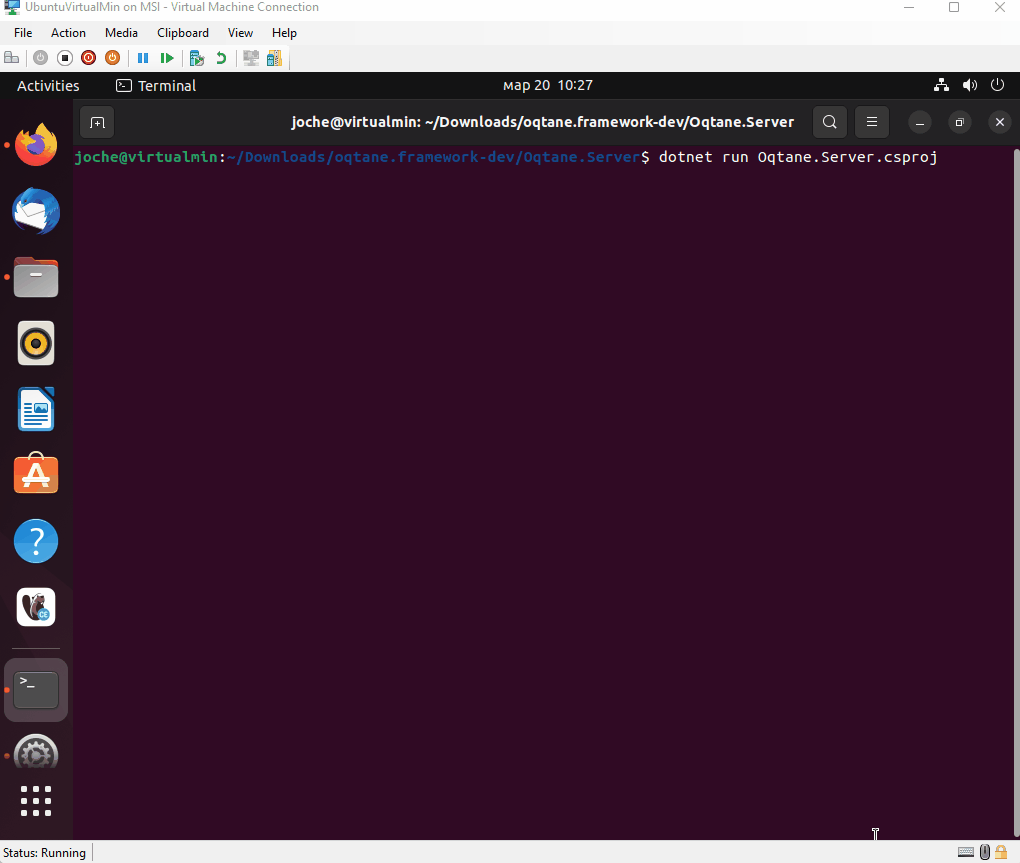
After that you can navigate to http://localhost:44357 and you will se this page
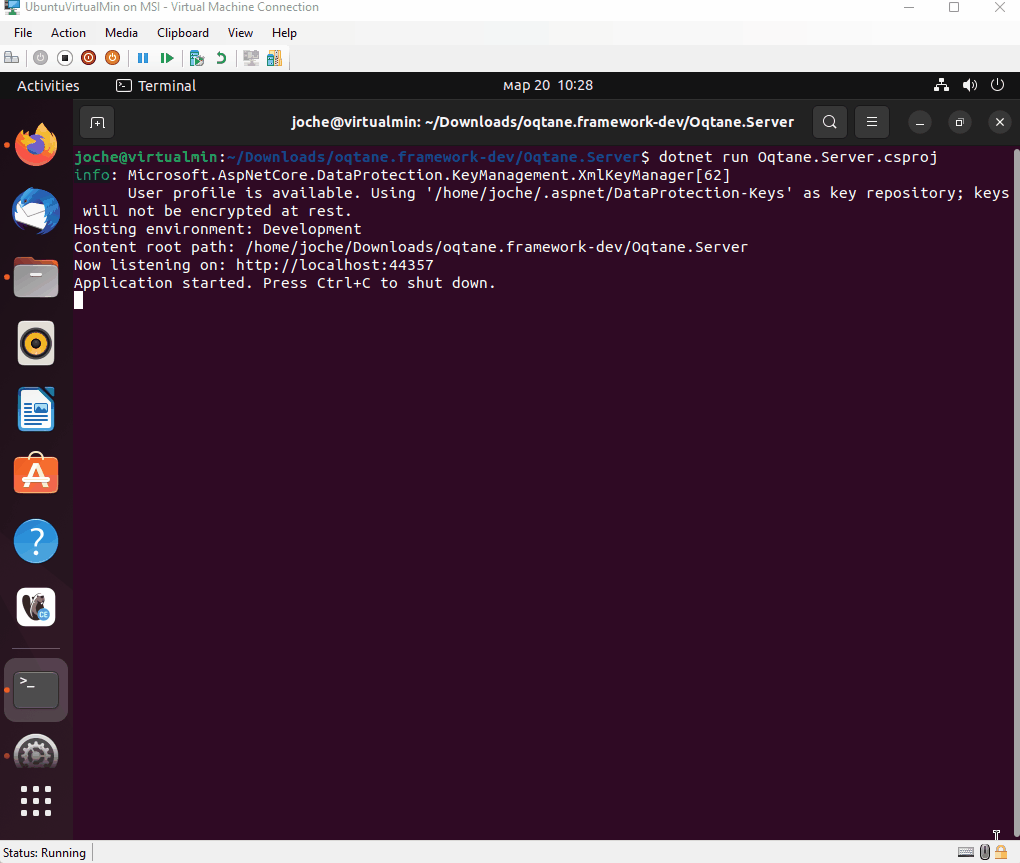
Congratulations, you have successfully compiled and run Oqtane for Ubuntu Linux
In the next post I will include the details to generate oqtane release binaries for Linux
