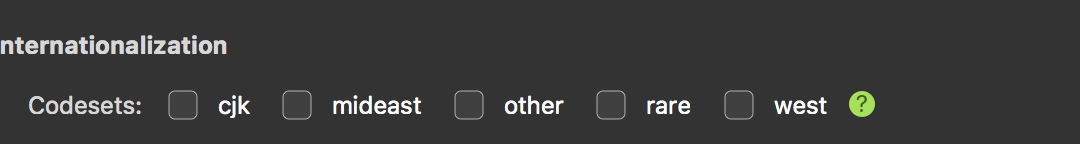You know that moment when you are about to deliver your next mobile app, everything is working fine in your development environment but once you release the app to your customers you start getting errors like the one below

You think, what happened? everything was running fine on my development environment. Well, lets said that when you compile your Xamarin application the main goal of the compiler and the linker is reduced the size of the app, so a lot of things get stripped out of the final release.
Some of the things that are stripped out of the final release are the code pages and that can cause crashes in your app not because your code depends on them but because of some nugets or third-party libraries do.
So to avoid having the exception “System.NotSupportedException: Encoding 1252 data could not be found. Make sure you have correct international codeset assembly installed and enabled” you just need to explicitly add code page to your application
For iOS projects, include it by checking west under Project Properties -> iOS Build -> Internationalization:
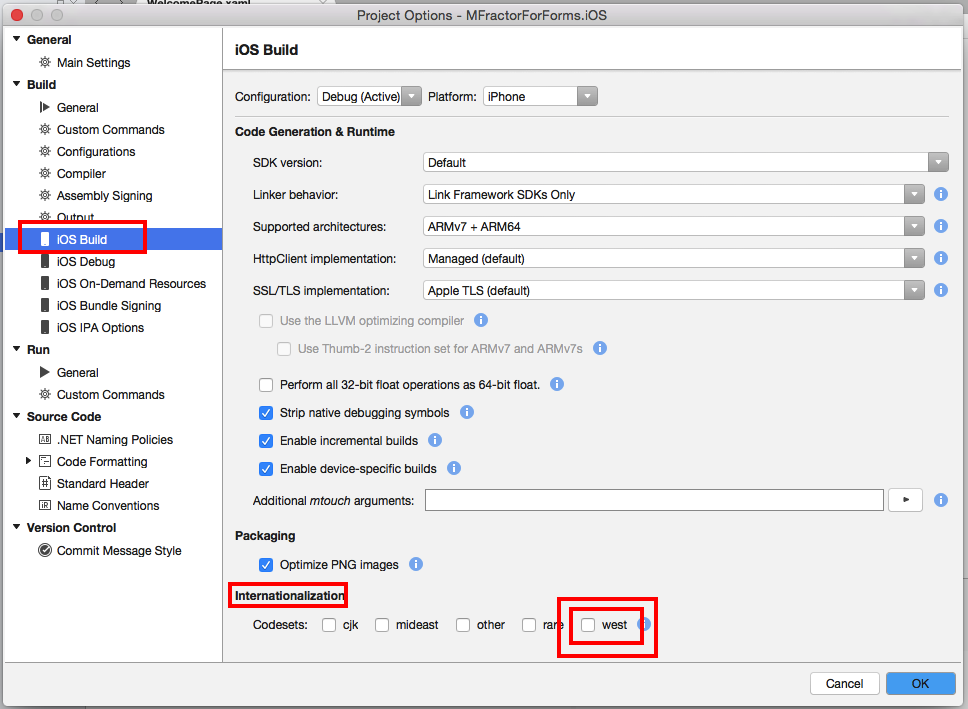
For Android projects, include it by checking west under Project Properties -> Android Build -> Linker -> Internationalization:
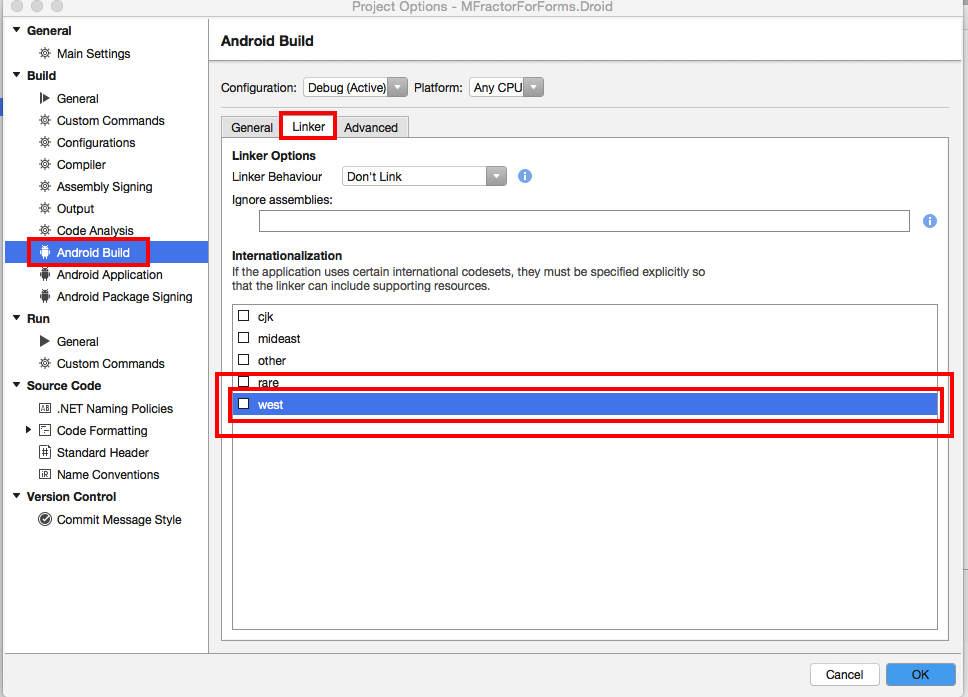
For visual studio for windows here are the screenshots
iOS
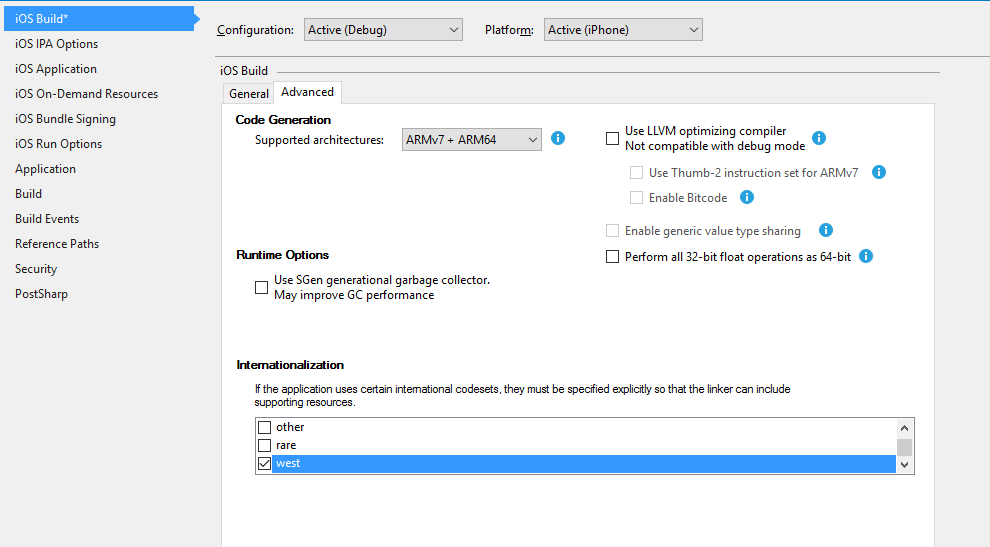
Android
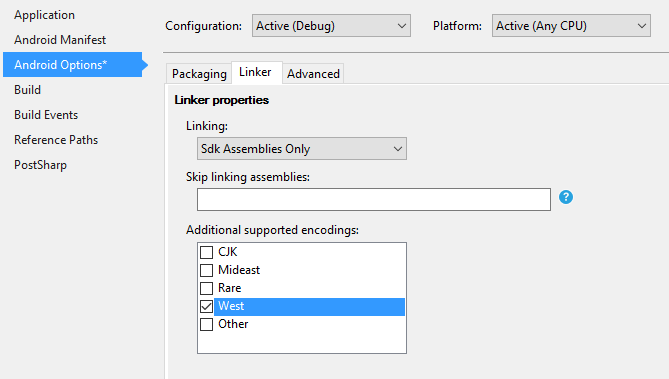
The credit goes to this post, that saved my life fixing this error StackOverflow