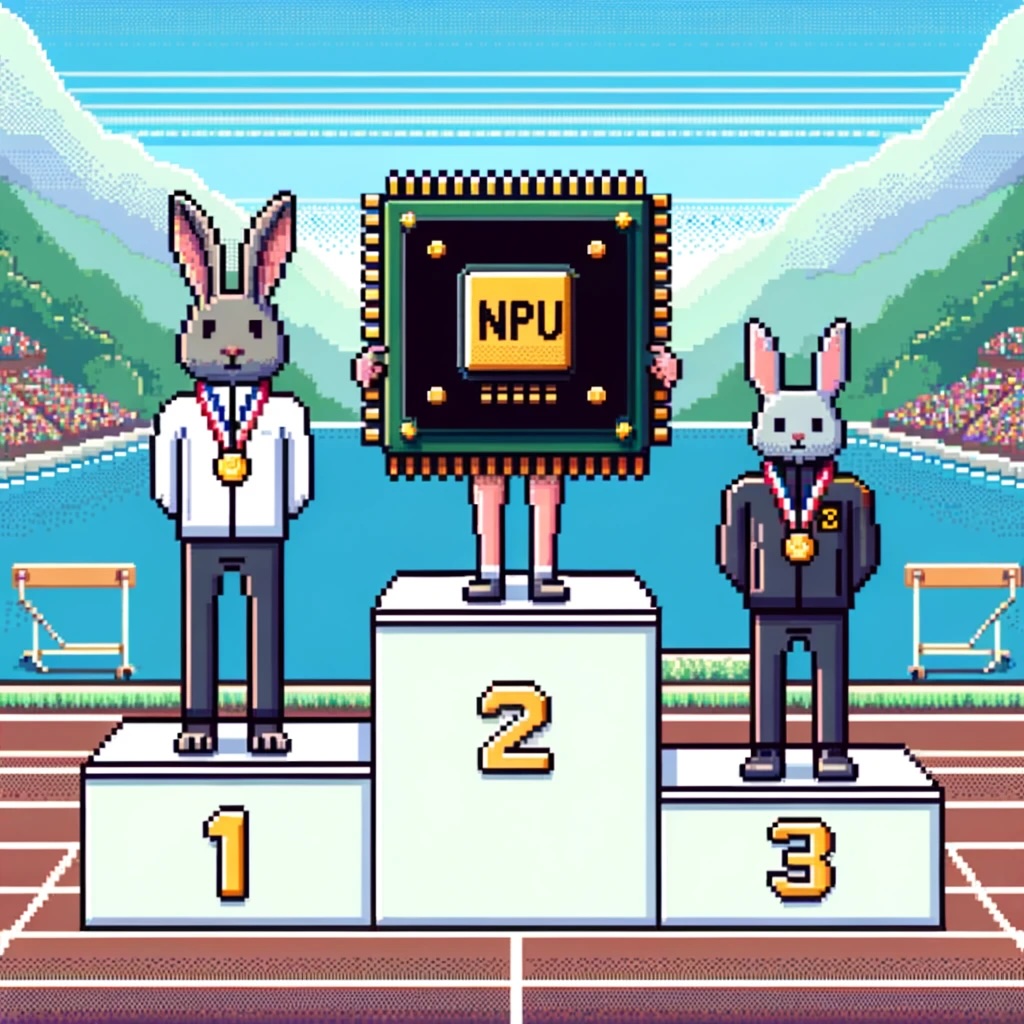The Dangers (and Joys) of Vibe Coding
It’s Sunday — so maybe it’s time to write an article to break the flow I’ve been in lately. I’ve been deep into researching design patterns for Oqtane, the web application framework created by Shaun Walker.
Today I woke up really early, around 4:30 a.m. I went downstairs, made coffee, and decided to play around with some applications I had on my list. One of them was HotKey Typer by James Montemagno.
I ran it for the first time and instantly loved it. It’s super simple and useful — but I had a problem. I started using glasses a few years ago, and I generally have trouble with small UI elements on the computer. I usually work at 150% scaling. Unfortunately, James’s app has a fixed window size, so everything looked cut off.
Since I’ve been coding a lot lately, I figured it would be an easy fix. I tweaked it — and it worked! Everything looked better, but a bit too large, so I adjusted it again… and again… and again. Before I knew it, I had turned it into a totally different application.
I was vibe coding for four or five hours straight. In the end, I added a lot of new functionality because I genuinely loved the app and the idea behind it. I added sets (or collections) — basically groups of snippets you can assign to keys 1–9. Then I added autosave, a settings screen, and a reset option for the collections. Every time I finished one feature, I said, “Just one more thing.” Five minutes turned into five hours.
When I was done, I recorded a demo video. It was a lot of fun — and the result was genuinely useful. I even want to create an installer for myself so I can easily reinstall it if I ever reformat my computer. (I used to be that guy who formatted his PC every month. Not anymore… but you never know.)
Lessons From Vibe Coding
I learned a lot from this little experiment. I’ve been vibe coding nonstop for about three months now — I’ve even used up all my Copilot credits before the 25th of the month more than once! Vibe coding is a lot of fun, but it can easily spiral out of control and take you in the wrong direction.
Next week, I want to change my approach a bit — maybe follow a more structured pattern.
Another thing this reminded me of is how important it is to work in a team. My business partner, José Javier Columbie, has always helped me with that. We’ve been working together for about 10 years now. I’m the kind of developer who keeps rewriting, refactoring, optimizing, making things faster, reusable, turning them into plugins or frameworks — and sometimes the original task was actually quite small.
That’s where Javier comes in. He’s the one who says, “José, it’s done. This is what they asked for, and this is what we’re delivering.” He keeps me grounded. Every developer needs that — or at least needs to learn how to set that boundary for themselves.
Final Thoughts
So that’s my takeaway from today’s vibe coding session: have fun, but know when to stop.
I’ll include below the links to:
James Montemagno’s original HotKey Typer repository
My fork with the modifications
A video demo of what I built
Be careful when you’re vibe coding — it’s a great place to find flow, but it’s also easy to lose track of direction.
See you in the next article.