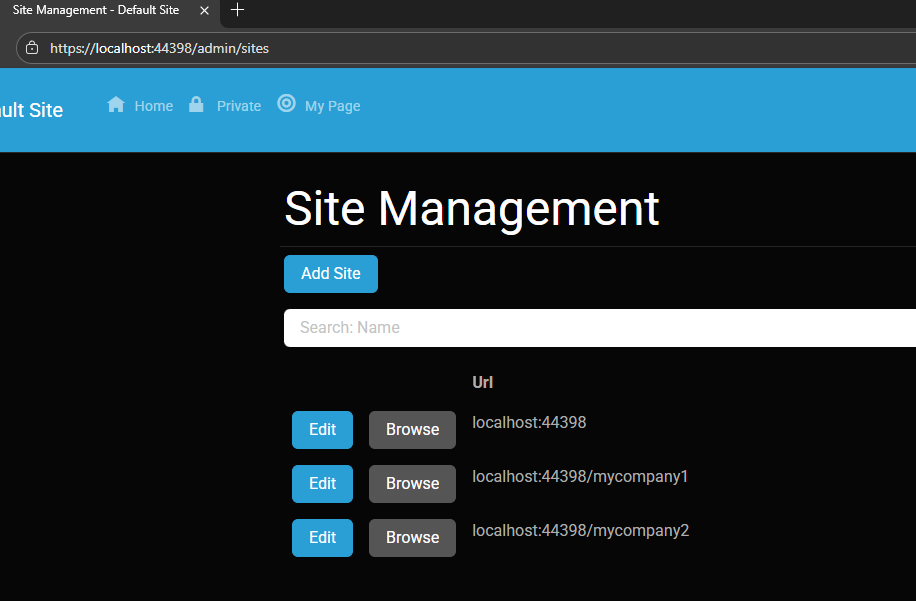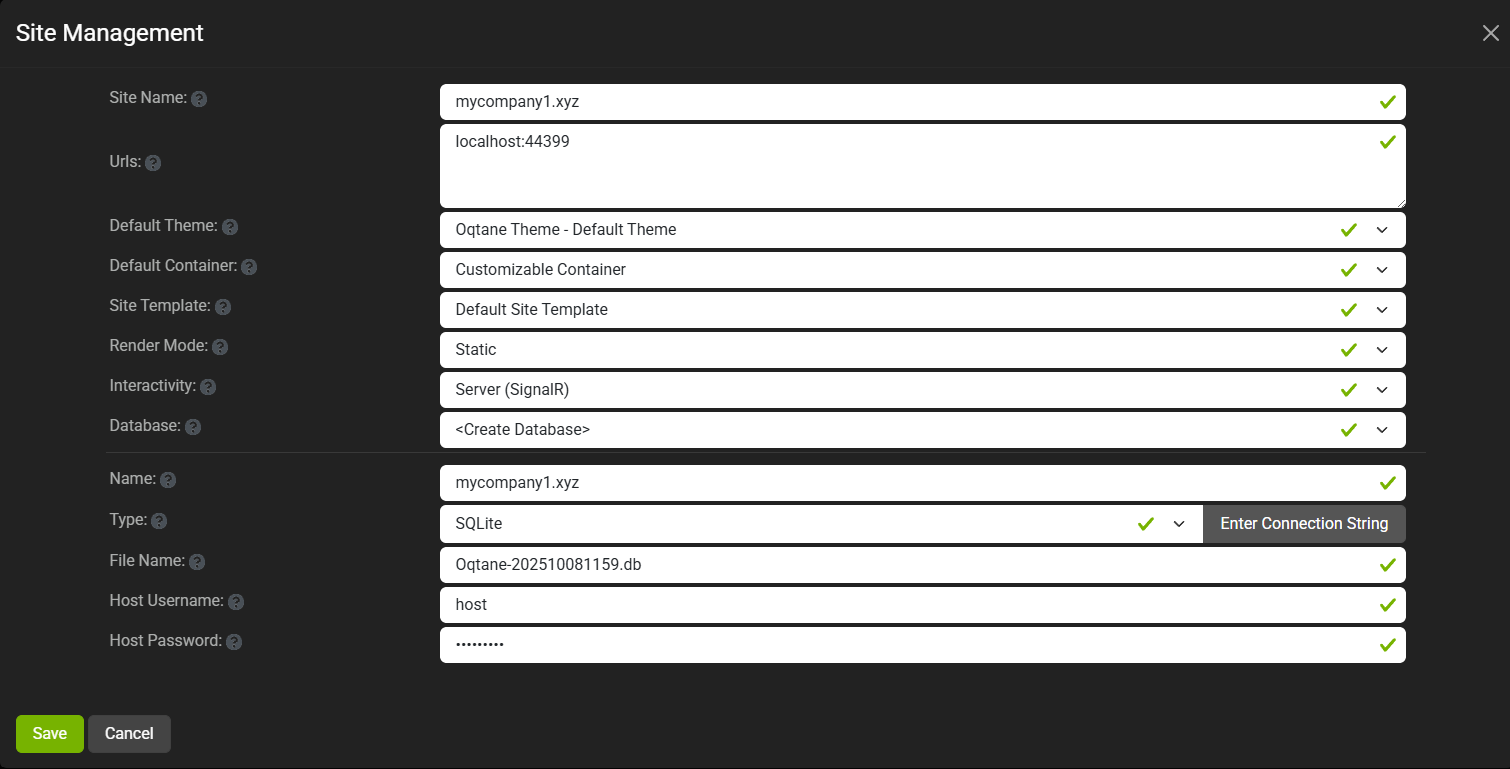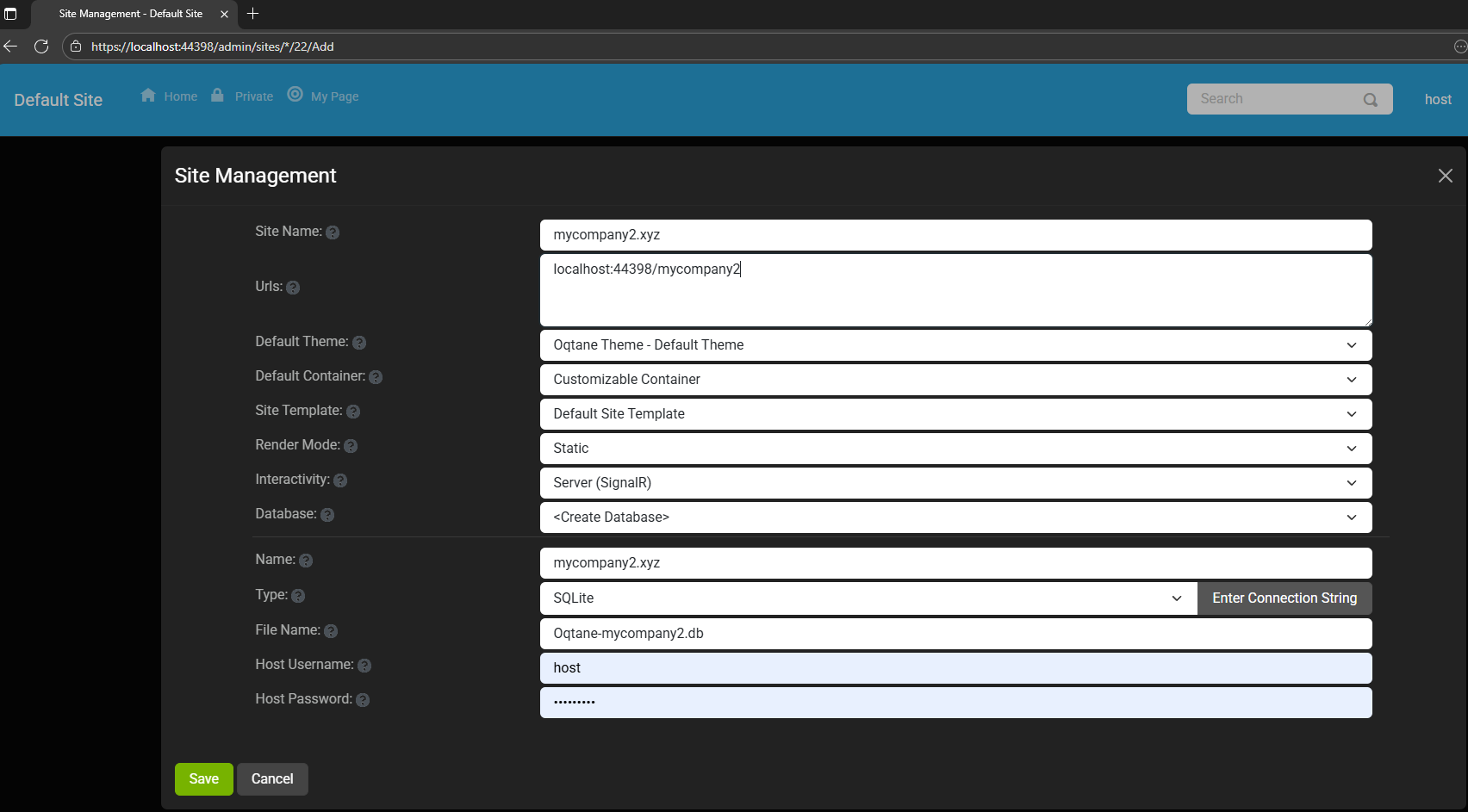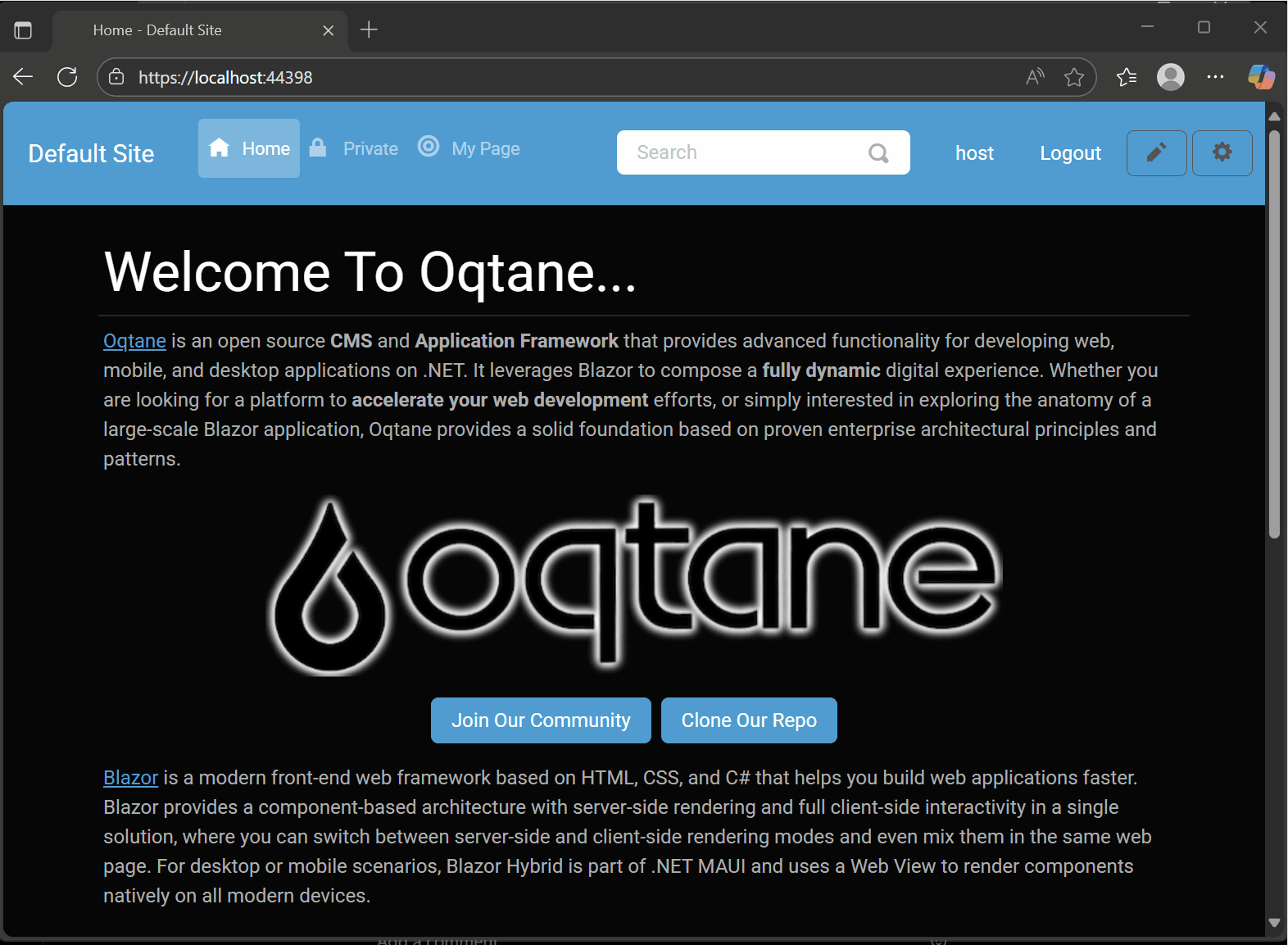by Joche Ojeda | Oct 8, 2025 | Oqtane, Tenants
OK — it’s time for today’s Oqtane blog post!
Yesterday, I wrote about changing the runtime mode in Oqtane and how that allows you to switch between
Blazor Server and Blazor WebAssembly functionality.
Today, I decided to explore how multi-tenancy works — specifically, how Oqtane manages multiple sites within the same
installation.
Originally, I wanted to cover the entire administrative panel and all of its modules in one post, but that would’ve been too big.
So, I’m breaking it down into smaller topics. This post focuses only on site functionality and how
multi-tenancy works from the administrative side — basically, how to set up tenants in Oqtane.
Setting Up a Multi-Tenant Oqtane Installation
To make these experiments easy to replicate, I decided to use SQLite as my database.
I created a new .NET Oqtane application using the official templates and added it to a
GitHub repository.
Here’s what I did:
- Set up the host configuration directly in
appsettings.json.
- Ran the app, went to the admin panel, and created two additional sites.
You can see the screenshots below showing the settings for each site.
At first, it was a bit confusing — I thought I could simply use different ports for each site (like 8081,
8082, etc.), but that’s not how Oqtane works. Everything runs in the same process, so all tenants
share the same port.
Instead of changing ports, you configure different URL paths or folders. For example:
http://localhost:8080/ → the main hosthttp://localhost:8080/mycompany1 → first tenanthttp://localhost:8080/mycompany2 → second tenant
Site Managment
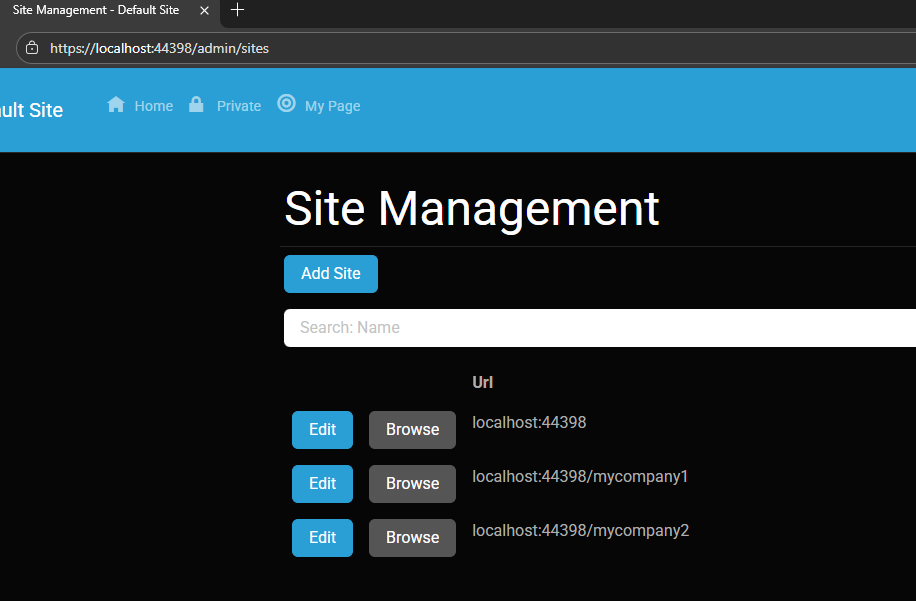
Site MyCompany1
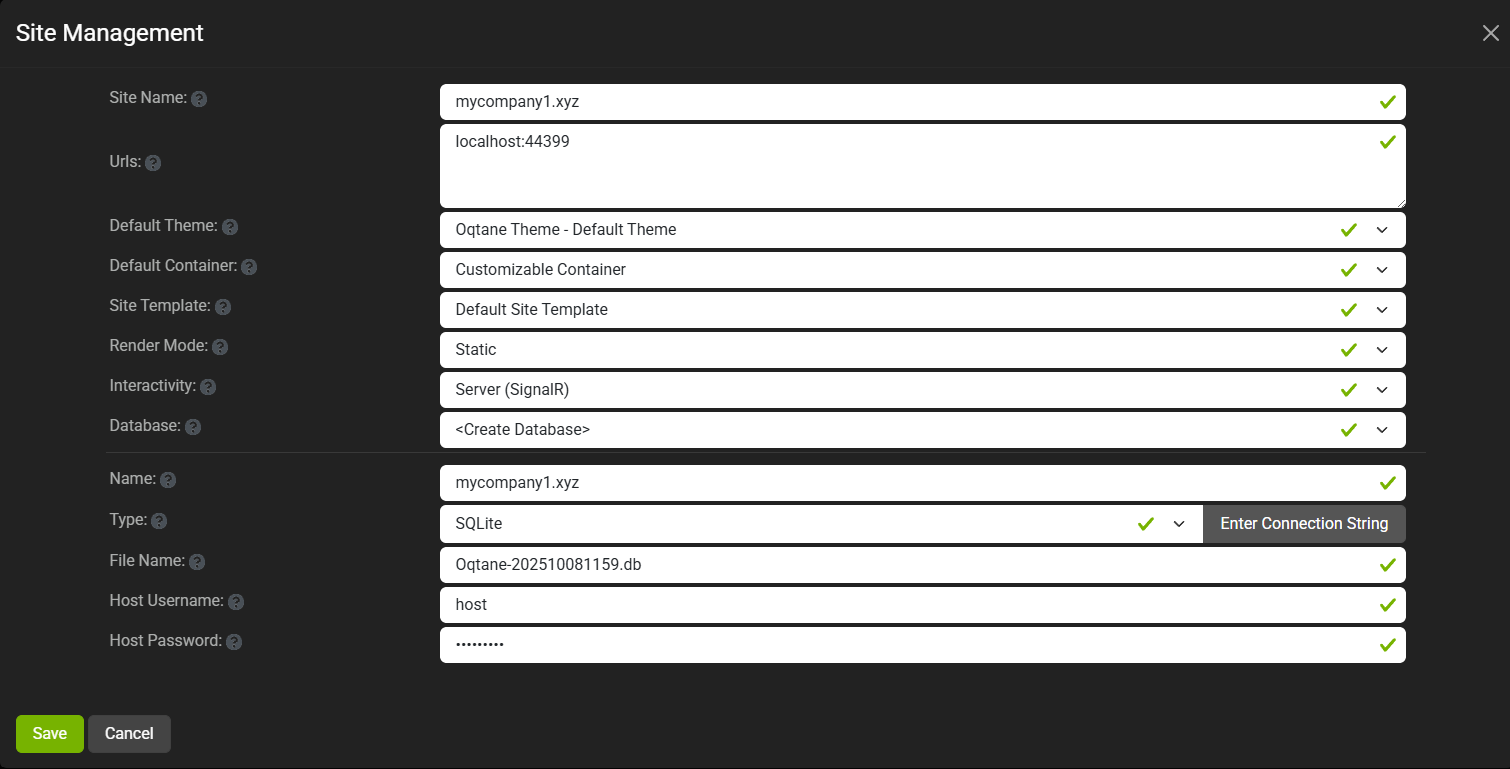
Site MyCompany2
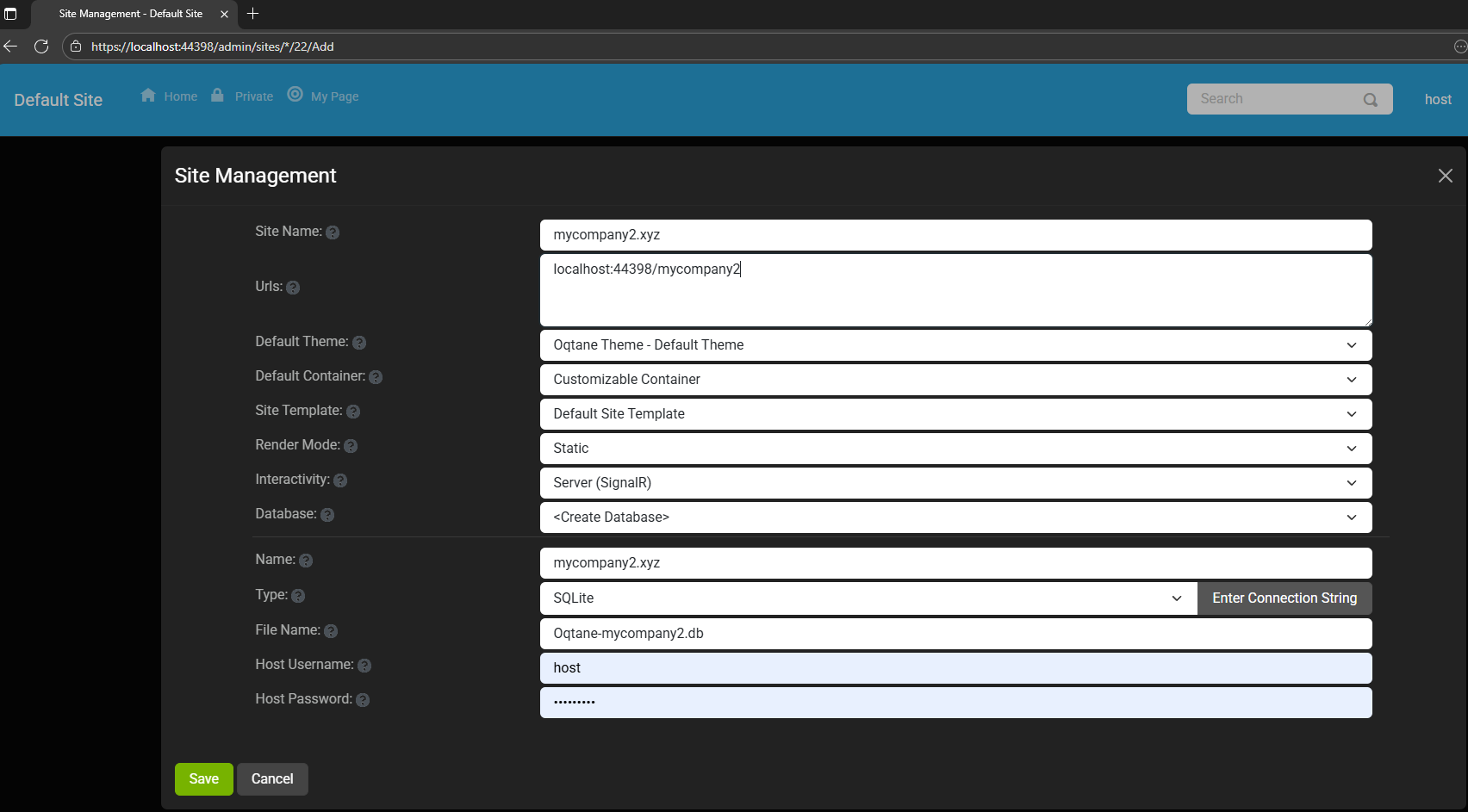
Each tenant can:
- Use a separate database or share the same one as the host
- Have its own theme
- Maintain independent site settings
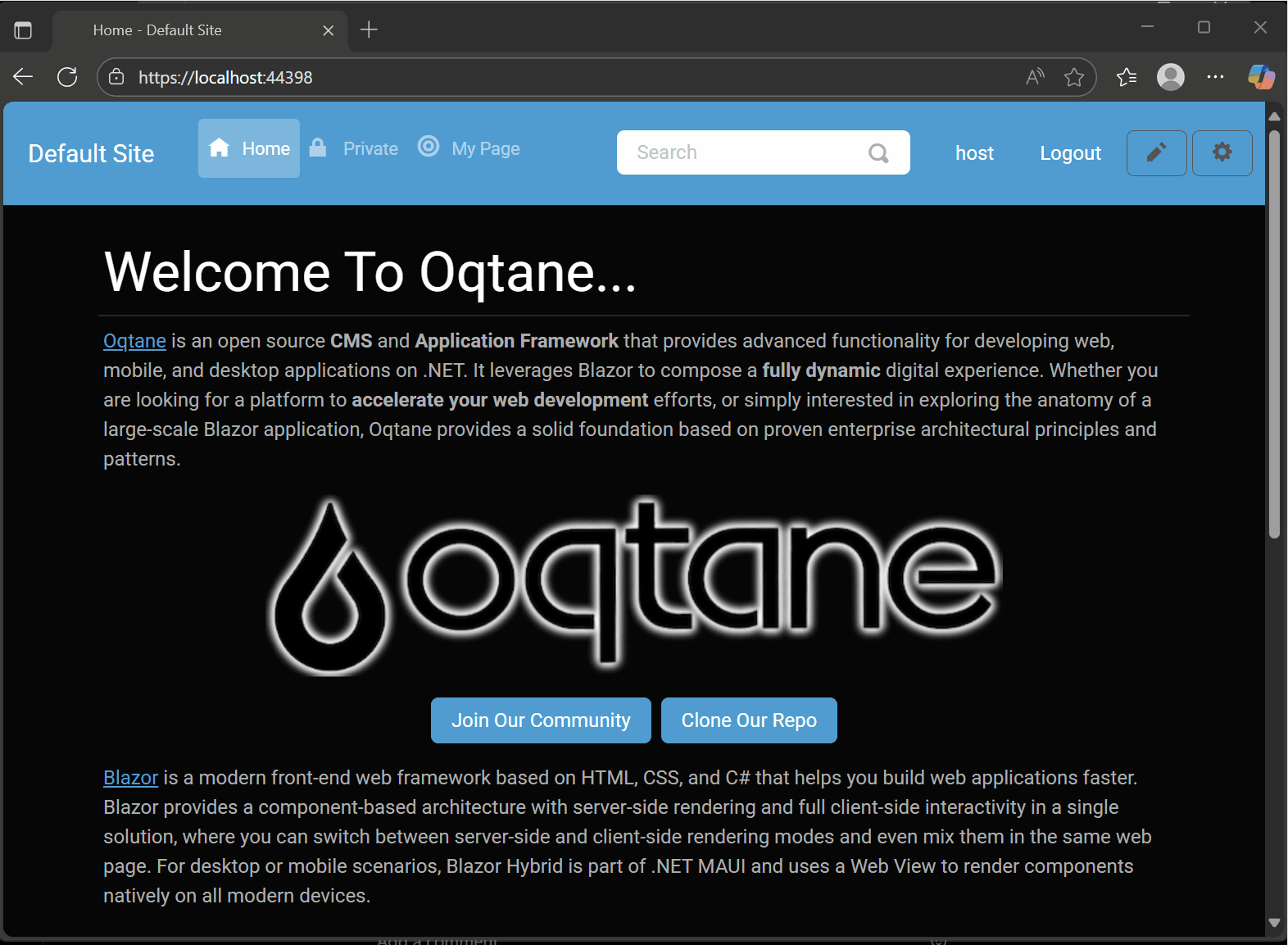
In the short GIF animation I attached to the repository, you can see how each site has its
own unique visual theme — it’s really neat to watch.
When you add a new site, its connection string is also stored automatically in the application settings. So, if you download
the repository and run it locally, you’ll be able to access all the sites and see how the URLs and configurations work.
Here is the repository egarim/OqtaneMultiTenant: an example of how to use multi tenant in oqtane
Why I’m Doing These Posts
These blog entries are like my personal research notes — documenting what I discover while working with Oqtane.
I’m keeping each experiment small and reproducible so I can:
- Share them with others easily
- Download them later and reproduce the same setup, including data and configuration
What’s Next
In the next post, I’ll cover virtual hosting — how to use domain names that forward to specific
URLs or tenants. I’ve already done some research on that, but I don’t want to overload this post with too many topics.
For now, I’ll just attach the screenshots showing the different site configurations and URLs, along with a link to the GitHub
repository so you can try it yourself.
If you have any questions, feel free to reach out! I’ll keep documenting everything as I go.
One of the great things about Oqtane is that it’s open source — you can always dive into the code, or if you’re
stuck, open a GitHub issue. Shaun Walker and the community are incredibly helpful, so don’t hesitate to ask.
Thanks again to the Oqtane team for building such an amazing framework.

by Joche Ojeda | Jun 21, 2024 | Database
Understanding ASCII vs. UTF-8 in Database Queries: A Practical Guide
When dealing with databases, understanding how different character encodings impact queries is crucial. Two common encoding standards are ASCII and UTF-8. This blog post delves into their differences, how they affect case-sensitive queries, and provides practical examples to illustrate these concepts.
ASCII vs. UTF-8: What’s the Difference?
ASCII (American Standard Code for Information Interchange)
- Description: A character encoding standard using 7 bits to represent each character, allowing for 128 unique symbols. These include control characters (like newline), digits, uppercase and lowercase English letters, and some special symbols.
- Range: 0 to 127.
UTF-8 (8-bit Unicode Transformation Format)
- Description: A variable-width character encoding capable of encoding all 1,112,064 valid character code points in Unicode using one to four 8-bit bytes. UTF-8 is backward compatible with ASCII.
- Range: Can represent characters in a much wider range, including all characters in all languages, as well as many symbols and special characters.
ASCII and UTF-8 Position Examples
Let’s compare the positions of some characters in both ASCII and UTF-8:
| Character |
ASCII Position |
UTF-8 Position |
| A |
65 |
65 |
| B |
66 |
66 |
| … |
… |
… |
| Y |
89 |
89 |
| Z |
90 |
90 |
| [ |
91 |
91 |
| \ |
92 |
92 |
| ] |
93 |
93 |
| ^ |
94 |
94 |
| _ |
95 |
95 |
| ` |
96 |
96 |
| a |
97 |
97 |
| b |
98 |
98 |
| … |
… |
… |
| y |
121 |
121 |
| z |
122 |
122 |
| Last ASCII (DEL) |
127 |
127 |
| ÿ |
Not present |
195 191 (2 bytes) |
Case Sensitivity in Database Queries
Case sensitivity can significantly impact database queries, as different encoding schemes represent characters differently.
ASCII Example
-- Case-sensitive query in ASCII-encoded database
SELECT * FROM users WHERE username = 'Alice';
-- This will not return rows with 'alice', 'ALICE', etc.
UTF-8 Example
-- Case-sensitive query in UTF-8 encoded database
SELECT * FROM users WHERE username = 'Ålice';
-- This will not return rows with 'ålice', 'ÅLICE', etc.
Practical Example with Positions
For ASCII, the characters included in the range >= 'A' and <= 'z' are:
A has a position of 65.a has a position of 97.
In a case-sensitive search, these positions are distinct, so A is not equal to a.
For UTF-8, the characters included in this range are the same since UTF-8 is backward compatible with ASCII for characters in this range.
Query Example
Let’s demonstrate a query example for usernames within the range >= 'A' and <= 'z'.
-- Query for usernames in the range 'A' to 'z'
SELECT * FROM users WHERE username >= 'A' AND username <= 'z';
Included Characters
Based on the ASCII positions, the range >= 'A' and <= 'z' includes:
- All uppercase letters:
A to Z (positions 65 to 90)
- Special characters:
[, \, ], ^, _, and ` (positions 91 to 96)
- All lowercase letters:
a to z (positions 97 to 122)
Practical Example with Positions
Given the following table:
-- Create a table
CREATE TABLE users (
id INT PRIMARY KEY,
username VARCHAR(255) CHARACTER SET utf8 COLLATE utf8_bin
);
-- Insert some users
INSERT INTO users (id, username) VALUES (1, 'Alice'); -- A = 65, l = 108, i = 105, c = 99, e = 101
INSERT INTO users (id, username) VALUES (2, 'alice'); -- a = 97, l = 108, i = 105, c = 99, e = 101
INSERT INTO users (id, username) VALUES (3, 'Ålice'); -- Å = 195 133, l = 108, i = 105, c = 99, e = 101
INSERT INTO users (id, username) VALUES (4, 'ålice'); -- å = 195 165, l = 108, i = 105, c = 99, e = 101
INSERT INTO users (id, username) VALUES (5, 'Z'); -- Z = 90
INSERT INTO users (id, username) VALUES (6, 'z'); -- z = 122
INSERT INTO users (id, username) VALUES (7, 'ÿ'); -- ÿ = 195 191
INSERT INTO users (id, username) VALUES (8, '_special');-- _ = 95, s = 115, p = 112, e = 101, c = 99, i = 105, a = 97, l = 108
INSERT INTO users (id, username) VALUES (9, 'example'); -- e = 101, x = 120, a = 97, m = 109, p = 112, l = 108, e = 101
Query Execution
-- Execute the query
SELECT * FROM users WHERE username >= 'A' AND username <= 'z';
Query Result
This query will include the following usernames based on the range:
Alice (A = 65, l = 108, i = 105, c = 99, e = 101)Z (Z = 90)example (e = 101, x = 120, a = 97, m = 109, p = 112, l = 108, e = 101)_special (_ = 95, s = 115, p = 112, e = 101, c = 99, i = 105, a = 97, l = 108)alice (a = 97, l = 108, i = 105, c = 99, e = 101)z (z = 122)
However, it will not include:
Ålice (Å = 195 133, l = 108, i = 105, c = 99, e = 101, outside the specified range)ålice (å = 195 165, l = 108, i = 105, c = 99, e = 101, outside the specified range)ÿ (ÿ = 195 191, outside the specified range)
Conclusion
Understanding the differences between ASCII and UTF-8 character positions and ranges is crucial when performing case-sensitive queries in databases. For example, querying for usernames within the range >= 'A' and <= 'z' will include a specific set of characters based on their ASCII positions, impacting which rows are returned in your query results.
By grasping these concepts, you can ensure your database queries are accurate and efficient, especially when dealing with different encoding schemes.