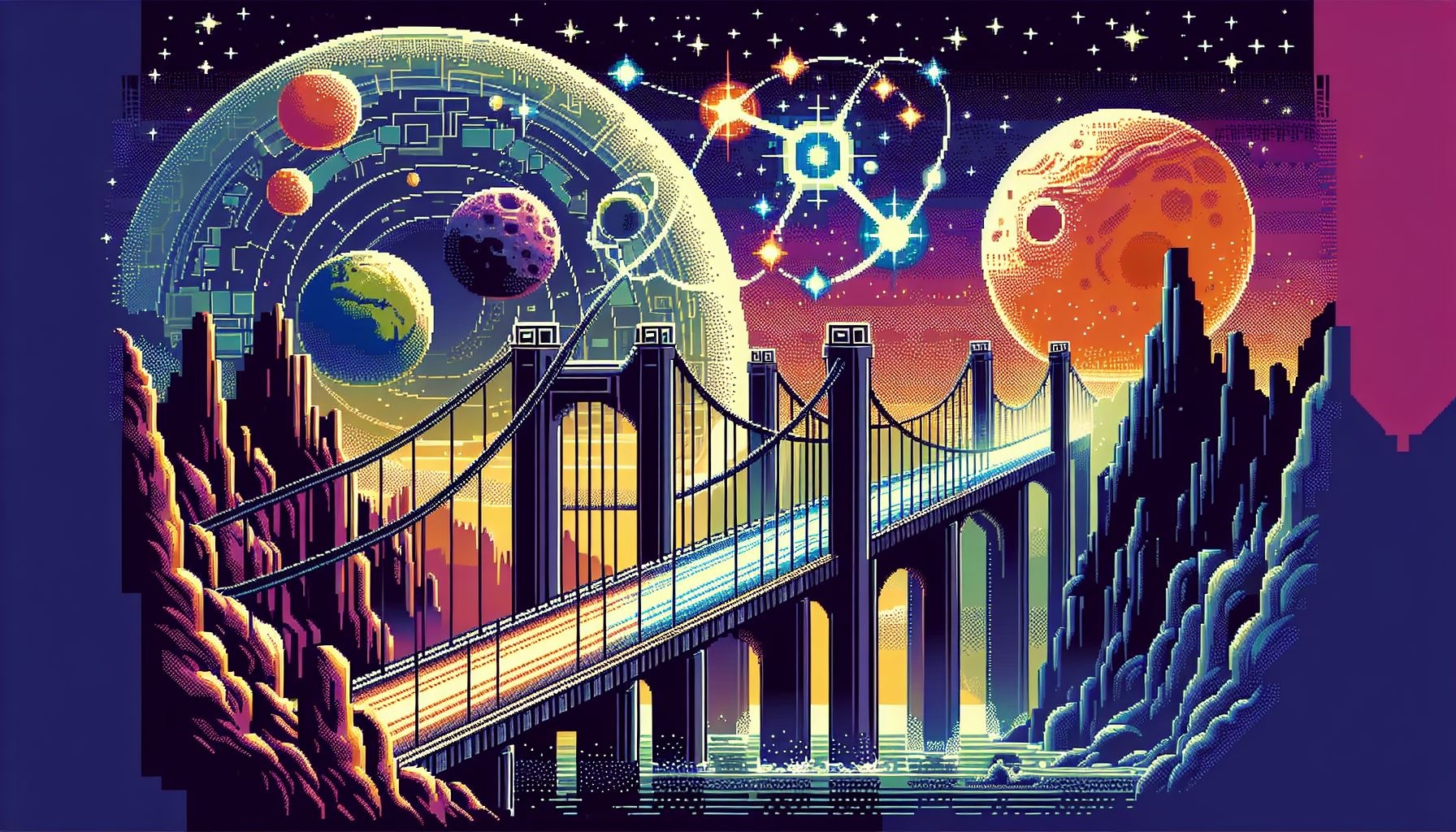by Joche Ojeda | Feb 23, 2025 | A.I
I’ve been thinking about this topic for a while and have collected numerous notes and ideas about how to present abstractions that allow large language models (LLMs) to interact with various systems – whether that’s your database, operating system, word documents, or other applications.
Before diving deeper, let’s review some fundamental concepts:
Key Concepts
First, let’s talk about APIs (Application Programming Interface). In simple terms, an API is a way to expose methods, functions, and procedures from your application, independent of the programming language being used.
Next is the REST API concept, which is a method of exposing your API using HTTP verbs. As IT professionals, we hear these terms – HTTP, REST, API – almost daily, but we might not fully grasp their core concepts. Let me explain how they relate to software automation using AI.
HTTP (Hypertext Transfer Protocol) is fundamentally a way for two applications to communicate using text. This is its beauty – text serves as the basic layer of understanding between systems, meaning almost any system or programming language can produce a client or server that can interact via HTTP.
REST (Representational State Transfer) is a methodology for systems to communicate and either change or read the state of another system.
Levels of System Interaction
When implementing LLMs for system automation, we first need to determine our desired level of interaction. Here are several approaches:
- Human-like Interaction: An LLM can interact with your operating system using mouse and keyboard inputs, effectively mimicking human behavior.
- REST API Integration: Your application can communicate using HTTP verbs and the REST protocol.
- SDK Implementation: You can create a software development kit that describes your application’s functionality and expose this to the LLM.
The connection method will vary depending on your chosen technology. For instance:
- Microsoft Semantic Kernel allows you to create plugins that interact with your system through REST API, database, or SDK.
- Microsoft AI extensions require you to decide on your preferred interaction level before implementation.
- The Model Context Protocol is a newer approach that enables application exposure for LLM agents, with Claude from Anthropic being a notable example.
Implementation Considerations
When automating your system, you need to consider:
- Available Integration Options: Not all systems provide an SDK or API, which can limit automation possibilities.
- Interaction Protocol Choice: You’ll need to decide between REST API, HTTP, or Model Context Protocol.
This overview should help you understand the various levels of resolution needed to automate your application. What’s your preferred method for integrating LLMs with your applications? I’d love to hear your thoughts and experiences.
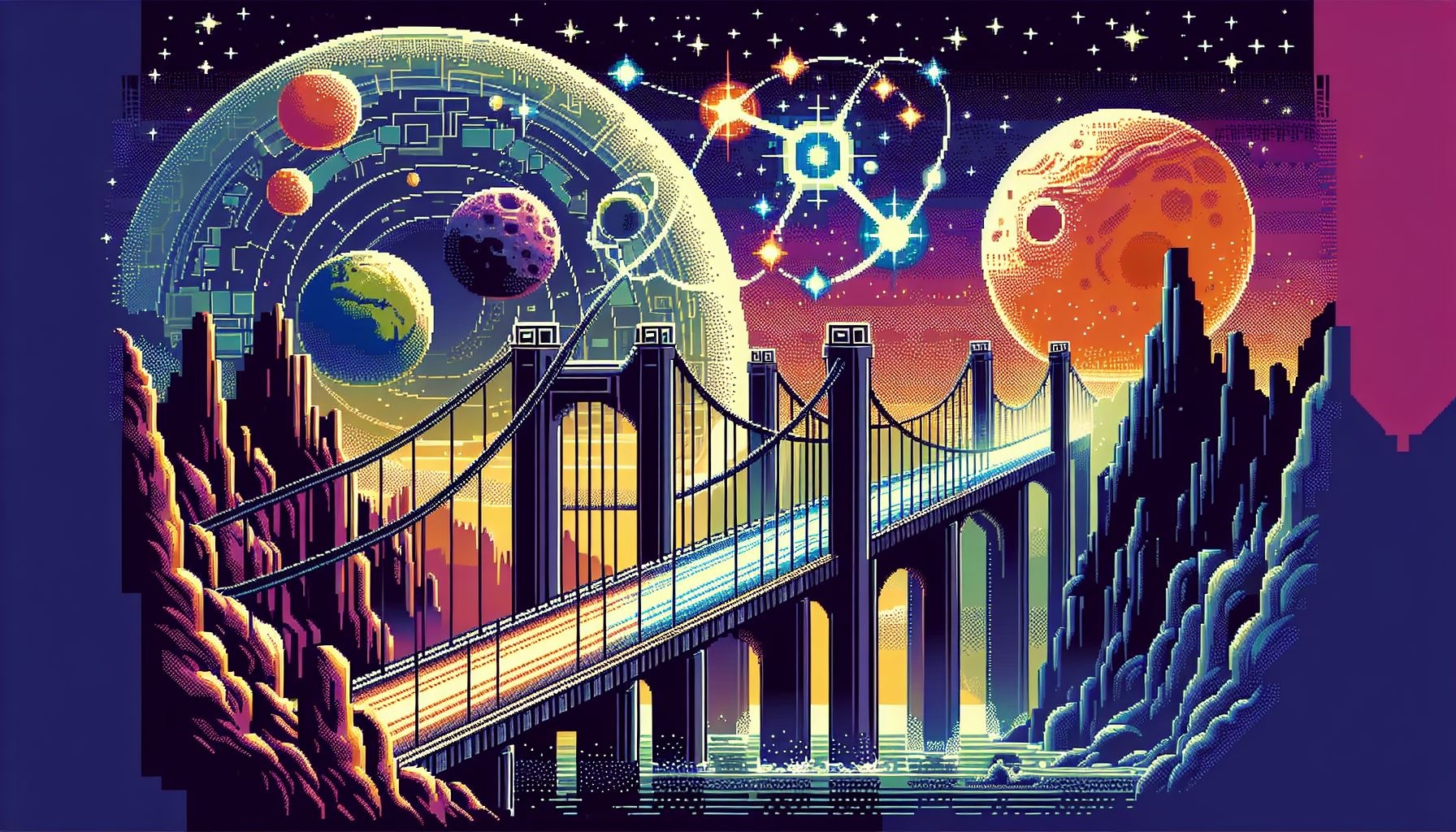
by Joche Ojeda | Apr 28, 2024 | IPFS
Introduction
Welcome, fellow explorers! Today, we’re embarking on a journey into the fascinating world of IPFS gateways. But hold your horses—I won’t bombard you with tech jargon or make you feel like you’re deciphering alien code. Instead, let’s dive in with curiosity and open minds! ??
What Are IPFS Gateways?
Think of IPFS gateways as friendly tour guides between two worlds: the traditional web (you know, the one with cat videos and news articles) and the decentralized storage wonderland called IPFS. Here’s the scoop:
- Traditional Web (HTTP):
- You’ve surfed it for years—HTTP, the language of browsers and websites.
- But what if I told you there’s a parallel universe where data isn’t stored on central servers but floats around like cosmic stardust? That’s IPFS!
- IPFS Gateways:
- These nifty gateways fetch content from IPFS and serve it over HTTP.
- Imagine a bridge connecting your cozy web browser to the vast IPFS galaxy. That’s an IPFS gateway!
How They Work
- Fetching the Magic:
- When you click an IPFS gateway link (like
https://ipfs.io/ipfs/<CID>), the gateway:
- Whispers to the IPFS network, “Hey, fetch this content for our Earthling friend!”
- Converts the cryptic IPFS language into something browsers understand (HTTP).
- Delivers the content to your browser. Voilà!
- Finding Gateways:
- Fear not, gateways are aplenty:
- IPFS Public Gateway Checker: A cosmic map of online gateways.
- Official IPFS Gateway List: Your trusty star chart.
- Third-party gateways like Pinata: Cosmic pit stops.
Why Should You Care?
- Content Accessibility:
- IPFS gateways let you access IPFS content—even if your browser isn’t fluent in IPFS-speak.
- It’s like having a multilingual friend who translates cosmic whispers into earthly words.
- Sharing Secrets:
- Got an interstellar recipe or a celestial cat meme? Share it with gateway links!
- Your friends will marvel at your newfound cosmic connections.
- Decentralization Dance:
- Gateways contribute to IPFS’s decentralized dance.
- Content swirls across various servers, like cosmic dust in a galactic waltz.
Final Thoughts
So, fellow star travelers, embrace the gateways! They’re your cosmic passports to a decentralized wonderland. Next time you click an IPFS link, remember: You’re not just browsing; you’re surfing the cosmos. ?
Now go forth, explore, and may your IPFS journeys be stellar! ??