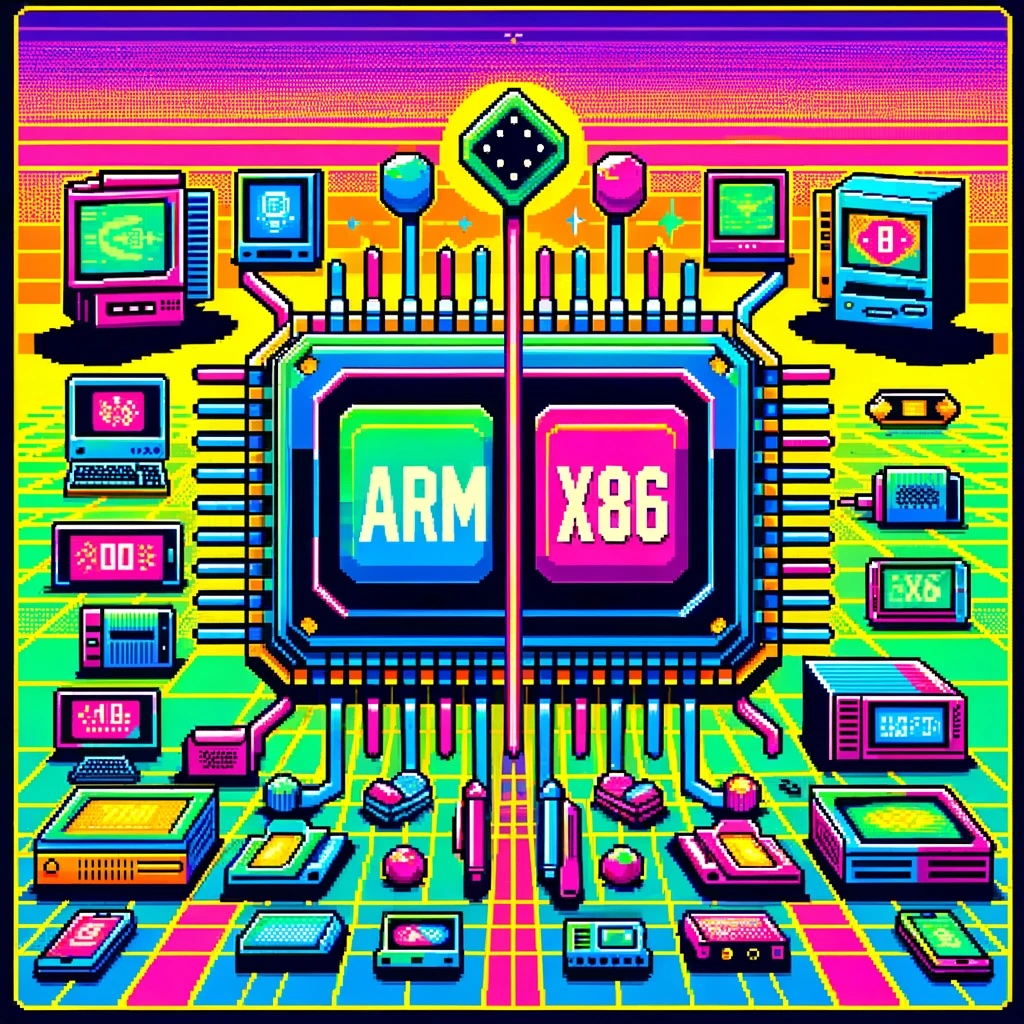
Understanding CPU Architectures: ARM vs. x86
The world of CPU architectures is diverse, with ARM and x86 standing out as two of the most prominent types. Each architecture has its unique design philosophy, use cases, and advantages. This article delves into the intricacies of ARM and x86 architectures, their applications, key differences, and highlights an area where x86 holds a distinct advantage over ARM.
ARM Architecture
Design Philosophy:
ARM (Advanced RISC Machines) follows the RISC (Reduced Instruction Set Computer) architecture. This design philosophy emphasizes simplicity and efficiency, using a smaller, more optimized set of instructions. The goal is to execute instructions quickly by keeping them simple and minimizing complexity.
Applications:
- Mobile Devices: ARM processors dominate the smartphone and tablet markets due to their energy efficiency, which is crucial for battery-operated devices.
- Embedded Systems: Widely used in various embedded systems like smart appliances, automotive applications, and IoT devices.
- Servers and PCs: ARM is making inroads into server and desktop markets with products like Apple’s M1/M2 chips and some data center processors.
Instruction Set:
ARM uses simple and uniform instructions, which generally take a consistent number of cycles to execute. This simplicity enhances performance in specific applications and simplifies processor design.
Performance:
- Power Consumption: ARM’s design focuses on lower power consumption, translating to longer battery life for portable devices.
- Scalability: ARM cores can be scaled up or down easily, making them versatile for applications ranging from small sensors to powerful data center processors.
x86 Architecture
Design Philosophy:
x86 follows the CISC (Complex Instruction Set Computer) architecture. This approach includes a larger set of more complex instructions, allowing for more direct implementation of high-level language constructs and potentially fewer instructions per program.
Applications:
- Personal Computers: x86 processors are the standard in desktop and laptop computers, providing high performance for a broad range of applications.
- Servers: Widely used in servers and data centers due to their powerful processing capabilities and extensive software ecosystem.
- Workstations and Gaming: Favored in workstations and gaming PCs for their high performance and compatibility with a wide range of software.
Instruction Set:
The x86 instruction set is complex and varied, capable of performing multiple operations within a single instruction. This complexity can lead to more efficient execution of certain tasks but requires more transistors and power.
Performance:
- Processing Power: x86 processors are known for their high performance and ability to handle intensive computing tasks, such as gaming, video editing, and large-scale data processing.
- Power Consumption: Generally consume more power compared to ARM processors, which can be a disadvantage in mobile or embedded applications.
Key Differences Between ARM and x86
- Instruction Set Complexity:
- ARM: Uses a RISC architecture with a smaller, simpler set of instructions.
- x86: Uses a CISC architecture with a larger, more complex set of instructions.
- Power Efficiency:
- ARM: Designed to be power-efficient, making it ideal for battery-operated devices.
- x86: Generally consumes more power, which is less of an issue in desktops and servers but can be a drawback in mobile environments.
- Performance and Applications:
- ARM: Suited for energy-efficient and mobile applications but increasingly capable in desktops and servers (e.g., Apple M1/M2).
- x86: Suited for high-performance computing tasks in desktops, workstations, and servers, with a long history of extensive software support.
- Market Presence:
- ARM: Dominates the mobile and embedded markets, with growing presence in desktops and servers.
- x86: Dominates the desktop, laptop, and server markets, with a rich legacy and extensive software ecosystem.
An Area Where x86 Excels: High-End PC Gaming and Specialized Software
One key area where x86 can perform tasks that ARM typically cannot (or does so with more difficulty) is in running legacy software that was specifically designed for x86 architectures. This is particularly evident in high-end PC gaming and specialized software.
High-End PC Gaming:
- Compatibility with Legacy Games:
- Many high-end PC games, especially older ones, are optimized specifically for x86 architecture. Games like “The Witcher 3” or “Crysis” were designed to leverage the architecture and instruction sets provided by x86 CPUs.
- These games often make extensive use of the complex instructions available on x86 processors, which can directly translate to better performance and higher frame rates on x86 hardware compared to ARM.
- Graphics and Physics Engines:
- Engines such as Unreal Engine or Unity are traditionally optimized for x86 architectures, making the most of its processing power for complex calculations, realistic physics, and detailed graphics rendering.
- Advanced features like real-time ray tracing, high-resolution textures, and complex AI calculations tend to perform better on x86 systems due to their raw processing power and extensive optimization for the architecture.
Specialized Software:
- Enterprise Software and Legacy Applications:
- Many enterprise applications, such as older versions of Microsoft Office, Adobe Creative Suite, or proprietary business applications, are built specifically for x86 and may not run natively on ARM processors without emulation.
- While ARM processors can emulate x86 instructions, this often comes with a performance penalty. This is evident in cases where businesses rely on legacy software that performs crucial tasks but is not available or optimized for ARM.
- Professional Tools:
- Professional software such as AutoCAD, certain versions of MATLAB, or legacy database management systems (like some older Oracle Database setups) are heavily optimized for x86.
- These tools often use x86-specific optimizations and plugins that may not have ARM equivalents, leading to suboptimal performance or compatibility issues when running on ARM.
Conclusion
ARM and x86 architectures each have their strengths and are suited to different applications. ARM’s power efficiency and scalability make it ideal for mobile devices and embedded systems, while x86’s processing power and extensive software ecosystem make it the go-to choice for desktops, servers, and high-end computing tasks. Understanding these differences is crucial for selecting the right architecture for your specific needs, particularly when considering the performance of legacy and specialized software.
