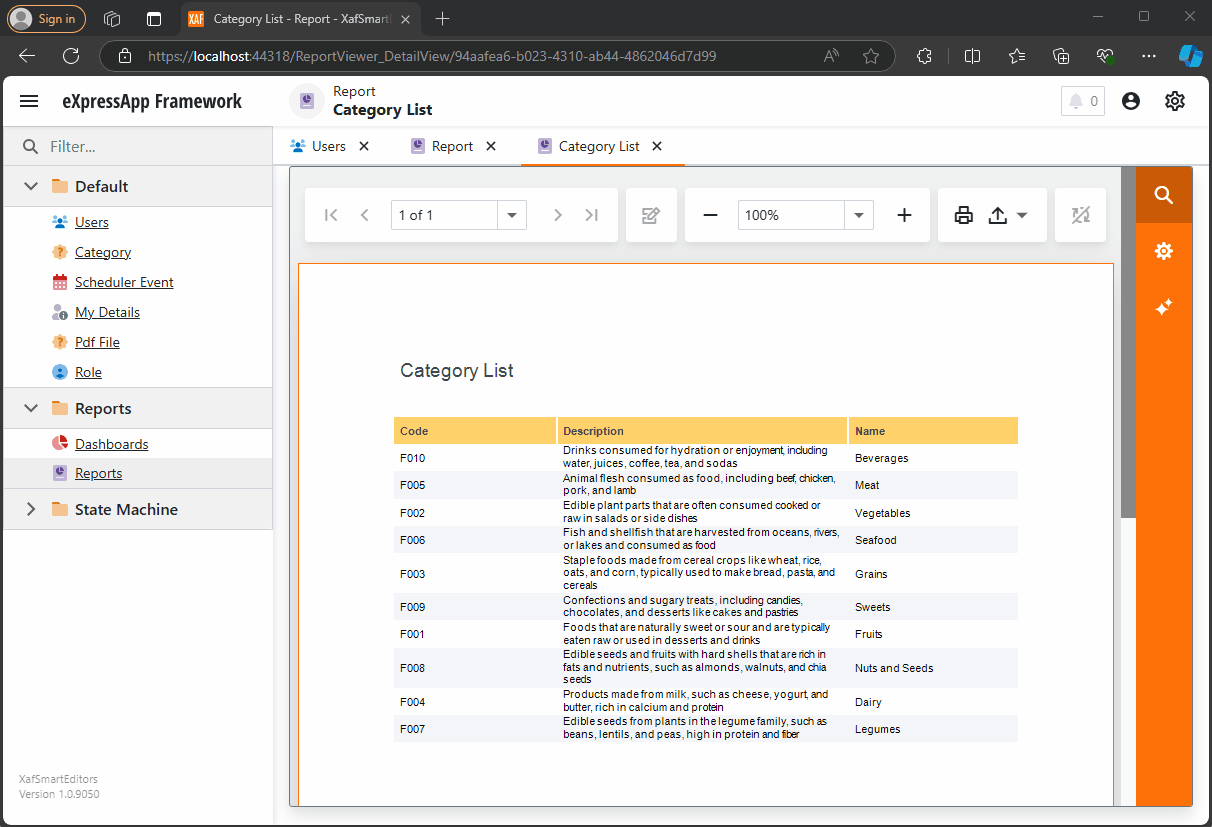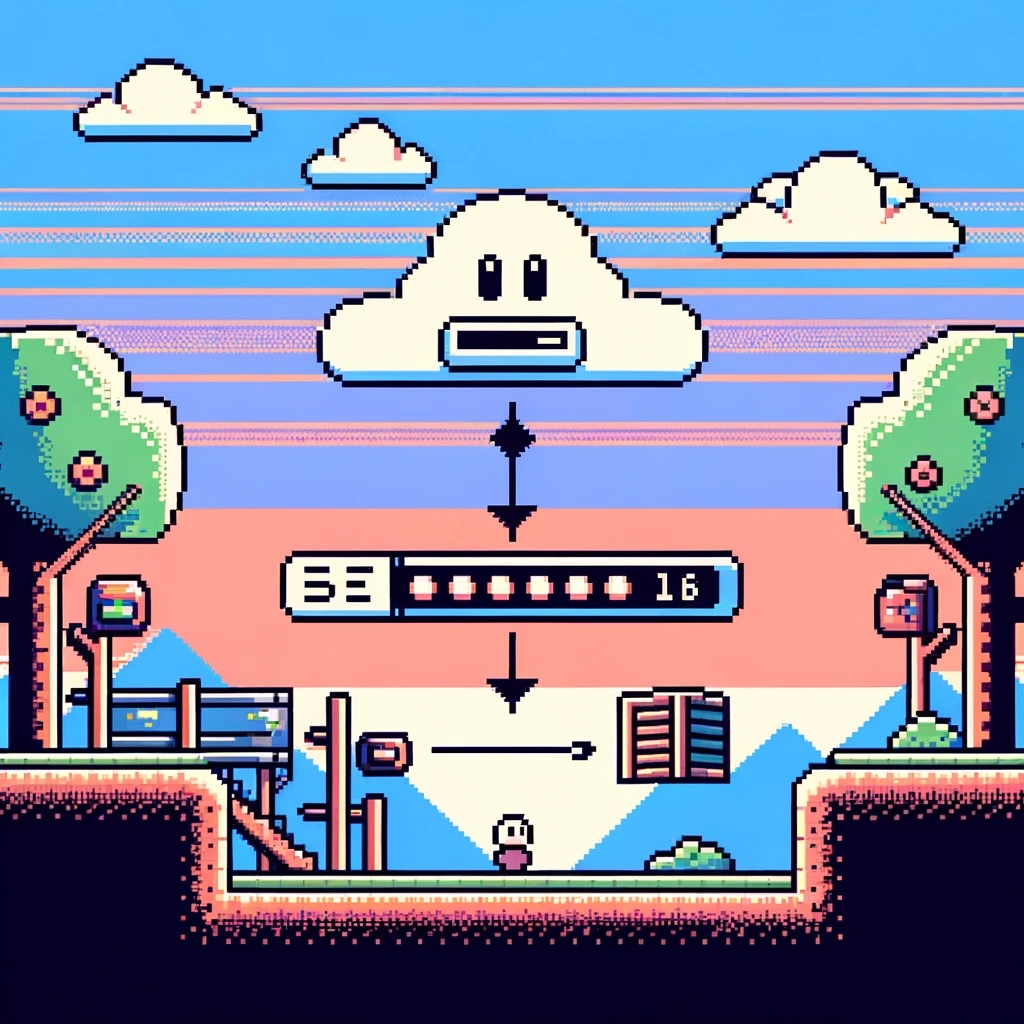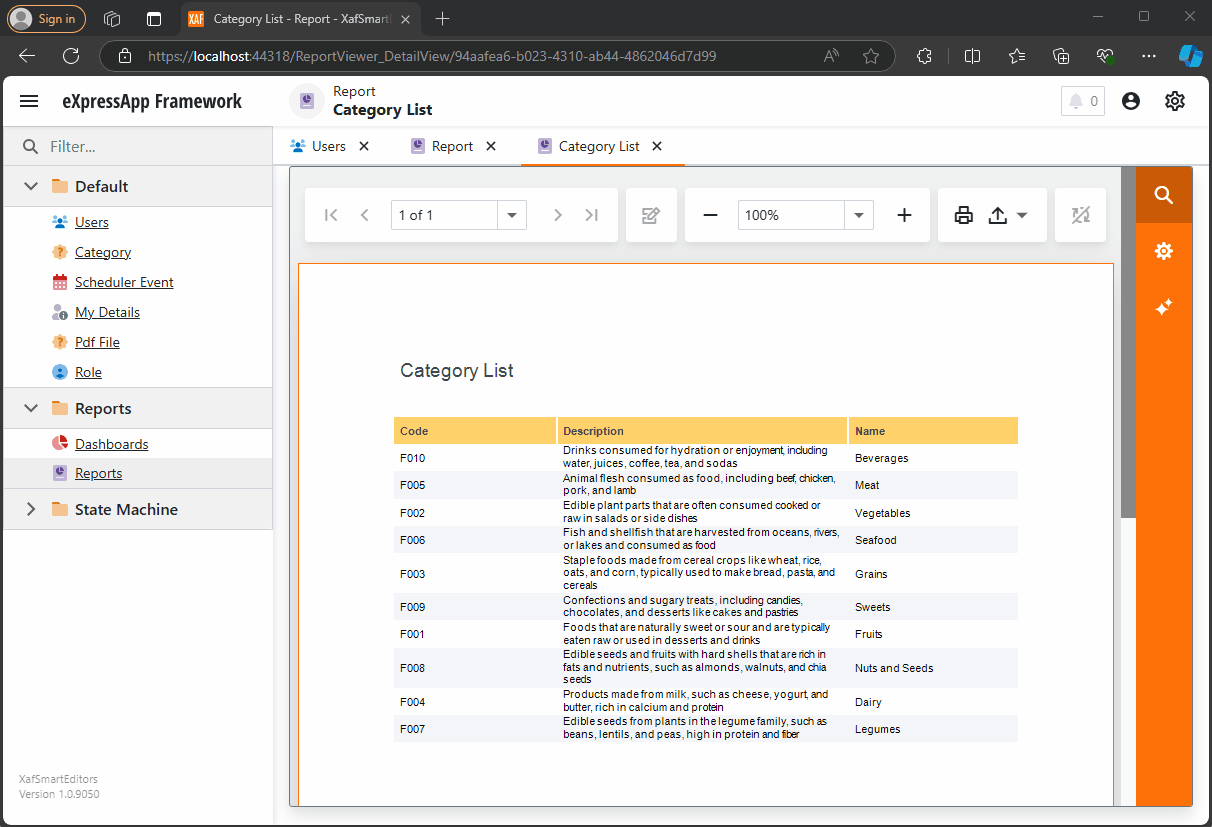
by Joche Ojeda | Oct 11, 2024 | A.I, DevExpress, XAF
Today is Friday, so I decided to take it easy with my integration research. When I woke up, I decided that I just wanted to read the source code of DevExpress AI integrations to get inspired. I began by reading the official blog post about AI and reporting (DevExpress Blog Post). Then, as usual, I proceeded to fork the repository to make my own modifications.
After completing the typical cloning procedure in Visual Studio, I realized that to use the AI functionalities of XtraReport, you don’t need any special version of the report viewer.
The only requirement is to have the NuGet reference as shown below:
<ItemGroup>
<PackageReference Include="DevExpress.AIIntegration.Blazor.Reporting.Viewer" Version="24.2.1-alpha-24260" />
</ItemGroup>
Then, add the report integration as shown below:
config.AddBlazorReportingAIIntegration(config =>
{
config.SummarizeBehavior = SummarizeBehavior.Abstractive;
config.AvailableLanguages = new List<LanguageItem>
{
new LanguageItem { Key = "de", Text = "German" },
new LanguageItem { Key = "es", Text = "Spanish" },
new LanguageItem { Key = "en", Text = "English" },
new LanguageItem { Key = "ru", Text = "Russian" },
new LanguageItem { Key = "it", Text = "Italian" }
};
});
After completing these steps, your report viewer will display a little star in the options menu, where you can invoke the AI operations.
You can find the source code for this example in my GitHub repository: https://github.com/egarim/XafSmartEditors
Till next time, XAF out!!!
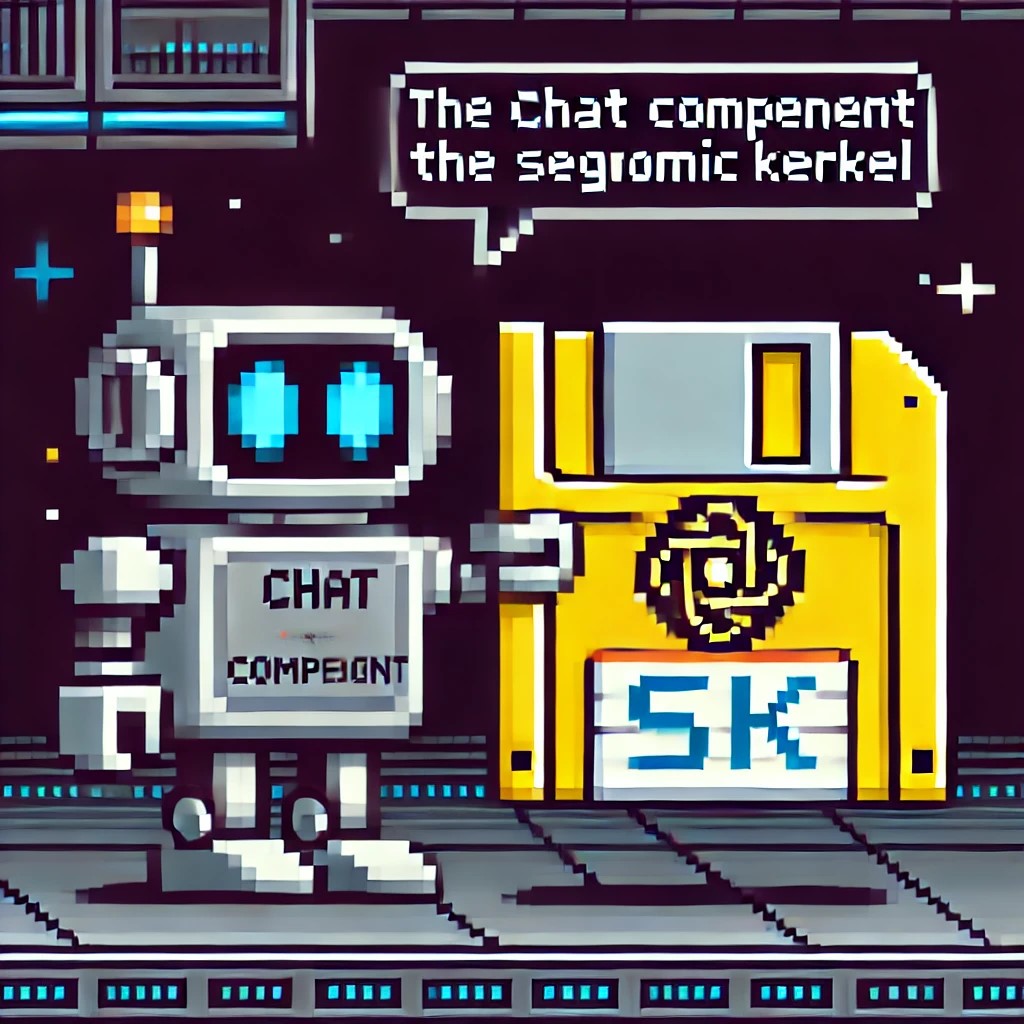
by Joche Ojeda | Oct 8, 2024 | A.I, Blazor, Semantic Kernel
Are you excited to bring powerful AI chat completions to your web application? I sure am! In this post, we’ll walk through how to integrate the DevExpress Chat component with the Semantic Kernel using OpenAI. This combination can make your app more interactive and intelligent, and it’s surprisingly simple to set up. Let’s dive in!
Step 1: Adding NuGet Packages
First, let’s ensure we have all the necessary packages. Open your DevExpress.AI.Samples.Blazor.csproj file and add the following NuGet references:
<ItemGroup>
<PackageReference Include="Microsoft.KernelMemory.Abstractions" Version="0.78.241007.1" />
<PackageReference Include="Microsoft.KernelMemory.Core" Version="0.78.241007.1" />
<PackageReference Include="Microsoft.SemanticKernel" Version="1.21.1" />
</ItemGroup>
This will bring in the core components of Semantic Kernel to power your chat completions.
Step 2: Setting Up Your Kernel in Program.cs
Next, we’ll configure the Semantic Kernel and OpenAI integration. Add the following code in your Program.cs to create the kernel and set up the chat completion service:
//Create your OpenAI client
string OpenAiKey = Environment.GetEnvironmentVariable("OpenAiTestKey");
var client = new OpenAIClient(new System.ClientModel.ApiKeyCredential(OpenAiKey));
//Adding semantic kernel
var KernelBuilder = Kernel.CreateBuilder();
KernelBuilder.AddOpenAIChatCompletion("gpt-4o", client);
var sk = KernelBuilder.Build();
var ChatService = sk.GetRequiredService<IChatCompletionService>();
builder.Services.AddSingleton<IChatCompletionService>(ChatService);
This step is crucial because it connects your app to OpenAI via the Semantic Kernel and sets up the chat completion service that will drive the AI responses in your chat.
Step 3: Creating the Chat Component
Now that we’ve got our services ready, it’s time to set up the chat component. We’ll define the chat interface in our Razor page. Here’s how you can do that:
Razor Section:
@page "/sk"
@using DevExpress.AIIntegration.Blazor.Chat
@using AIIntegration.Services.Chat;
@using Microsoft.SemanticKernel.ChatCompletion
@using System.Diagnostics
@using System.Text.Json
@using System.Text
@inject IChatCompletionService chatCompletionsService;
@inject IJSRuntime JSRuntime;
This UI will render a clean chat interface using DevExpress’s DxAIChat component, which is connected to our Semantic Kernel chat completion service.
Code Section:
Now, let’s handle the interaction logic. Here’s the code that powers the chat backend:
@code {
ChatHistory ChatHistory = new ChatHistory();
async Task MessageSent(MessageSentEventArgs args)
{
// Add the user's message to the chat history
ChatHistory.AddUserMessage(args.Content);
// Get a response from the chat completion service
var Result = await chatCompletionsService.GetChatMessageContentAsync(ChatHistory);
// Extract the response content
string MessageContent = Result.InnerContent.ToString();
Debug.WriteLine("Message from chat completion service:" + MessageContent);
// Add the assistant's message to the history
ChatHistory.AddAssistantMessage(MessageContent);
// Send the response to the UI
var message = new Message(MessageRole.Assistant, MessageContent);
args.SendMessage(message);
}
}
With this in place, every time the user sends a message, the chat completion service will process the conversation history and generate a response from OpenAI. The result is then displayed in the chat window.
Step 4: Run Your Project
Before running the project, ensure that the correct environment variable for the OpenAI key is set (OpenAiTestKey). This key is necessary for the integration to communicate with OpenAI’s API.
Now, you’re ready to test! Simply run your project and navigate to https://localhost:58108/sk. Voilà! You’ll see a beautiful, AI-powered chat interface waiting for your input. ?
Conclusion
And that’s it! You’ve successfully integrated the DevExpress Chat component with the Semantic Kernel for AI-powered chat completions. Now, you can take your user interaction to the next level with intelligent, context-aware responses. The possibilities are endless with this integration—whether you’re building a customer support chatbot, a productivity assistant, or something entirely new.
Let me know how your integration goes, and feel free to share what cool things you build with this!
here is the full implementation GitHub

by Joche Ojeda | Jun 11, 2024 | Uncategorized
Getting Started with Stratis Blockchain Development: Running Your First Stratis Node
Stratis is a powerful and flexible blockchain development platform designed to enable businesses and developers to build, test, and deploy blockchain applications with ease. If you’re looking to start developing for the Stratis blockchain, the first crucial step is to run a Stratis node. This article will guide you through the process, providing a clear and concise roadmap to get your development journey underway.
Introduction to Stratis Blockchain
Stratis offers a blockchain-as-a-service (BaaS) platform, which simplifies the development, deployment, and maintenance of blockchain solutions. Built on a foundation of the C# programming language and the .NET framework, Stratis provides an accessible environment for developers familiar with these technologies. Key features of Stratis include smart contracts, sidechains, and full node capabilities, all designed to streamline blockchain development and integration.
Why Run a Stratis Node?
Running a Stratis node is essential for several reasons:
- Network Participation: Nodes form the backbone of the blockchain network, validating and relaying transactions.
- Development and Testing: A local node provides a controlled environment for testing and debugging blockchain applications.
- Decentralization: By running a node, you contribute to the decentralization and security of the Stratis network.
Prerequisites
Before setting up a Stratis node, ensure you have the following:
- A computer with a modern operating system (Windows, macOS, or Linux).
- .NET Core SDK installed.
- Sufficient disk space (at least 10 GB) for the blockchain data.
- A stable internet connection.
Step-by-Step Guide to Running a Stratis Node
1. Install .NET Core SDK
First, install the .NET Core SDK, which is necessary to run the Stratis Full Node. You can download it from the official .NET Core website. Follow the installation instructions for your specific operating system. I recommend having all DotNetCore SDKs because the source code for most of the Stratis solutions target really an old framework version like.NET Core 2.1 so it’s better to have multiple choices of framework in case you need to re-target for compatibility
.NET Core Versions
- .NET Core 3.1 (LTS)
- .NET Core 3.0
- .NET Core 2.2
- .NET Core 2.1 (LTS)
- .NET Core 2.0
- .NET Core 1.1
- .NET Core 1.0
Installation Links
Download .NET Core SDKs
2. Clone the Stratis Full Node Repository
Next, clone the Stratis Full Node repository from GitHub. Open a terminal or command prompt and run the following command:
git clone https://github.com/stratisproject/StratisFullNode.git
This command will download the latest version of the Stratis Full Node source code to your local machine.
3. Build the Stratis Full Node
Navigate to the directory where you cloned the repository:
cd StratisFullNode
Now, build the Stratis Full Node using the .NET Core SDK:
dotnet build
This command compiles the source code and prepares it for execution.
4. Run the Stratis Full Node
Once the build process is complete, you can start the Stratis Full Node. Use the following command to run the node:
cd Stratis.StraxD
dotnet run -testnet
This will initiate the Stratis node, which will start synchronizing with the Stratis blockchain network.
5. Verify Node Synchronization
After starting the node, you need to ensure it is synchronizing correctly with the network. You can check the node’s status by visiting the Stratis Full Node’s API endpoint in your web browser:
http://localhost:37221/api
here is more information about the possible ports for the API depending on which network you want to use (test or main) and which command did you use to start up the API
Swagger
To run the API in a specific port you can use the following code
StraxTest (dotnet run -testnet -apiport=38221)
http://localhost:38221/Swagger/index.html
StraxTest
http://localhost:27103/Swagger
StraxMain
http://localhost:17103/Swagger
You should see a JSON response indicating the node’s current status, including its synchronization progress.
Conclusion
Congratulations! You have successfully set up and run your first Stratis node. This node forms the foundation for your development activities on the Stratis blockchain. With your node up and running, you can now explore the various features and capabilities of the Stratis platform, including deploying smart contracts, interacting with sidechains, and building blockchain applications.
As you continue your journey, remember that the Stratis community and its comprehensive documentation are valuable resources. Engage with other developers, seek guidance, and contribute to the growing ecosystem of Stratis-based solutions. Happy coding!
Previous articles
Discovering the Simplicity of C# in Blockchain Development with Stratis | Joche Ojeda

by Joche Ojeda | Jun 10, 2024 | Blockchain, C#, Smart contracts, Stratis
Introduction
Blockchain technology has revolutionized various industries by providing a decentralized and secure way to manage data and transactions. At the heart of this innovation are smart contracts—self-executing contracts with the terms directly written into code. My journey into blockchain development began with the excitement of these possibilities, but it also came with challenges, particularly with the Solidity programming language. However, everything changed when I discovered the Stratis platform, which supports smart contracts using C#, making development much more accessible for me. In this article, I’ll share my experiences, challenges, and the eventual breakthrough that came with Stratis.
Challenges with Solidity
Solidity is the most popular language for writing smart contracts on Ethereum, but it has a steep learning curve. My background in programming didn’t include a lot of JavaScript-like languages, so adapting to Solidity’s syntax and concepts was daunting. The process of writing, testing, and deploying smart contracts often felt cumbersome. Debugging was a particular pain point, with cryptic error messages and a lack of mature tooling compared to more established programming environments.
The complexity and frustration of dealing with these issues made me seek an alternative that could leverage my existing programming skills. I wanted a platform that was easier to work with and more aligned with languages I was already comfortable with. This search led me to discover Stratis.
Introduction to Stratis
Stratis is a blockchain development platform designed to meet the needs of enterprises and developers by offering a simpler and more efficient way to build blockchain solutions. What caught my attention was its support for C#—a language I was already proficient in. Stratis allows developers to create smart contracts using C#, integrating seamlessly with the .NET ecosystem.
This discovery was a game-changer for me. The prospect of using a familiar language in a robust development environment like Visual Studio, combined with the powerful features of Stratis, promised a much smoother and more productive development experience.
Why Stratis Stood Out
The primary benefit of using C# over Solidity is the familiarity and maturity of the development tools. With C#, I could leverage the rich ecosystem of libraries, tools, and frameworks available in the .NET environment. This not only sped up the development process but also reduced the time spent on debugging and testing.
Stratis offers a comprehensive suite of tools designed to simplify blockchain development. The Stratis Full Node, for instance, provides a fully functional blockchain node that can be easily integrated into existing applications. Additionally, Stratis offers a smart contract template for Visual Studio, making it straightforward to start building and deploying smart contracts.
Another significant advantage is the support and community around Stratis. The documentation is thorough, and the community is active, providing a wealth of resources and assistance for developers at all levels.
Conclusion
Transitioning from Solidity to Stratis was a pivotal moment in my blockchain development journey. The challenges I faced with Solidity were mitigated by the ease and familiarity of C#. Stratis provided a robust and efficient platform that significantly improved my development workflow.
In the next article, I will dive into the practical steps of setting up the Stratis development environment. We’ll cover everything you need to get started, from installing the necessary tools to configuring your first Stratis Full Node. Stay tuned for a detailed guide that will set the foundation for your journey into C# smart contract development.
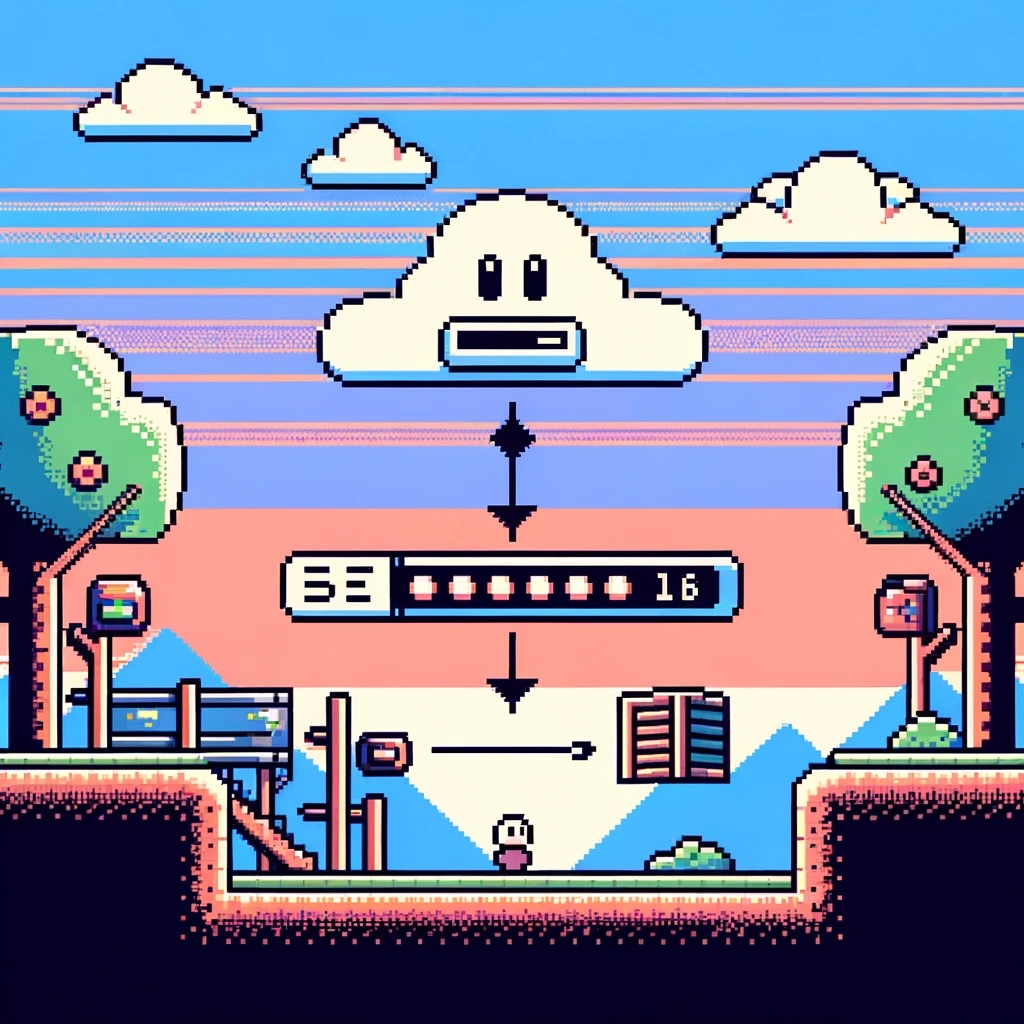
by Joche Ojeda | Jun 5, 2024 | C#, Data Synchronization
Introduction
In modern API development, choosing the correct return type is crucial for performance, flexibility, and maintainability. In my SyncFramework server API, I opted to use strings as the return type. This decision stems from the need to serialize messages efficiently and flexibly, ensuring seamless communication between the server and client. This article explores the rationale behind this choice, specifically focusing on C# code with HttpClient and Web API on the server side.
The Problem
When building APIs, data serialization and deserialization are fundamental operations. Typically, APIs return objects that are automatically serialized into JSON or XML. While this approach is straightforward, it can introduce several challenges:
- Performance Overhead: Automatic serialization/deserialization can add unnecessary overhead, especially for large or complex data structures.
- Lack of Flexibility: Relying on default serialization mechanisms can limit control over the serialization process, making it difficult to customize data formats or handle specific serialization requirements.
- Interoperability Issues: Different clients may require different data formats. Sticking to a single format can lead to compatibility issues.
The Solution: Using Strings
To address these challenges, I decided to use strings as the return type for my API. Here’s why:
- Control Over Serialization: By returning a string, I can serialize the data myself, ensuring that the format meets specific requirements. This control is essential for optimizing the data format and ensuring compatibility with various clients.
- Performance Optimization: Custom serialization allows me to optimize the data structure, potentially reducing the size of the serialized data and improving transmission efficiency. For example, converting a complex object to a compressed byte array and then encoding it as a string can save bandwidth.
- Flexibility: Using strings enables me to easily switch between different serialization formats (e.g., JSON, XML, binary) based on the client’s needs without changing the API contract. This flexibility is crucial for maintaining backward compatibility and supporting multiple client types.
Implementation in C#
Here’s a practical example of how this approach is implemented using C#:
Server Side: Web API
using System;
using System.Text;
using System.Web.Http;
public class MyApiController : ApiController
{
[HttpGet]
[Route("api/getdata")]
public IHttpActionResult GetData()
{
var data = new MyData
{
Id = 1,
Name = "Sample Data"
};
// Custom serialization to JSON string
var serializedData = SerializeData(data);
return Ok(serializedData);
}
private string SerializeData(MyData data)
{
// Use custom serialization logic (e.g., JSON, XML, or binary)
return Newtonsoft.Json.JsonConvert.SerializeObject(data);
}
}
public class MyData
{
public int Id { get; set; }
public string Name { get; set; }
}
Client Side: HttpClient
using System;
using System.Net.Http;
using System.Threading.Tasks;
public class ApiClient
{
private readonly HttpClient _httpClient;
public ApiClient()
{
_httpClient = new HttpClient();
}
public async Task GetDataAsync()
{
var response = await _httpClient.GetStringAsync("http://localhost/api/getdata");
// Custom deserialization from JSON string
return DeserializeData(response);
}
private MyData DeserializeData(string serializedData)
{
// Use custom deserialization logic (e.g., JSON, XML, or binary)
return Newtonsoft.Json.JsonConvert.DeserializeObject(serializedData);
}
}
public class MyData
{
public int Id { get; set; }
public string Name { get; set; }
}
Benefits Realized
By using strings as the return type, the SynFramework server API achieves several benefits:
- Enhanced Performance: Custom serialization reduces the payload size and improves response times.
- Greater Flexibility: The ability to easily switch serialization formats ensures compatibility with various clients.
- Better Control: Custom serialization allows fine-tuning of the data format, improving both performance and interoperability.
Conclusion
Choosing strings as the return type for the SyncFramework server API offers significant advantages in terms of performance, flexibility, and control over the serialization process. This approach simplifies the management of data formats, ensures efficient data transmission, and enhances compatibility with diverse clients. For developers working with C# and Web API, this strategy provides a robust solution for handling API responses effectively.