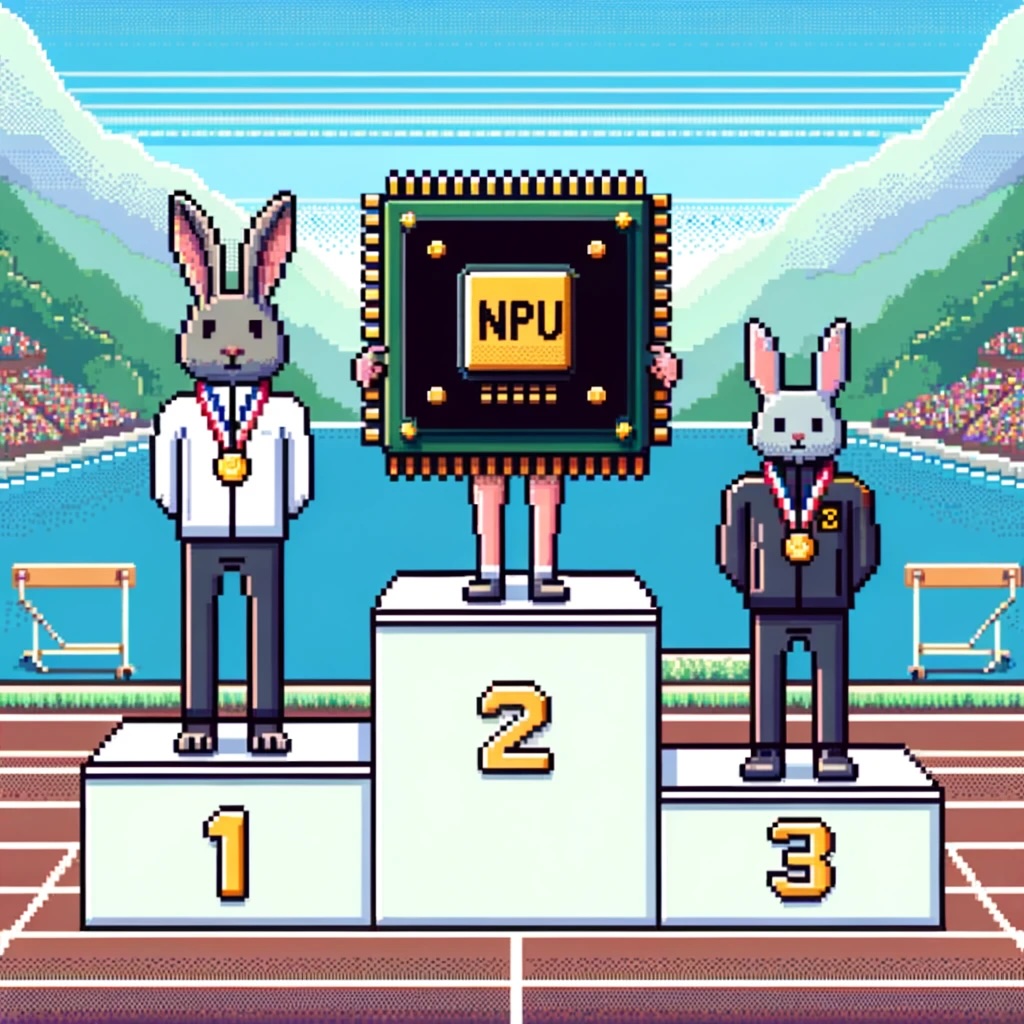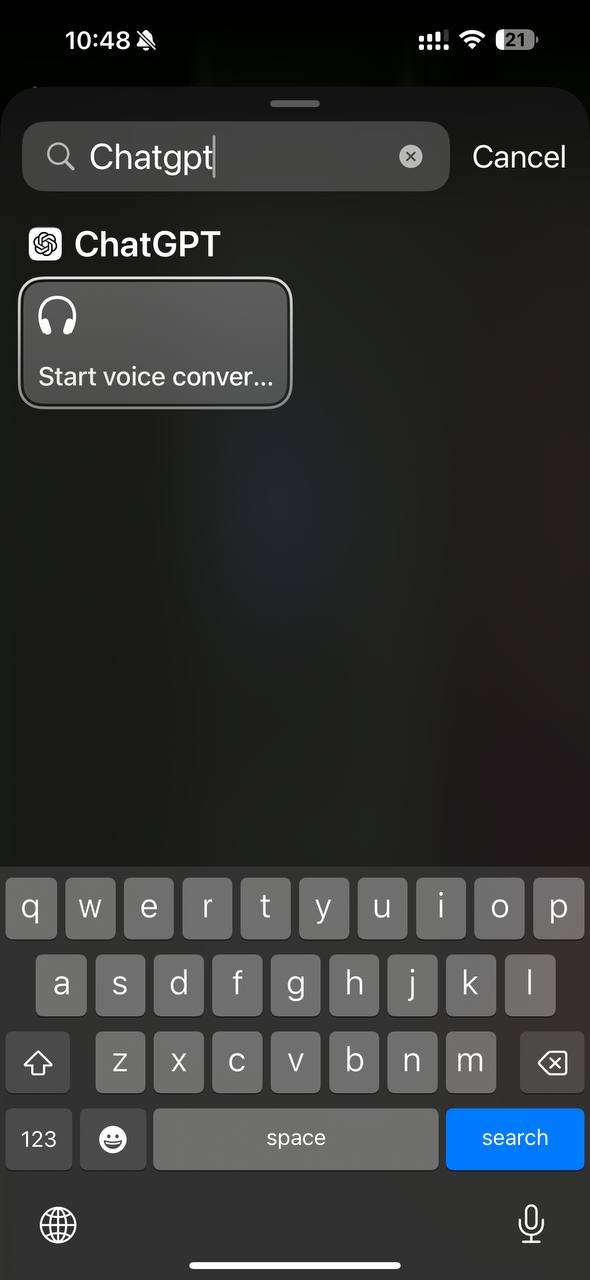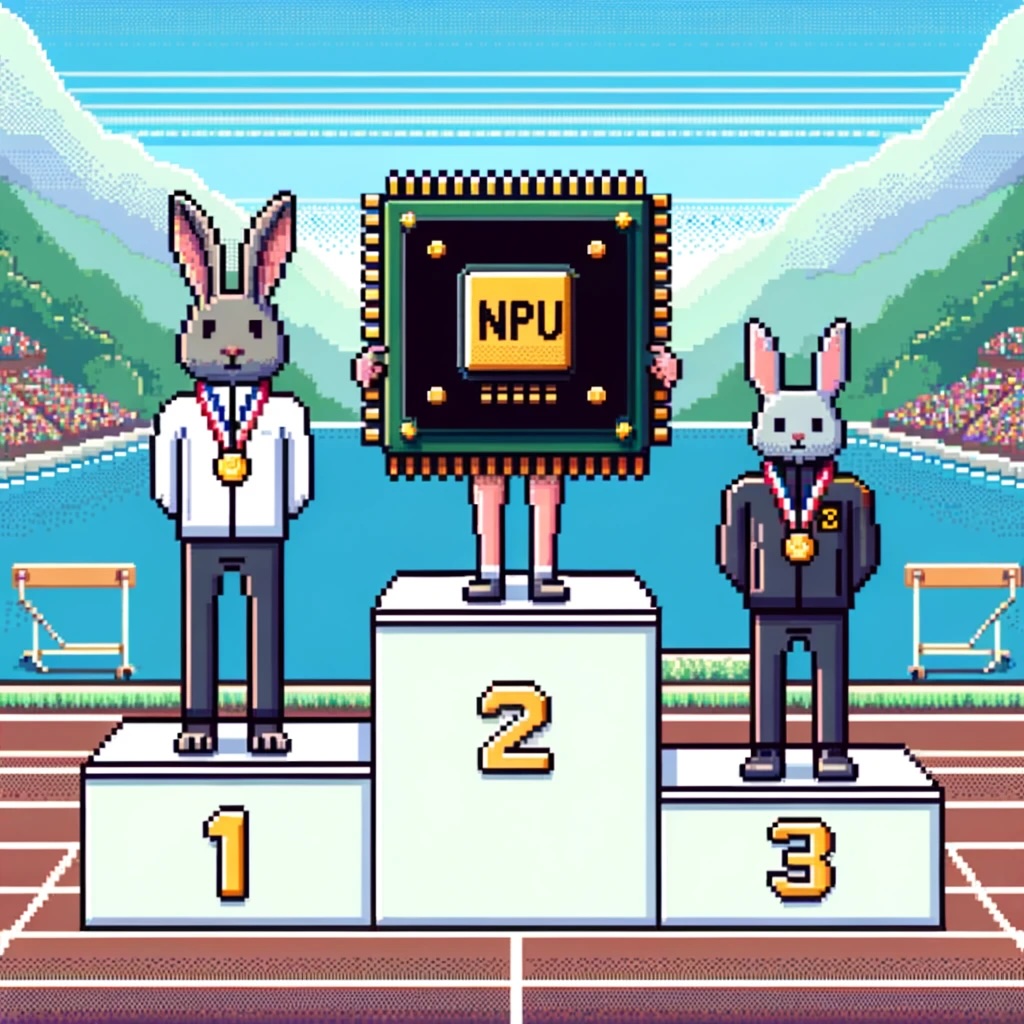
by Joche Ojeda | May 22, 2024 | A.I
A New Era of Computing: AI-Powered Devices Over Form Factor Innovations
In a recent Microsoft event, the spotlight was on a transformative innovation that highlights the power of AI over the constant pursuit of new device form factors. The unveiling of the new Surface computer, equipped with a Neural Processing Unit (NPU), demonstrates that enhancing existing devices with AI capabilities is more impactful than creating entirely new device types.
The Microsoft Event: Revolutionizing with AI
Microsoft showcased the new Surface computer, integrating an NPU that enhances performance by enabling real-time processing of AI algorithms on the device. This approach allows for advanced capabilities like enhanced voice recognition, real-time language translation, and sophisticated image processing, without relying on cloud services.
Why AI Integration Trumps New Form Factors
For years, the tech industry has focused on new device types, from tablets to foldable screens, often addressing problems that didn’t exist. However, the true advancement lies in making existing devices smarter. AI integration offers:
- Enhanced Productivity: Automating repetitive tasks and providing intelligent suggestions, allowing users to focus on more complex and creative work.
- Personalized Experience: Devices learn and adapt to user preferences, offering a highly customized experience.
- Advanced Capabilities: NPUs enable local processing of complex AI models, reducing latency and dependency on the cloud.
- Seamless Integration: AI creates a cohesive and efficient workflow across various applications and services.
Comparing to Humane Pin and Rabbit AI Devices
While devices like the Humane Pin and Rabbit AI offer innovative new form factors, they often rely heavily on cloud connectivity for AI functions. In contrast, the Surface’s NPU allows for faster, more secure local processing. This means tasks are completed quicker and more securely, as data doesn’t need to be sent to the cloud.
Conclusion: Embracing AI-Driven Innovation
Microsoft’s AI-enhanced Surface computer signifies a shift towards intelligent augmentation rather than just physical redesign. By embedding AI within existing devices, we unlock new potentials for efficiency, personalization, and functionality, setting a new standard for future tech innovations. This approach not only makes interactions with technology smarter and more intuitive but also emphasizes the importance of on-device processing power for a faster and more secure user experience.
For more information and to pre-order the new Surface laptops, visit Microsoft’s official store.

by Joche Ojeda | May 19, 2024 | A.I
OpenAI’s ChatGPT and Microsoft’s Copilot are two powerful AI tools that have revolutionized the way we interact with technology. While both are designed to assist users in various tasks, they each have unique features that set them apart.
OpenAI’s ChatGPT
ChatGPT, developed by OpenAI, is a large language model chatbot capable of communicating with users in a human-like way¹⁷. It can answer questions, create recipes, write code, and offer advice¹⁷. It uses a powerful generative AI model and has access to several tools which it can use to complete tasks²⁶.
Key Features of ChatGPT
- Chat with Images: You can show ChatGPT images and start a chat.
- Image Generation: Create images simply by describing them in ChatGPT.
- Voice Chat: You can now use voice to engage in a back-and-forth conversation with ChatGPT.
- Web Browsing: Gives ChatGPT the ability to search the internet for additional information.
- Advanced Data Analysis: Interact with data documents (Excel, CSV, JSON).
Microsoft’s Copilot
Microsoft’s Copilot is an AI companion that works everywhere you do and intelligently adapts to your needs. It can chat with text, voice, and image capabilities, summarize documents and web pages, create images, and use plugins and Copilot GPTs
Key Features of Copilot
- Chat with Text, Voice, and Image Capabilities: Copilot includes chat with text, voice, and image capabilities/
- Summarization of Documents and Web Pages: It can summarize documents and web pages.
- Image Creation: Copilot can create images.
- Web Grounding: It can ground information from the web.
- Use of Plugins and Copilot GPTs: Copilot can use plugins and Copilot GPTs.
Comparison of Mobile App Features
| Feature |
OpenAI’s ChatGPT |
Microsoft’s Copilot |
| Chat with Text |
Yes |
Yes |
| Voice Input |
Yes |
Yes |
| Image Capabilities |
Yes |
Yes |
| Summarization |
No |
Yes |
| Image Creation |
Yes |
Yes |
| Web Grounding |
No |
Yes |
What makes the difference, the action button for the iPhone
The action button on iPhones, available on the iPhone 15 Pro and later models, is a customizable button for quick tasks. By default, it opens the camera or activates the flashlight. However, users can customize it to perform various actions, including launching a specific app. When set to launch an app, pressing the action button will instantly open the chosen app, such as the ChatGPT voice interface. This integration is further enhanced by the new ChatGPT-4.0 capabilities, which offer more accurate responses, better understanding of context, and faster processing times. This makes voice interactions with ChatGPT smoother and more efficient, allowing users to quickly and effectively communicate with the AI.
 |
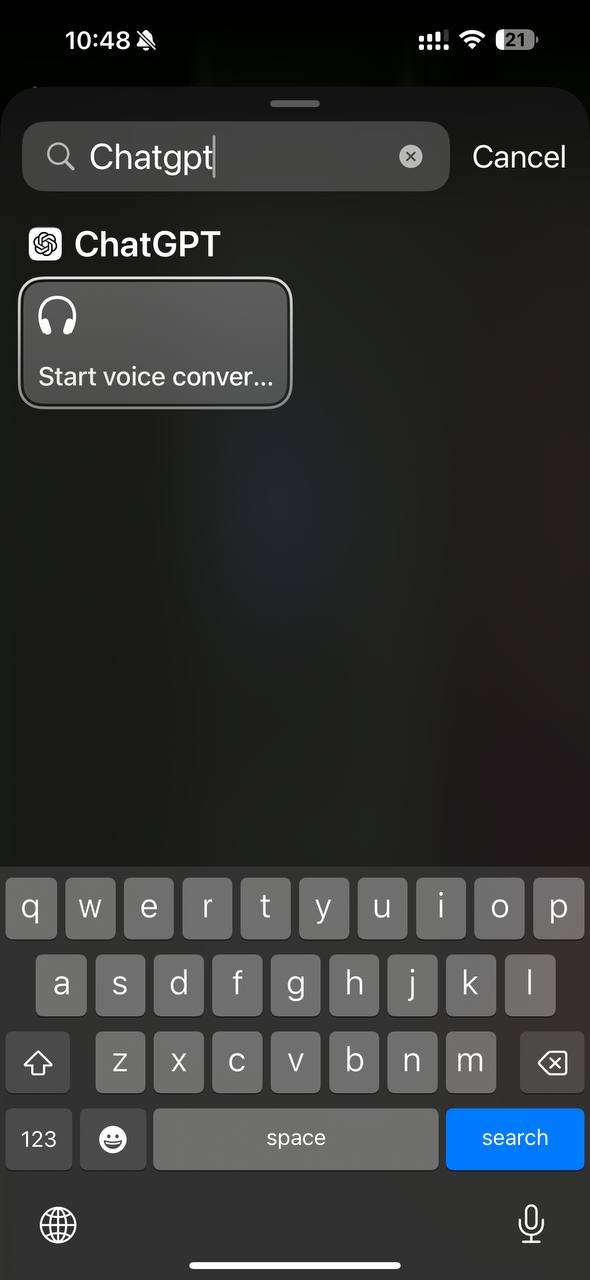 |
The ChatGPT voice interface is one of my favorite features, but there’s one thing missing for it to be perfect. Currently, you can’t send pictures or videos during a voice conversation. The workaround is to leave the voice interface, open the chat interface, find the voice conversation in the chat list, and upload the picture there. However, this brings another problem: you can’t return to the voice interface and continue the previous voice conversation.
Microsoft Copilot, if you are reading this, when will you add a voice interface? And when you finally do it, don’t forget to add the picture and video feature I want. That is all for my wishlist.