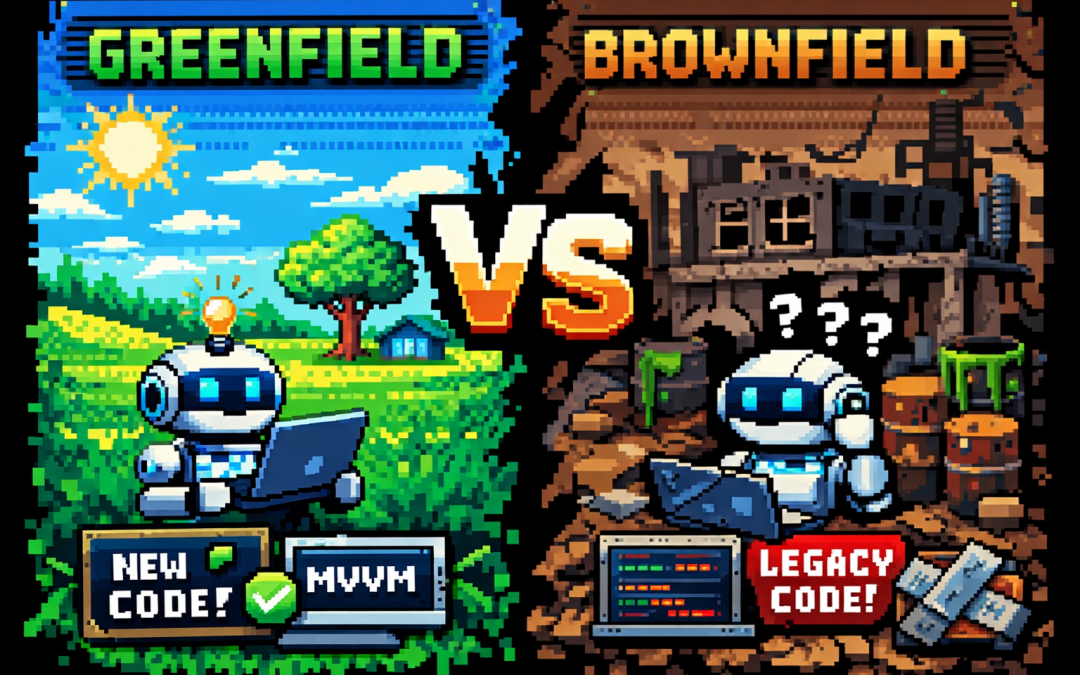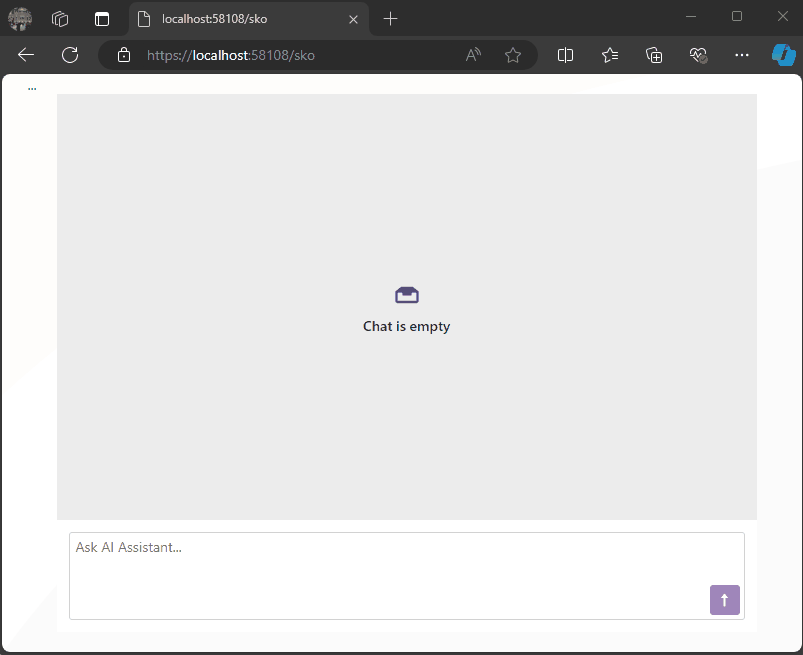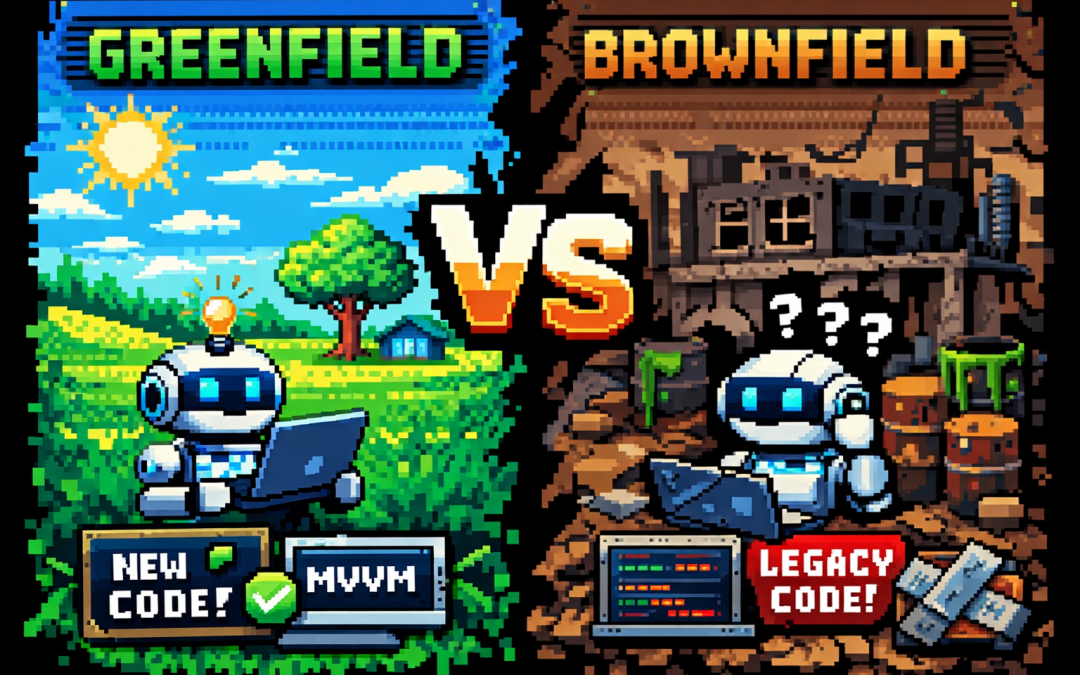
by Joche Ojeda | Jan 12, 2026 | A.I, Copilot
I recently listened to an episode of the Merge Conflict podcast by James Montemagno and Frank Krueger where a topic came up that, surprisingly, I had never explicitly framed before: greenfield vs brownfield projects.
That surprised me—not because the ideas were new, but because I’ve spent years deep in software architecture and AI, and yet I had never put a name to something I deal with almost daily.
Once I did a bit of research (and yes, asked ChatGPT too), everything clicked.
Greenfield and Brownfield, in Simple Terms
- Greenfield projects are built from scratch. No legacy code, no historical baggage, no technical debt.
- Brownfield projects already exist. They carry history: multiple teams, different styles, shortcuts, and decisions made under pressure.
If that sounds abstract, here’s the practical version:
Greenfield is what we want.
Brownfield is what we usually get.
Greenfield Projects: Architecture Paradise
In a greenfield project, everything feels right.
You can choose your architecture and actually stick to it. If you’re building a .NET MAUI application, you can start with proper MVVM, SOLID principles, clean boundaries, and consistent conventions from day one.
As developers, we know how things should be done. Greenfield projects give us permission to do exactly that.
They’re also extremely friendly to AI tools.
When the rules are clear and consistent, Copilot and AI agents perform beautifully. You can define specs, outline patterns, and let the tooling do a lot of the repetitive work for you.
That’s why I often use AI for greenfield projects as internal tools or side projects—things I’ve always known how to build, but never had the time to prioritize. Today, time is no longer the constraint. Tokens are.
Brownfield Projects: Welcome to Reality
Then there’s the real world.
At the office, we work with applications that have been touched by many hands over many years—sometimes 10 different teams, sometimes freelancers, sometimes “someone’s cousin who fixed it once.”
Each left behind a different style, different patterns, and different assumptions.
Customers often describe their systems like this:
“One team built it, another modified it, then my cousin fixed a bug, then my cousin got married and stopped helping, and then someone else took over.”
And yet—the system works.
That’s an important reminder.
The main job of software is not to be beautiful. It’s to do the job.
A lot of brownfield systems are ugly, fragile, and terrifying to touch—but they deliver real business value every single day.
Why AI Is Even More Powerful in Brownfield Projects
Here’s my honest opinion, based on experience:
AI is even more valuable in brownfield projects than in greenfield ones.
I’ve modernized six or seven legacy applications so far—codebases that everyone was afraid to touch. AI made that possible.
Legacy systems are mentally expensive. Reading spaghetti code drains energy. Understanding implicit behavior takes time. Humans get tired.
AI doesn’t.
It will patiently analyze a 2,000-line class without complaining.
Take Windows Forms applications as an example. It’s old technology, easy to forget, and full of quirks. Copilot can generate code that I know how to write—but much faster than I could after years away from WinForms.
Even more importantly, AI makes it far easier to introduce tests into systems that never had them:
- Add tests class by class
- Mock dependencies safely
- Lock in existing behavior before refactoring
Historically, this was painful enough that many teams preferred a full rewrite.
But rewrites have a hidden cost: every rewritten line introduces new bugs.
AI allows us to modernize in place—incrementally and safely.
Clean Code and Business Value
This is the real win.
With AI, we no longer have to choose between:
- “The code works, but don’t touch it”
- “The code is beautiful, but nothing works yet”
We can improve structure, readability, and testability without breaking what already delivers value.
Greenfield projects are still fun. They’re great for experimentation and clean design.
But brownfield projects? That’s where AI feels like a superpower.
Final Thoughts
Today, I happily use AI in both worlds:
- Greenfield projects for fast experimentation and internal tooling
- Brownfield projects for rescuing legacy systems, adding tests, and reducing technical debt
AI doesn’t replace experience—it amplifies it.
Especially when dealing with systems held together by history, habits, and just enough hope to keep running.
And honestly?
Those are the projects where the impact feels the most real.

by Joche Ojeda | Sep 24, 2025 | Github Spec Kit, Vibe Code, Vibe document
I thought vibe coding was chaotic at home. Try doing it while traveling halfway across the world.
Between layovers, hotel lobbies, and unpredictable Wi-Fi, I convinced myself I could keep momentum by letting AI carry the weight. Just toss it some prompts, let it generate code, and keep vibing in transit. Sounds good, right?
It wasn’t. Instead of progress, I found myself trapped in the same entropy loop as before—except now with added airport noise and bad coffee. It finally hit me: coding wasn’t the hard part anymore. The real challenge was lowering the chaos of my ideas into clear, executable requirements.
The Travel Chaos of Vibe Coding
While bouncing from Saint Petersburg to El Salvador, I leaned on vibe coding like a crutch. I threw half-formed prompts at the AI:
- “Build me a service that works offline.”
- “Hook this into a booking flow.”
- “Make it sync when online again.”
And, of course, the AI delivered: endless snippets, scaffolds, and fragments. But none of it fit together. It was like watching a band jam without ever agreeing on the key. Six hours in, all I had was a disjointed mess—again.
Enter GitHub Spec Kit and New Perspectives
Somewhere between flights, I stumbled on GitHub Spec Kit, thanks to a Visual Studio Code podcast episode: Let it Cook – Introducing Spec Kit for Spec-Driven Development! (Episode 13).
Not long after, I tuned into the Merge Conflict podcast: All in on Spec-Driven Development (Episode 479), where James Montemagno and Frank Kruger broke down what spec-driven workflows really mean for developers.
Spec Kit showed me a different angle: instead of treating the AI like a mind reader, treat it like a contractor. Write clear specs, break them down into tasks, and then let the AI handle execution.
James and Frank went further. They contrasted waterfall (where everything is specified upfront) with agile (where progress is iterative and requirements evolve). Their point was simple but profound: no matter the methodology, you can’t skip requirements. Even agile depends on clarity at each iteration.
The Programmer’s True Role
That’s when it clicked: my job as a human programmer isn’t to crank out lines of code anymore. The AI can do that faster than I ever could. My job is to reduce entropy.
I take vague ideas, half-baked business rules, and chaotic travel thoughts—and refine them into something structured. That’s the blueprint AI thrives on. Without it, I’m asking the model to improvise a symphony from random notes. With it, I get clean, working solutions in minutes.
Why Requirements Are the Real Magic
Spec Kit and similar tools are amazing, but they don’t remove the hardest part—they expose it. Writing good requirements is the bottleneck. Once that’s done, the rest flows.
Think of it this way:
- Vibe coding while traveling = chaos squared.
- Spec-driven clarity = progress even in noisy, unpredictable environments.
It’s not about choosing waterfall or agile. It’s about embracing the timeless truth that clarity upfront—whether in a full spec or a tight user story—is what makes AI effective.
Conclusion
My journey from vibe coding on the road to spec-driven clarity taught me that code is no longer the hardest problem. The real magic lies in writing requirements that reduce chaos and give AI a fighting chance to deliver.
So next time you feel tempted to vibe code—whether at home or 30,000 feet in the air—pause. Write the requirement. Structure the idea. Then let the AI do what it does best: execute clarity at scale.
Because in the end, humans reduce entropy. AI executes it.
Related Articles
From Vibe Coding to Vibe Documenting: How I Turned 6 Hours of Chaos into 8 Minutes of Clarity | Joche Ojeda

by Joche Ojeda | Apr 2, 2025 | Uncategorized
It’s been a week since the Microsoft MVP Summit, and now I finally sit at Javier’s home trying to write about my trip and experience there. So let’s start!
The Journey
First, I needed to fly via Istanbul. That meant waking up around 2:00 AM to go to the airport and catch my flight at 6:00 AM. In Istanbul, I was really lucky because I was in the new airport which is huge and it has a great business lounge to wait in, so I could get some rest between my flights from Istanbul to Seattle.
I tried to sleep a little. The main problem was that the business lounge was on one side of the airport and my gate was on the other side, about 1 kilometer away. It’s a really big airport! I had to walk all that distance, and they announced the gate really late, so I only had about 15 minutes to get there—a really short time.
After that, I took my flight to the States, from Istanbul to Seattle. The route goes through the Arctic (near the North Pole)—you go up and then a little bit to the right, and then you end up in Seattle. It was a strange route; I’d never used it before. The flight was long, around 15 hours, but it wasn’t bad. I enjoyed Turkish Airlines when they use the big airplanes.
Arrival Challenges
I landed in Seattle around 6:00 PM. Then I had to go through immigration control and collect my luggage, which took almost two hours. After that, I went to the Airbnb, which was super beautiful, but I couldn’t get in because the owners had left the gate closed from the inside, and there were no lights at all, so it was impossible to enter. I waited for two hours for Javier to contact them, and after a while, it started raining, so I decided to go to a hotel. I booked a hotel for the night and took a 30-minute taxi ride. I finally went to bed on Monday at 11:00 PM, which was really late.
Day One at the Summit
The next day, I needed to drop my bags at the Airbnb and go to the MVP Summit. It was a nice experience. Javier was flying in that day and arrived around 3:00 PM, so I went to the first part alone. I missed the keynote because I had to drop off my bags and do all that stuff, so I ended up arriving around 11:00 AM.
The first person I met was Veronica, and we talked for a bit. Then I went to one of the sessions—of course, it was a Copilot session. In the afternoon, I met up with Javier, we grabbed some swag, and went to the Hub. Then I met Pablo from Argentina, and by the end of the day, I got together with Michael Washington, who I always hang out with during the MVP Summits.
Time to go home—it was a long day. We went back to the Airbnb, but didn’t do much. We just watched a TV show that our friend Hector recommended on Netflix.
Day Two: Meeting Peers
For day two, the sessions were great, but what I recall most are my meetings with specific people. When you go to the MVP Summits, you get to meet your peers. Usually, it’s like you’re good at one thing—for example, Javier and I do AI courses, and most of what we write about is general development—but there are people who really specialize.
For instance, I met the people from the Uno team, amazing people. Jerome and his team are always on the bleeding edge of .NET. We talked about the “black magic” they’ve written for their multi-target single application for Uno. It’s always nice to meet the Uno team.

I met with Michael Washington again several times in the hallways of Microsoft, and we talked about how to redirect Microsoft AI extensions to use LLM Studio, which is kind of tricky. It’s not something you can do really easily, like with Semantic Kernel where you only need to replace the HTTP client and then you’re good to go. In LLM Studio, it’s a different trick, so I’ll write about it later.

In one of the sessions, Mads Kristensen sat by my side, and I was trying to get some information from him on how to create an extension. Long ago, there was an extension from Oliver Sturm called “Instant Program Gratification” or something similar that displayed a huge congratulation message on the screen every time your compile succeeded, and if it failed, it would display something like “Hey, you need more coffee!” on the screen. I asked Mads how to achieve that with the new extension toolkit, and he explained it to me—he’s the king of extensions for Visual Studio.
Then I met someone new, Jeremy Sinclair, whom Javier introduced me to. We had one of those deep technical conversations about how Windows runs on ARM CPUs and the problems this can bring or how easy some things can be. It’s ironic because the Android architecture is usually ARM, but it doesn’t run on ARM computers because ARM computers emulate x64. We talked a lot about the challenges you might encounter and how to address them. Jeremy has managed to do it; he’s written some articles about what to expect when moving to an ARM computer. He also talked about how the future and the present for MAUI is at the moment.
He was also wearing the Ray-Ban Meta glasses, and I asked him, “Hey, how are they?” He told me they’re nice, though the battery life isn’t great, but they’re kind of fun. So I ordered a pair of Meta Ray-Ban AI glasses, and I like them so far.

More Memorable Conversations
Another great conversation that we had with Javier was with James Montemagno. We met him in the Hub, and then we talked a lot about how we started. I’ve been a long-term fan of Merge Conflict, their podcast, and Javier introduced me to that podcast a long time ago when we met around 9 years ago. When he was traveling to work, he called me, we talked mostly about development for about one hour on his way to work, and then he told me, “Hey, I listen to this and this podcast, I listen to that and that podcast.” So I became a follower of Merge Conflict after that.
James explained all the adventures on the Xamarin team, how it went when Xamarin joined Microsoft, about the difference between Xamarin from Microsoft and Xamarin from Xamarin Forms, and how life is changing for him as more of a project manager than an advocate. So he’s kind of busy all the time, but we had this really long conversation, like 40 minutes or so. He was really open about talking about his adventure of joining Microsoft and eventually working in the MAUI team.

We also met David from the MAUI team, and he was so nice. Long time ago, he featured our company in the list of companies that have made apps with MAUI, and we were on the list they showed in one of the conferences. So we thanked him for that.




That’s everyone I met at the MVP Summit. I had a great time, and I can’t believe it’s been a year already. I’m looking forward to meeting everyone next year and seeing what we come up with during 2025!
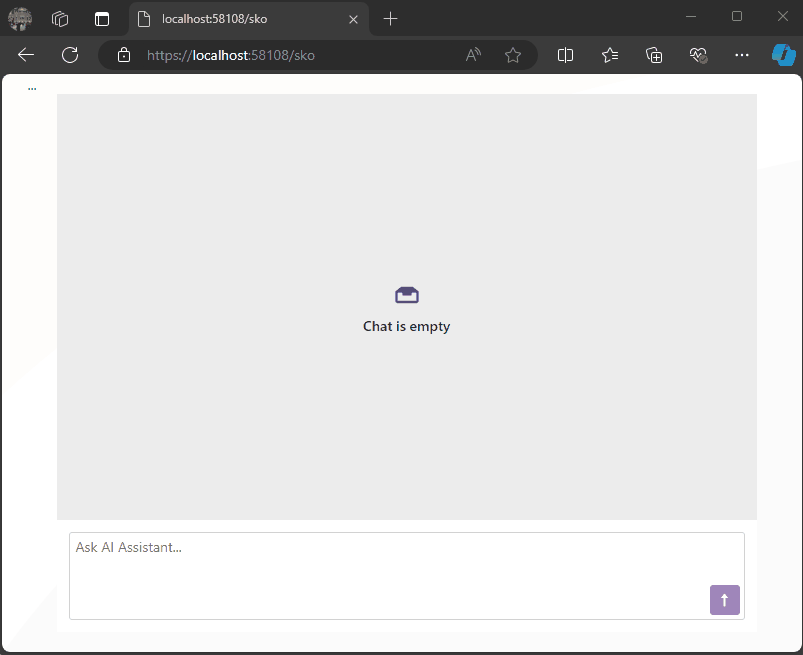
by Joche Ojeda | Nov 2, 2024 | A.I, Semantic Kernel
Today, when I woke up, it was sunny but really cold, and the weather forecast said that snow was expected.
So, I decided to order ramen and do a “Saturday at home” type of project. My tools of choice for this experiment are:
1) DevExpress Chat Component for Blazor
I’m thrilled they have this component. I once wrote my own chat component, and it’s a challenging task, especially given the variety of use cases.
2) Semantic Kernel
I’ve been experimenting with Semantic Kernel for a while now, and let me tell you—it’s a fantastic tool if you’re in the .NET ecosystem. It’s so cool to have native C# code to interact with AI services in a flexible way, making your code mostly agnostic to the AI provider—like a WCF for AIs.
Goal of the Experiment
The goal for today’s experiment is to render a list of products as a carousel within a chat conversation.
Configuration
To accomplish this, I’ll use prompt execution settings in Semantic Kernel to ensure that the response from the LLM is always in JSON format as a string.
var Settings = new OpenAIPromptExecutionSettings
{
MaxTokens = 500,
Temperature = 0.5,
ResponseFormat = "json_object"
};
The key part here is the response format. The chat completion can respond in two ways:
- Text: A simple text answer.
- JSON Object: This format always returns a JSON object, with the structure provided as part of the prompt.
With this approach, we can deserialize the LLM’s response to an object that helps conditionally render the message content within the DevExpress Chat Component.
Structure
Here’s the structure I’m using:
public class MessageData
{
public string Message { get; set; }
public List Options { get; set; }
public string MessageTemplateName { get; set; }
}
public class OptionSet
{
public string Name { get; set; }
public string Description { get; set; }
public List Options { get; set; }
}
public class Option
{
public string Image { get; set; }
public string Url { get; set; }
public string Description { get; set; }
};
- MessageData: This structure will always be returned by our LLM.
- Option: A list of options for a message, which also serves as data for possible responses.
- OptionSet: A list of possible responses to feed into the prompt execution settings.
Prompt Execution Settings
One more step on the Semantic Kernel side is configuring the prompt execution settings:
var Settings = new OpenAIPromptExecutionSettings
{
MaxTokens = 500,
Temperature = 0.5,
ResponseFormat = "json_object"
};
Settings.ChatSystemPrompt = $"You need to answer using this JSON format with this structure {Structure} " +
$"Before giving an answer, check if it exists within this list of option sets {OptionSets}. " +
$"If your answer does not include options, the message template value should be 'Message'; otherwise, it should be 'Options'.";
In the prompt, we specify the structure {Structure} we want as a response, provide a list of possible options for the message in the {OptionSets} variable, and add a final line to guide the LLM on which template type to use.
Example Requests and Responses
For example, when executing the following request:
- Prompt: “Show me a list of Halloween costumes for cats.”
We’ll get this response from the LLM:
{
"Message": "Please select one of the Halloween costumes for cats",
"Options": [
{"Image": "./images/catblack.png", "Url": "https://cat.com/black", "Description": "Black cat costume"},
{"Image": "./images/catwhite.png", "Url": "https://cat.com/white", "Description": "White cat costume"},
{"Image": "./images/catorange.png", "Url": "https://cat.com/orange", "Description": "Orange cat costume"}
],
"MessageTemplateName": "Options"
}
With this JSON structure, we can conditionally render messages in the chat component as follows:
<DxAIChat CssClass="my-chat" MessageSent="MessageSent">
<MessageTemplate>
<div>
@{
if (@context.Typing)
{
<span>Loading...</span>
}
else
{
MessageData md = null;
try
{
md = JsonSerializer.Deserialize<MessageData>(context.Content);
}
catch
{
md = null;
}
if (md == null)
{
<div class="my-chat-content">
@context.Content
</div>
}
else
{
if (md.MessageTemplateName == "Options")
{
<div class="centered-carousel">
<Carousel class="carousel-container" Width="280" IsFade="true">
@foreach (var option in md.Options)
{
<CarouselItem>
<ChildContent>
<div>
<img src="@option.Image" alt="demo-image" />
<Button Color="Color.Primary" class="carousel-button">@option.Description</Button>
</div>
</ChildContent>
</CarouselItem>
}
</Carousel>
</div>
}
else if (md.MessageTemplateName == "Message")
{
<div class="my-chat-content">
@md.Message
</div>
}
}
}
}
</div>
</MessageTemplate>
</DxAIChat>
End Solution Example
Here’s an example of the final solution:
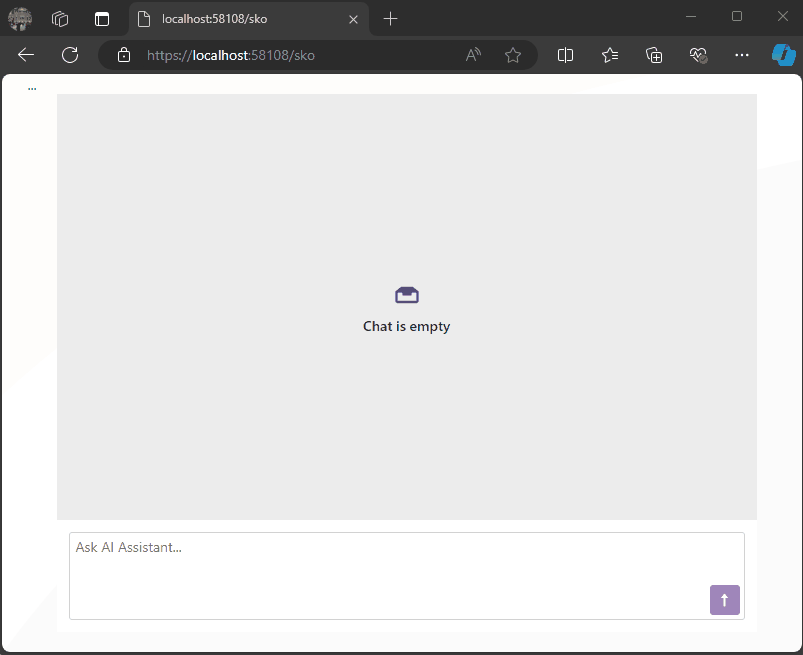
You can find the full source code here: https://github.com/egarim/devexpress-ai-chat-samples and a short video here https://youtu.be/dxMnOWbe3KA

by Joche Ojeda | Sep 4, 2024 | A.I, Semantic Kernel
In the world of AI and large language models (LLMs), understanding how to manage memory is crucial for creating applications that feel responsive and intelligent. Many developers are turning to Semantic Kernel, a lightweight and open-source development kit, to integrate these capabilities into their applications. For those already familiar with Semantic Kernel, let’s dive into how memory functions within this framework, especially when interacting with LLMs via chat completions.
Chat Completions: The Most Common Interaction with LLMs
When it comes to interacting with LLMs, one of the most intuitive and widely used methods is through chat completions. This allows developers to simulate a conversation between a user and an AI agent, facilitating various use cases like building chatbots, automating business processes, or even generating code.
In Semantic Kernel, chat completions are implemented through models from popular providers like OpenAI, Google, and others. These models enable developers to manage the flow of conversation seamlessly. While using chat completions, one key aspect to keep in mind is how the conversation history is stored and managed.
Temporary Memory: ChatHistory and Kernel String Arguments
Within the Semantic Kernel framework, the memory that a chat completion model uses is managed by the ChatHistory object. This object stores the conversation history temporarily, meaning it captures the back-and-forth between the user and the model during an active session. Alternatively, you can use a string argument passed to the kernel, which contains context information for the conversation. However, like the ChatHistory, this method is also not persistent.
Once the host class is disposed of, all stored context and memory from both the ChatHistory object and the string argument are lost. This transient nature of memory means that these methods are useful only for short-term interactions and are destroyed after the session ends.
What’s Next? Exploring Long-Term Memory Options
In this article, we’ve discussed how Semantic Kernel manages short-term memory with ChatHistory and kernel string arguments. However, for more complex applications that require retaining memory over longer periods—think customer support agents or business process automation—temporary memory might not be sufficient. In the next article, we’ll explore the options available for implementing long-term memory within Semantic Kernel, providing insights on how to make your AI applications even more powerful and context-aware.
Stay tuned for the deep dive into long-term memory solutions!