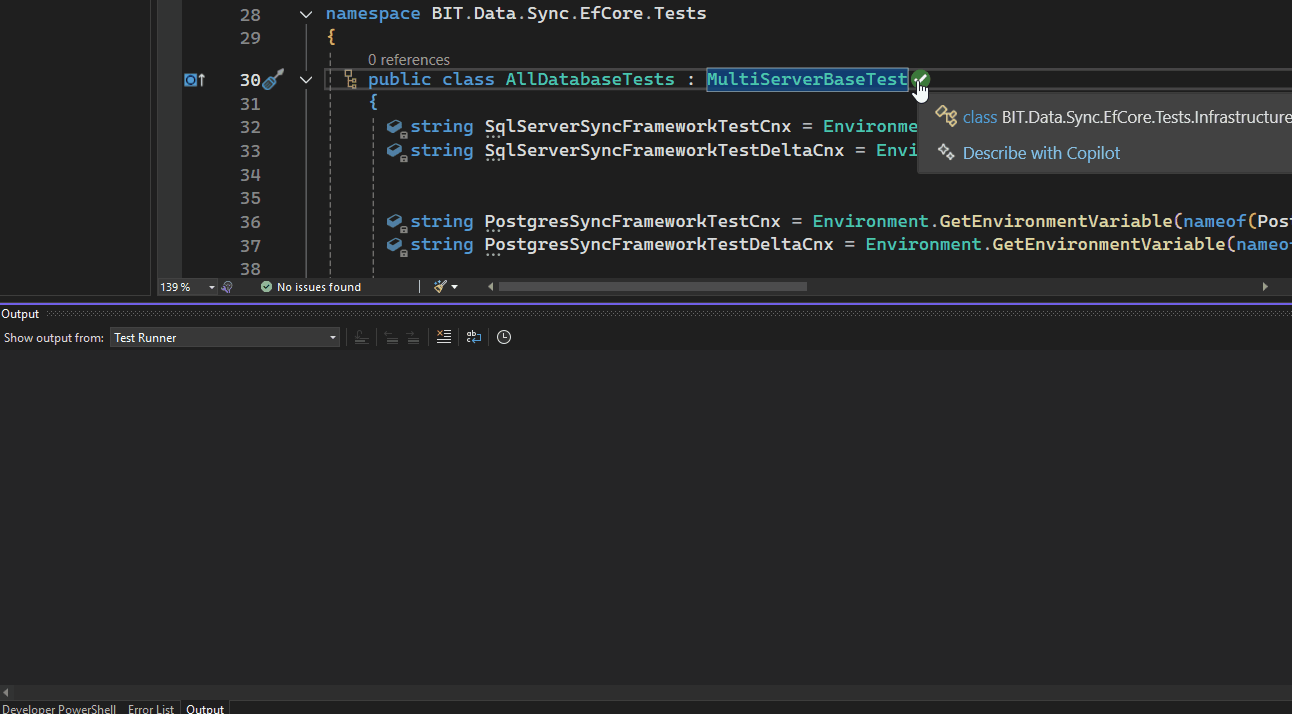
SyncFramework Update: Now Supporting .NET 9 and EfCore 9!
SyncFramework Update: Now Supporting .NET 9! SyncFramework is a C# library that simplifies data synchronization using delta encoding technology. Instead of transferring entire datasets, it efficiently synchronizes by tracking and transmitting only the changes between...
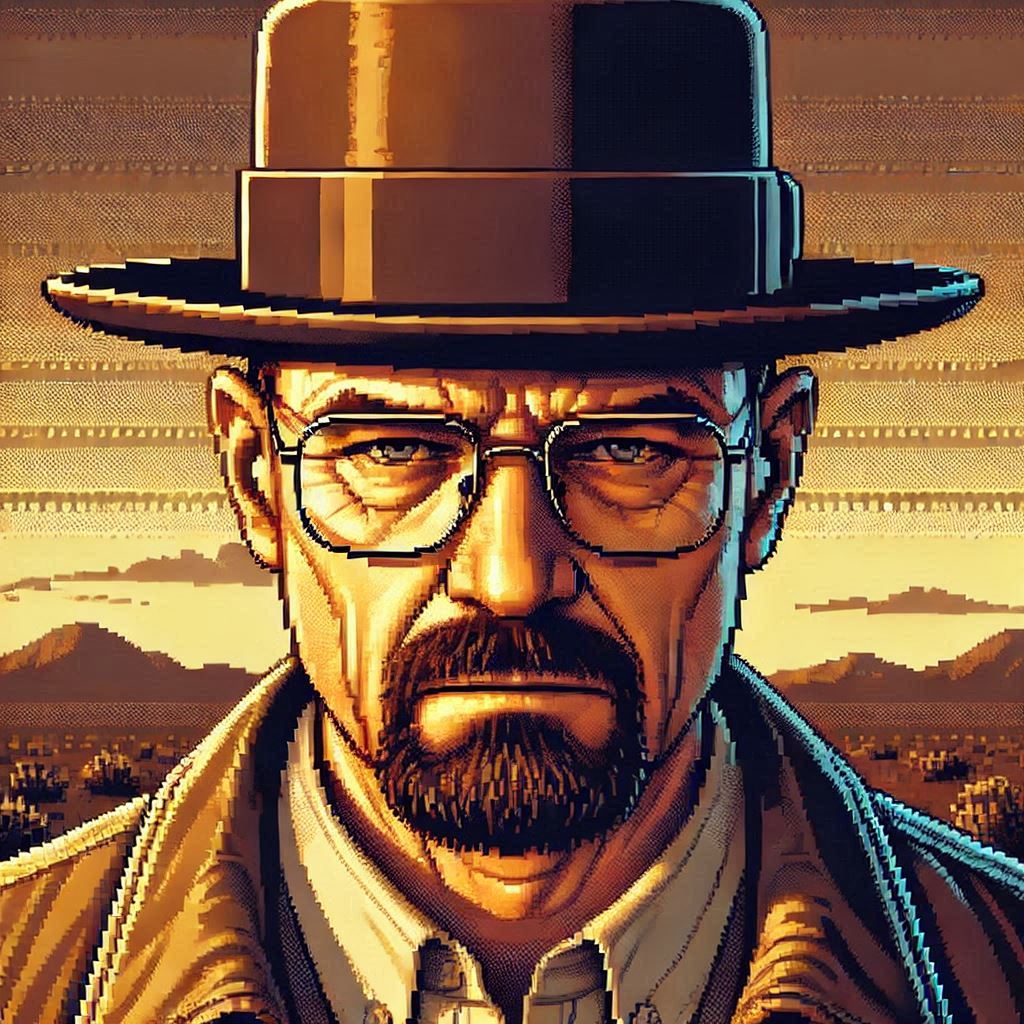
Say my name: The Evolution of Shared Libraries
From VB6’s COM components to .NET’s GAC and today’s private dependencies, the evolution of shared libraries reflects the changing landscape of software development. In my early career, we faced “DLL Hell” when shared components in Windows System directories would conflict or break multiple applications. The .NET Framework introduced the Global Assembly Cache with unique assembly identities, allowing multiple versions to coexist. Today, with storage being abundant, we’ve moved towards shipping applications with their own private dependencies. This journey shows how solutions evolve not just technically, but in response to real-world problems and changing resources
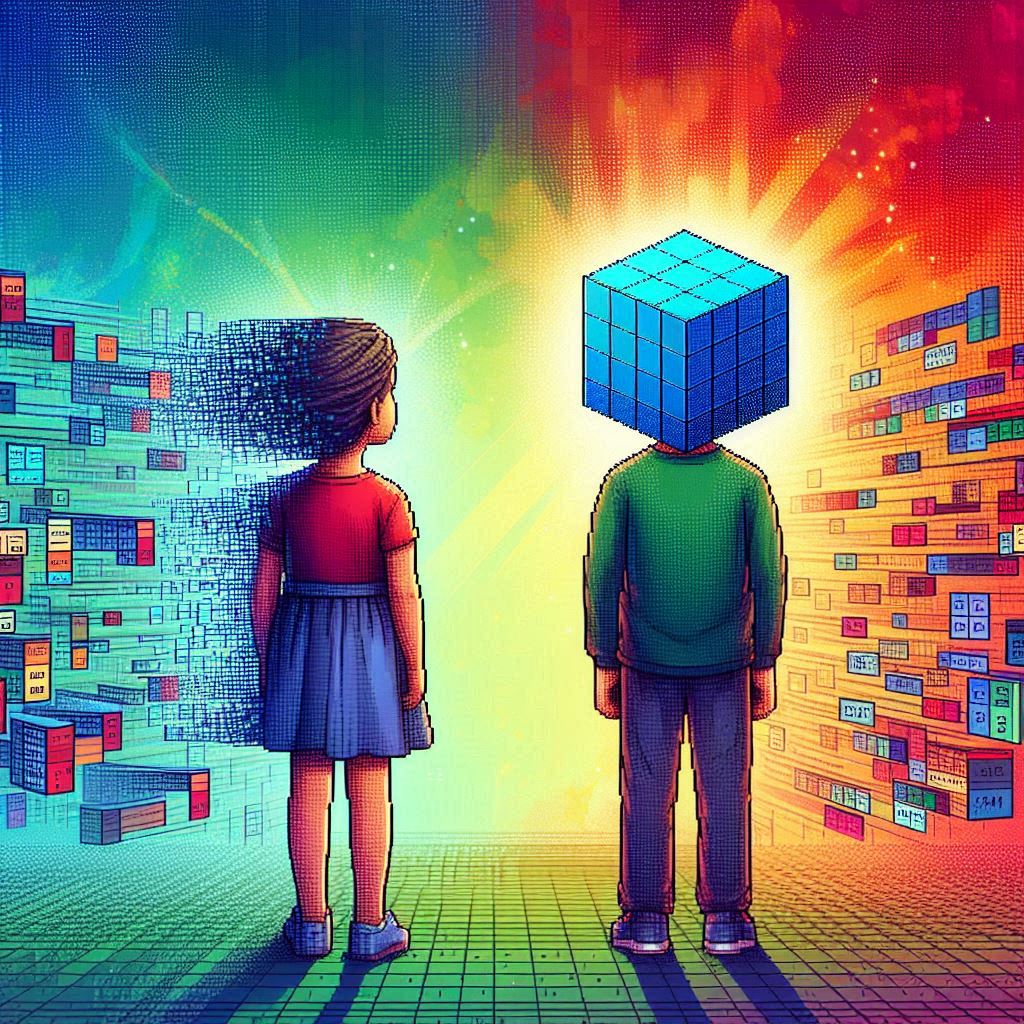
ADOMD.NET: Beyond Rows and Columns – The Multidimensional Evolution of ADO.NET
When I first encountered the challenge of migrating hundreds of Visual Basic 6 reports to .NET, I discovered the power of specialized data analytics tools through ADOMD.NET. The journey began with a seemingly simple “Sales Gap” report that identified periods when regular customers stopped purchasing specific items. As our data grew, the report’s execution time increased from one minute to an unbearable 15 minutes. While we couldn’t implement ADOMD.NET due to database constraints, the investigation taught valuable lessons about choosing the right tools for analytical workloads and understanding the limitations of running complex analytics on transactional databases.
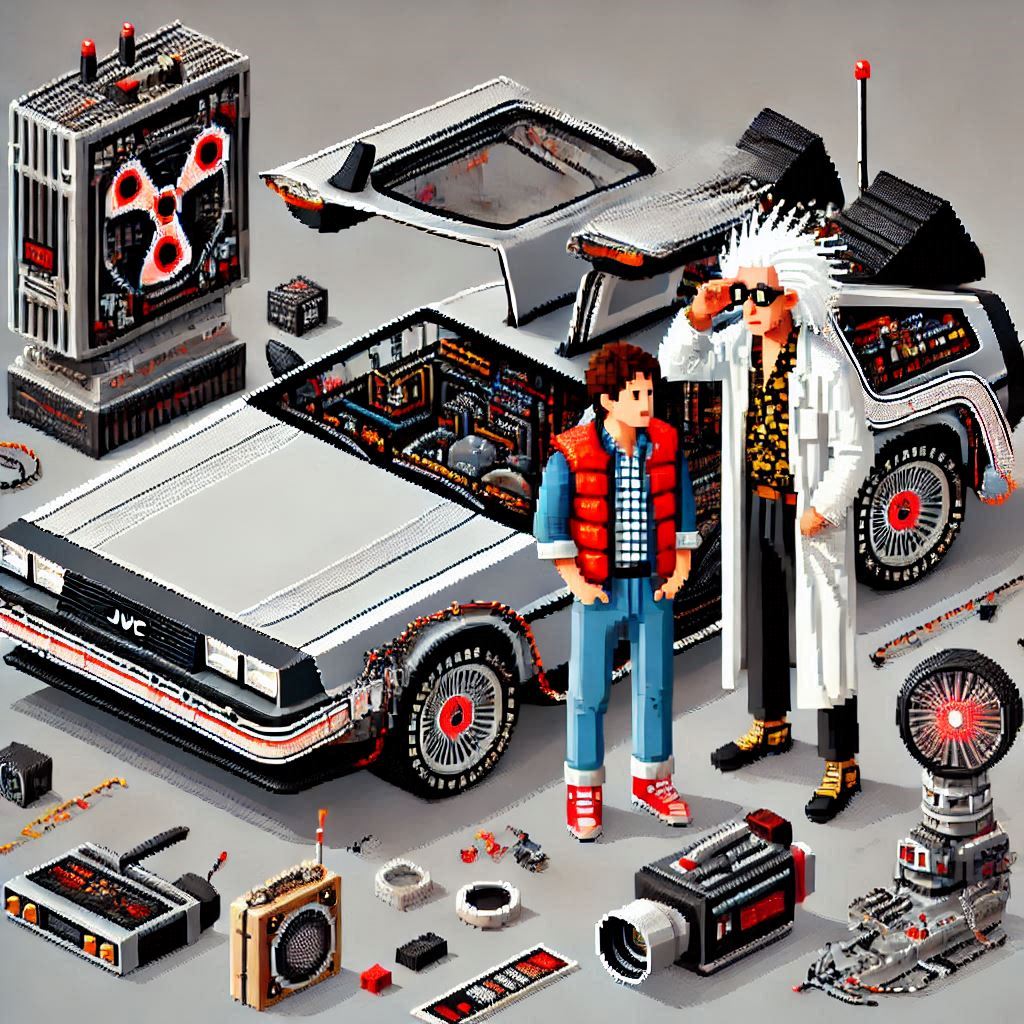
Back to the Future of Dev Tools: DevExpress CLI templates
Technology, like fashion, moves in cycles. Just as bell-bottoms and vinyl records make their comebacks, we’re witnessing a fascinating return to command-line interfaces in software development. While the industry once raced towards graphical interfaces, developers are now embracing CLI tools with renewed enthusiasm. This shift is particularly evident in modern application templates, where DevExpress and others are creating cross-platform solutions that blend the best of both worlds. Through the lens of project templates and development tools, we explore how technology’s future often leads us back to its past.

The Dark Magic of Dynamic Assemblies: A Tale of .NET Emit
Explore the arcane world of runtime code generation in .NET through the lens of a real-world challenge. Journey back to the early 2000s when a seemingly simple task of parsing ERP documentation led to the discovery of Emit – one of .NET’s most powerful and mysterious features. Learn how this fundamental building block of dynamic assembly generation can be both a powerful ally and a dangerous tool in your development arsenal. From legacy system integration to modern alternatives like Source Generators, discover why understanding Emit remains crucial for developers who dare to venture beyond the conventional boundaries of .NET programming.
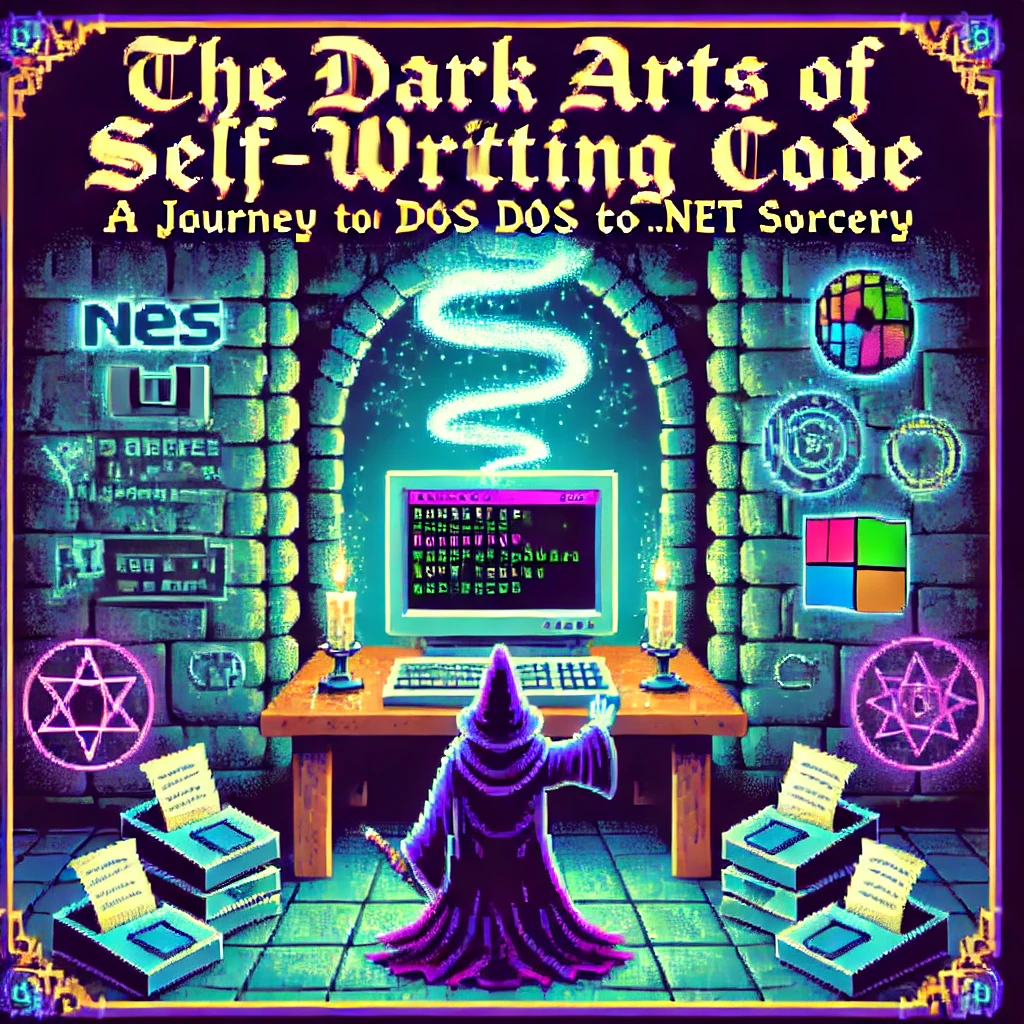
The Dark Arts of Self-Writing Code: A Journey from DOS to .NET Sorcery
In “The Dark Arts of Self-Writing Code: A Journey from DOS to .NET Sorcery,” the author recounts an inspiring journey from childhood fascination with MS-DOS commands to mastering metaprogramming in .NET. The narrative begins with humble experiments in AUTOEXEC.BAT scripts and evolves through explorations of languages like Turbo Pascal, C++, and C#. The author shares transformative moments, such as learning reflection—a form of “code magic” that enables runtime introspection and modification. Along the way, practical lessons are imparted: cache operations, guard sensitive data, and balance performance costs. Ultimately, the tale emphasizes the power of curiosity and continuous learning in programming mastery.



