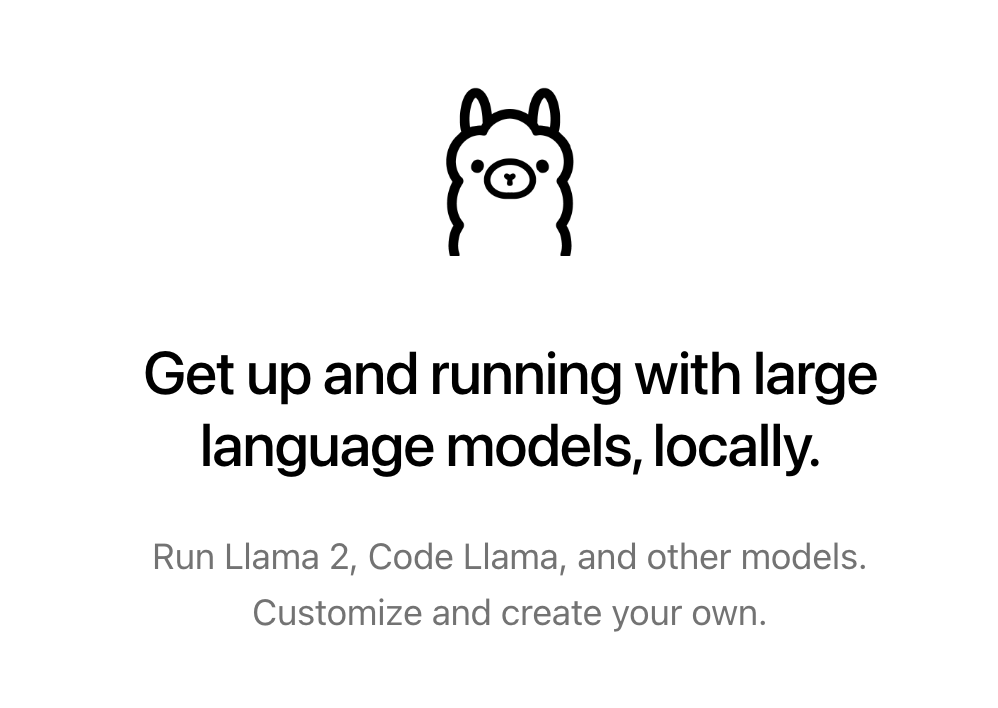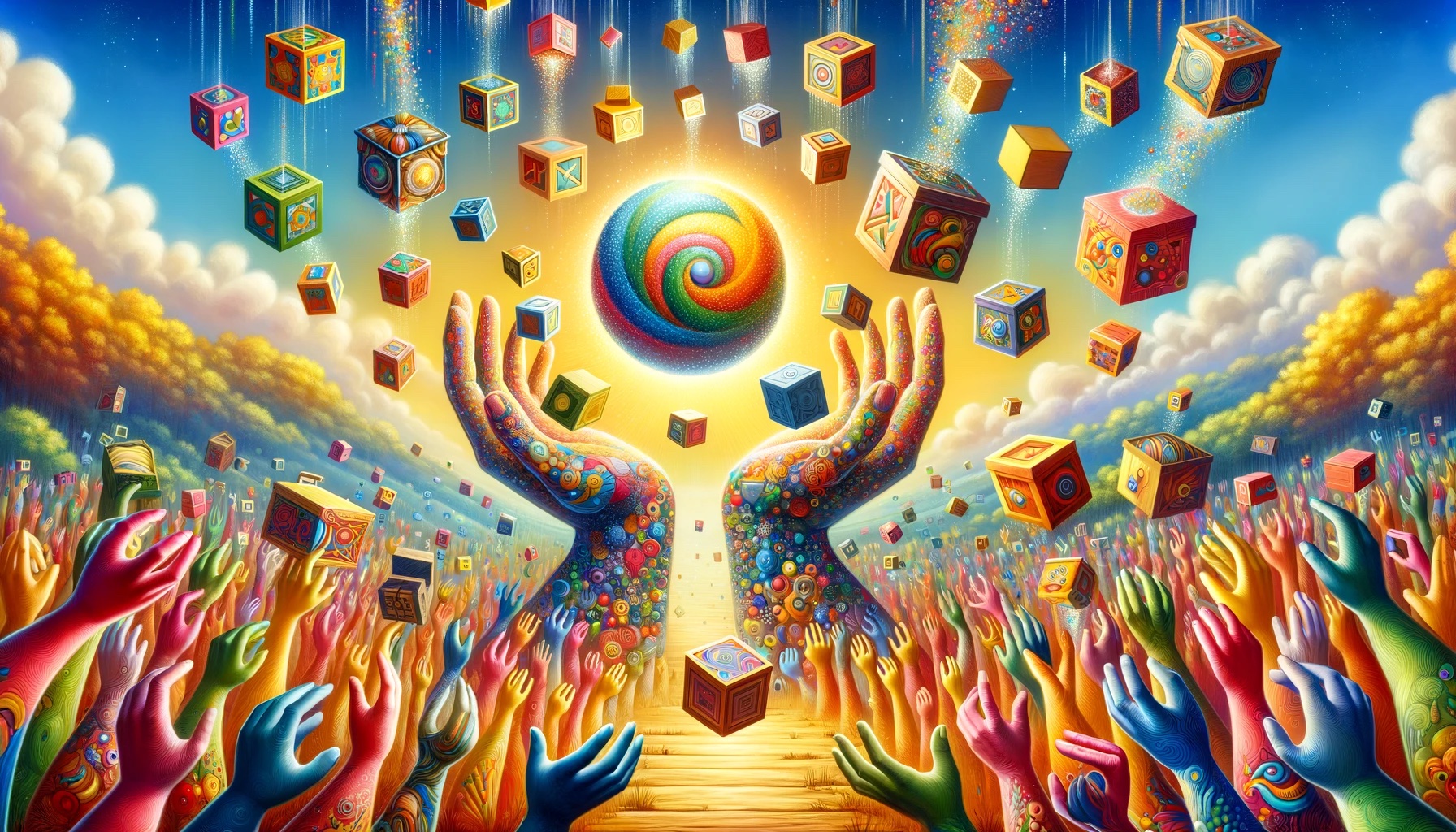by Joche Ojeda | Jan 15, 2024 | ADO.NET, C#, Database, Sqlite
SQLite, known for its simplicity and lightweight architecture, offers unique opportunities for developers to integrate custom functions directly into their applications. Unlike most databases that require learning an SQL dialect for procedural programming, SQLite operates in-process with your application. This design choice allows developers to define functions using their application’s programming language, enhancing the database’s flexibility and functionality.
Scalar Functions
Scalar functions in SQLite are designed to return a single value for each row in a query. Developers can define new scalar functions or override built-in ones using the CreateFunction method. This method supports various data types for parameters and return types, ensuring versatility in function creation. Developers can specify the state argument to pass a consistent value across all function invocations, avoiding the need for closures. Additionally, marking a function as isDeterministic optimizes query compilation by SQLite if the function’s output is predictable based on its input.
Example: Adding a Scalar Function
connection.CreateFunction(
"volume",
(double radius, double height) => Math.PI * Math.Pow(radius, 2) * height);
var command = connection.CreateCommand();
command.CommandText = @"
SELECT name,
volume(radius, height) AS volume
FROM cylinder
ORDER BY volume DESC
";
Operators
SQLite implements several operators as scalar functions. Defining these functions in your application overrides the default behavior of these operators. For example, functions like glob, like, and regexp can be custom-defined to change the behavior of their corresponding operators in SQL queries.
Example: Defining the regexp Function
connection.CreateFunction(
"regexp",
(string pattern, string input) => Regex.IsMatch(input, pattern));
var command = connection.CreateCommand();
command.CommandText = @"
SELECT count()
FROM user
WHERE bio REGEXP '\w\. {2,}\w'
";
var count = command.ExecuteScalar();
Aggregate Functions
Aggregate functions return a consolidated value from multiple rows. Using CreateAggregate, developers can define and override these functions. The seed argument sets the initial context state, and the func argument is executed for each row. The resultSelector parameter, if specified, calculates the final result from the context after processing all rows.
Example: Creating an Aggregate Function for Standard Deviation
connection.CreateAggregate(
"stdev",
(Count: 0, Sum: 0.0, SumOfSquares: 0.0),
((int Count, double Sum, double SumOfSquares) context, double value) => {
context.Count++;
context.Sum += value;
context.SumOfSquares += value * value;
return context;
},
context => {
var variance = context.SumOfSquares - context.Sum * context.Sum / context.Count;
return Math.Sqrt(variance / context.Count);
});
var command = connection.CreateCommand
();
command.CommandText = @"
SELECT stdev(gpa)
FROM student
";
var stdDev = command.ExecuteScalar();
Errors
When a user-defined function throws an exception in SQLite, the message is returned to the database engine, which then raises an error. Developers can customize the SQLite error code by throwing a SqliteException with a specific SqliteErrorCode.
Debugging
SQLite directly invokes the implementation of user-defined functions, allowing developers to insert breakpoints and leverage the full .NET debugging experience. This integration facilitates debugging and enhances the development of robust, error-free custom functions.
This article illustrates the power and flexibility of SQLite’s approach to user-defined functions, demonstrating how developers can extend the functionality of SQL with the programming language of their application, thereby streamlining the development process and enhancing database interaction.
Github Repo

by Joche Ojeda | Jan 7, 2024 | A.I
Introduction
In the ever-evolving landscape of artificial intelligence, LangChain has emerged as a pivotal framework for harnessing the capabilities of large language models like GPT-3. This article delves into what LangChain is, its historical development, its applications, and concludes with its potential future impact.
What is LangChain?
LangChain is a software framework designed to facilitate the integration and application of advanced language models in various computational tasks. Developed by Shawn Presser, it stands as a testament to the growing need for accessible and versatile tools in the realm of AI and natural language processing (NLP). LangChain’s primary aim is to provide a modular and scalable environment where developers can easily implement and customize language models for a wide range of applications.
Historical Development
The Advent of Large Language Models
The genesis of LangChain is closely linked to the emergence of large language models. With the introduction of models like GPT-3 by OpenAI, the AI community witnessed a significant leap in the ability of machines to understand and generate human-like text.
Shawn Presser and LangChain
Recognizing the potential of these models, Shawn Presser embarked on developing a framework that would simplify their integration into practical applications. His vision led to the creation of LangChain, which he open-sourced to encourage community-driven development and innovation.
Applications
LangChain has found a wide array of applications, thanks to its versatile nature:
- Customer Service: By powering chatbots with nuanced and context-aware responses, LangChain enhances customer interaction and satisfaction.
- Content Creation: The framework assists in generating diverse forms of written content, from articles to scripts, offering tools for creativity and efficiency.
- Data Analysis: LangChain can analyze large volumes of text, providing insights and summaries, which are invaluable in research and business intelligence.
Conclusion
The story of LangChain is not just about a software framework; it’s about the democratization of AI technology. By making powerful language models more accessible and easier to integrate, LangChain is paving the way for a future where AI can be more effectively harnessed across various sectors. Its continued development and the growing community around it suggest a future rich with innovative applications, making LangChain a key player in the unfolding narrative of AI’s role in our world.
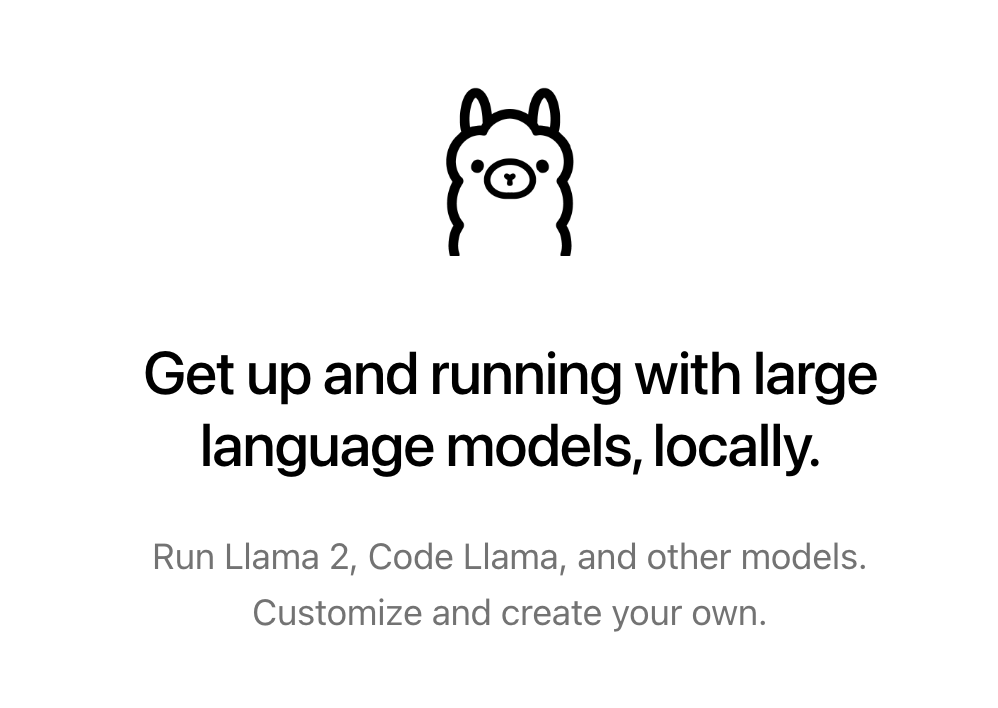
by Joche Ojeda | Jan 4, 2024 | A.I
Ollama AI Framework
Ollama is an advanced AI framework designed for running large language models (LLMs) locally on personal computers. It simplifies the deployment of these models by integrating model weights, configurations, and data into a single, user-friendly package. The framework is known for two key features: its Command Line Interface (CLI) Read-Eval-Print Loop (REPL) and its REST API.
CLI Read-Eval-Print Loop (REPL)
The CLI REPL is a significant aspect of Ollama, providing an interactive shell for executing and managing models. This feature enhances usability for users who prefer command-line tools for development, testing, and interaction with LLMs.
REST API
Additionally, Ollama’s REST API expands its usability across different programming languages. This API facilitates interaction with Ollama from various environments, allowing developers to integrate LLMs into a wide range of applications.
List of Available Models in Ollama
The Ollama framework supports a variety of large language models (LLMs). Here’s a list of some of the models that Ollama can run:
- Llama 2: A versatile model with 7 billion parameters, suitable for a variety of applications.
- Code Llama: Tailored for coding-related tasks, with 7 billion parameters.
- Mistral: A general-purpose 7 billion parameter model.
- Dolphin Phi: A smaller model with 2.7 billion parameters, for less resource-intensive applications.
- Phi-2: Similar to Dolphin Phi, with 2.7 billion parameters.
- Neural Chat: Focused on conversational tasks, with 7 billion parameters.
- Starling: A general-purpose model with 7 billion parameters.
- Llama 2 Uncensored: An uncensored version of Llama 2 with 7 billion parameters.
- Llama 2 (13B): An upscaled version with 13 billion parameters for more demanding tasks.
- Llama 2 (70B): The largest variant with 70 billion parameters, aimed at complex applications.
- Orca Mini: A smaller model with 3 billion parameters for applications with limited resources.
- Vicuna: Another 7 billion parameter model for various tasks.
- LLaVA: With 7 billion parameters, suitable for general-purpose applications.
Note: These models have different computational and memory requirements. It’s recommended to have at least 8 GB of RAM for the 7 billion parameter models, 16 GB for the 13 billion models, and 32 GB for the 70 billion models.
Overall, Ollama is distinguished by its ability to run LLMs locally, leading to advantages like reduced latency, no data transfer costs, increased privacy, and extensive customization of models. Its support for a variety of open-source models and adaptability for use with different programming languages, including Python, make it versatile for various applications, ranging from Python development to web development.
For more information, visit the official Ollama website here and the GitHub page here.

by Joche Ojeda | Jan 3, 2024 | A.I
Navigating the Limitations of Large Language Models: Understanding Outdated Information, Lack of Data Sources, and the Comparative Advantages of Retrieval-Augmented Generation (RAG)
Introduction
In the rapidly evolving field of artificial intelligence, Large Language Models (LLMs) like OpenAI’s GPT series have become central to various applications. However, despite their impressive capabilities, these models exhibit certain undesirable behaviors that can impact their effectiveness. This article delves into two significant limitations of LLMs – outdated information and the absence of data sources – and compares their functionality with Retrieval-Augmented Generation (RAG), highlighting the advantages of RAG over traditional fine-tuning approaches in LLMs.
1. Outdated Information in Large Language Models
A prominent issue with LLMs is their reliance on pre-existing datasets that may not include the most current information. Since these models are trained on data available up to a certain point in time, any developments post-training are not captured in the model’s responses. This limitation is particularly noticeable in fields with rapid advancements like technology, medicine, and current affairs.
2. Lack of Data Source Attribution
LLMs generate responses based on patterns learned from their training data, but they do not provide references or sources for the information they present. This lack of transparency can be problematic in academic, professional, and research settings where source verification is crucial. Users may find it challenging to distinguish between factual information, well-informed guesses, and outright fabrications.
Comparing LLMs with Retrieval-Augmented Generation (RAG)
Retrieval-Augmented Generation (RAG) presents a solution to some of the limitations faced by LLMs. RAG combines the generative capabilities of LLMs with the information retrieval aspect, pulling in data from external sources in real-time. This approach allows RAG to access and integrate the most recent information, overcoming the outdated information issue inherent in LLMs.
Why RAG Excels Over Fine-Tuning in LLMs
Fine-tuning involves additional training of a pre-trained model on a specific dataset to tailor it to particular needs or improve its performance in certain areas. While effective, fine-tuning does not address the core issues of outdated information and source attribution.
- Dynamic Information Update: Unlike fine-tuned LLMs, RAG can access the latest information, ensuring responses are more current and relevant.
- Source Attribution: RAG provides the ability to trace back the information to its source, enhancing credibility and reliability.
- Customizability and Flexibility: RAG can be customized to pull information from specific databases or sources, catering to niche requirements more effectively than a broadly fine-tuned LLM.
Conclusion
While Large Language Models have transformed the AI landscape, their limitations, particularly regarding outdated information and lack of data source attribution, pose challenges. Retrieval-Augmented Generation offers a promising alternative, addressing these issues by integrating real-time data retrieval with generative capabilities. As AI continues to advance, the synergy between generative models and information retrieval systems like RAG is likely to become increasingly significant, paving the way for more accurate, reliable, and transparent AI-driven solutions.
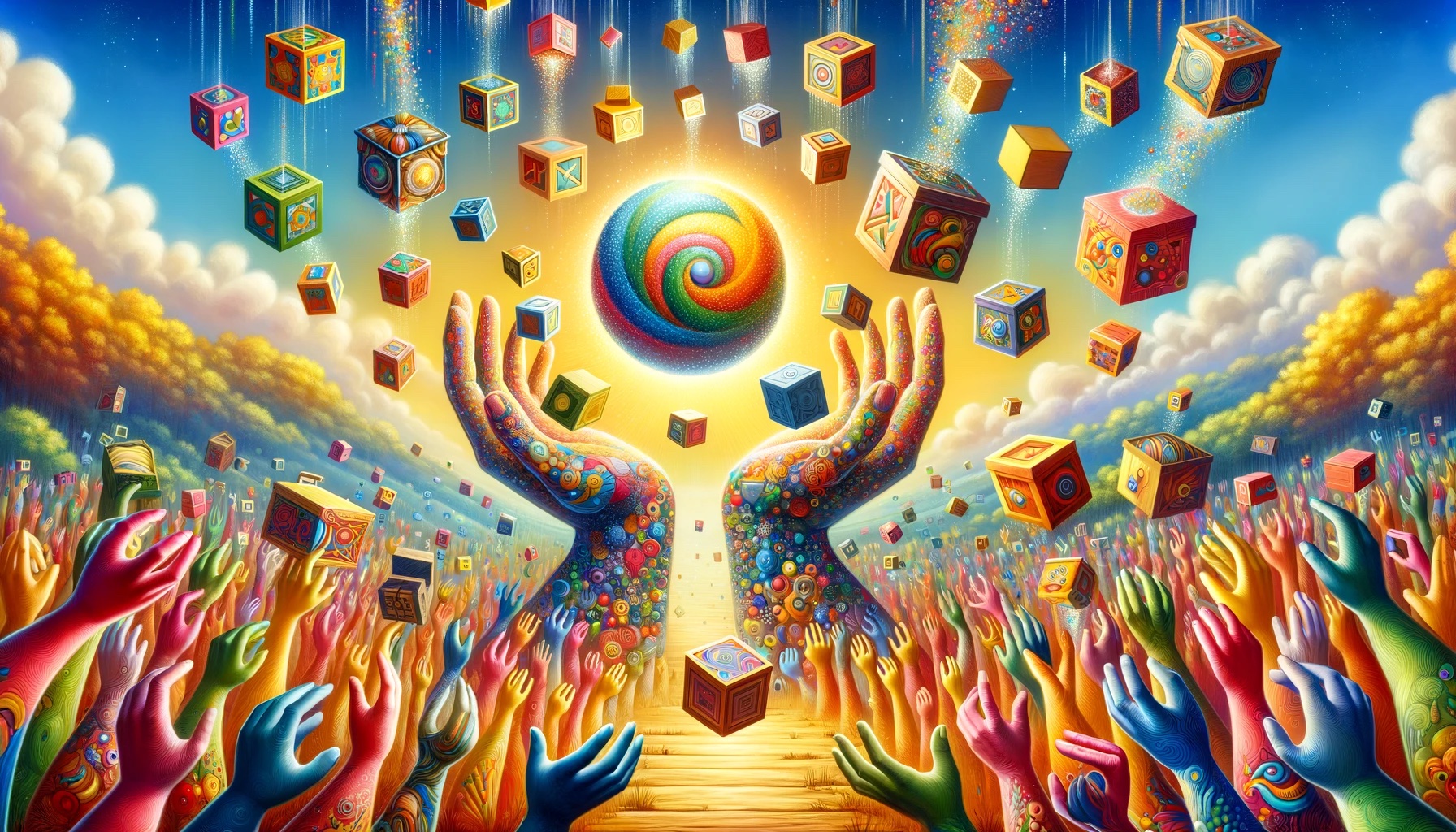
by Joche Ojeda | Jan 3, 2024 | A.I
Enhancing AI Language Models with Retrieval-Augmented Generation
Introduction
In the world of natural language processing and artificial intelligence, researchers and developers are constantly searching for ways to improve the capabilities of AI language models. One of the latest innovations in this field is Retrieval-Augmented Generation (RAG), a technique that combines the power of language generation with the ability to retrieve relevant information from a knowledge source. In this article, we will explore what RAG is, how it works, and its potential applications in various industries.
What is Retrieval-Augmented Generation?
Retrieval-Augmented Generation is a method that enhances AI language models by allowing them to access external knowledge sources to generate more accurate and contextually relevant responses. Instead of relying solely on the model’s internal knowledge, RAG enables the AI to retrieve relevant information from a database or a knowledge source, such as Wikipedia, and use that information to generate a response.
How does Retrieval-Augmented Generation work?
RAG consists of two main components: a neural retriever and a neural generator. The neural retriever is responsible for finding relevant information from the external knowledge source. It does this by searching for documents that are most similar to the input text or query. Once the relevant documents are retrieved, the neural generator processes the retrieved information and generates a response based on the context provided by the input text and the retrieved documents.
The neural retriever and the neural generator work together to create a more accurate and contextually relevant response. This combination allows the AI to produce higher-quality outputs and reduces the likelihood of generating incorrect or nonsensical information.
Potential Applications of Retrieval-Augmented Generation
Retrieval-Augmented Generation has a wide range of potential applications in various industries. Some of the most promising use cases include:
- Customer service: RAG can be used to improve the quality of customer service chatbots, allowing them to provide more accurate and relevant information to customers.
- Education: RAG can be used to create educational tools that provide students with accurate and up-to-date information on a wide range of topics.
- Healthcare: RAG can be used to develop AI systems that can assist doctors and healthcare professionals by providing accurate and relevant medical information.
- News and media: RAG can be used to create AI-powered news and media platforms that can provide users with accurate and contextually relevant information on current events and topics.
Conclusion
Retrieval-Augmented Generation is a powerful technique that has the potential to significantly enhance the capabilities of AI language models. By combining the power of language generation with the ability to retrieve relevant information from external sources, RAG can provide more accurate and contextually relevant responses. As the technology continues to develop, we can expect to see a wide range of applications for RAG in various industries.