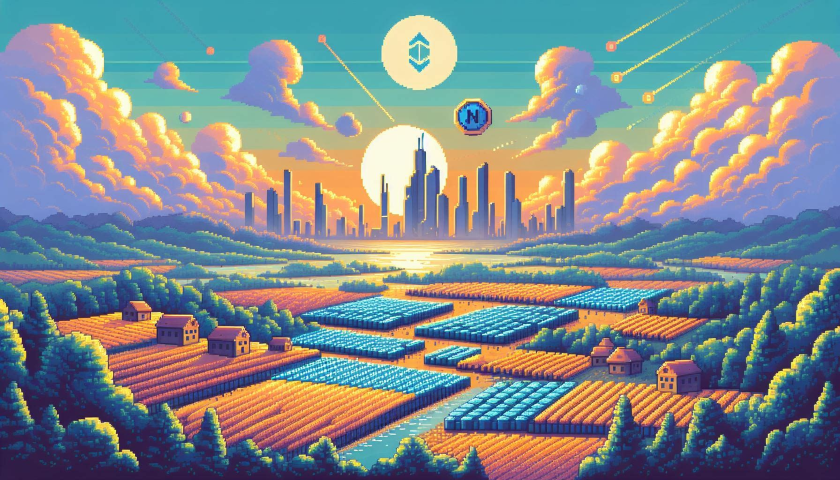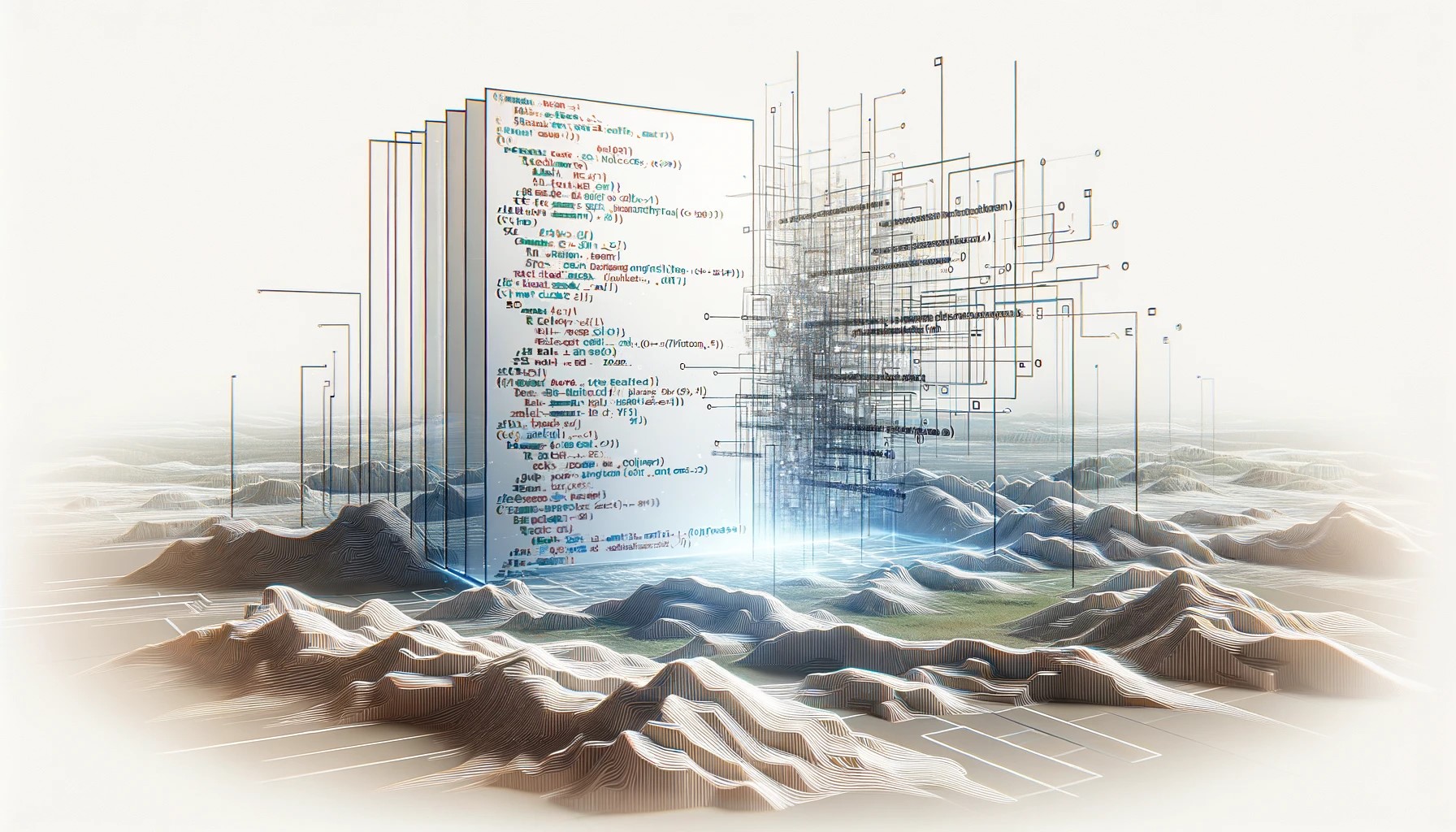by Joche Ojeda | Apr 24, 2024 | C#, netframework
A Beginner’s Guide to System.Security.SecurityRules and SecuritySafeCritical in C#
Introduction
In the .NET Framework, security is a critical concern. Two attributes, System.Security.SecurityRules and SecuritySafeCritical, play a significant role in enforcing Code Access Security (CAS).
System.Security.SecurityRules
The System.Security.SecurityRules attribute specifies the set of security rules that the common language runtime should enforce for an assembly. It has two levels: Level1 and Level2.
Level1
Level1 uses the .NET Framework version 2.0 transparency rules. Here are the key rules for Level1:
- Public security-critical types and members are treated as security-safe-critical outside the assembly.
- Security-critical types and members must perform a link demand for full trust to enforce security-critical behavior when they are accessed by external callers.
- Level1 rules should be used only for compatibility, such as for .NET Framework 2.0 assemblies.
[assembly: System.Security.SecurityRules(System.Security.SecurityRuleSet.Level1)]
public class MyClass
{
// Your code here
}
SecuritySafeCritical
The SecuritySafeCritical attribute identifies types or members as security-critical and safely accessible by transparent code. Code marked with SecuritySafeCritical must undergo a rigorous security audit to ensure that it can be used safely in a secure execution environment. It must validate the permissions of callers to determine whether they have authority to access protected resources used by the code.
[System.Security.SecuritySafeCritical]
public void MyMethod()
{
// Your code here
}
Relationship between System.Security.SecurityRules and SecuritySafeCritical
The System.Security.SecurityRules and SecuritySafeCritical attributes work together to enforce security in .NET Framework. An assembly marked with SecurityRules(SecurityRuleSet.Level1) uses the .NET Framework version 2.0 transparency rules, where public security-critical types and members are treated as security-safe-critical outside the assembly.
The concept of trusted Code
Trusted code refers to code that has been granted certain permissions and is considered safe to execute. It’s a combination of techniques, policies, and procedures for which there is no plausible scenario in which a document retrieved from or reproduced by the system could differ substantially from the document that is originally stored. In other words, trusted code certifies that electronically stored information (ESI) is an authentic copy of the original document or information.
Use Cases and Examples
Consider a scenario where you have a method that performs a critical operation, such as accessing a protected resource. You want to ensure that this method can only be called by trusted code. You can mark this method as SecuritySafeCritical to enforce this.
[System.Security.SecuritySafeCritical]
public void AccessProtectedResource()
{
// Code to access protected resource
}
In this case, the AccessProtectedResource method can only be called by code that has been granted the necessary permissions. This helps to prevent unauthorized access to the protected resource.
Conclusion
Understanding the System.Security.SecurityRules and SecuritySafeCritical attributes is crucial when developing secure .NET applications. By using these attributes correctly, you can enforce robust security rules and protect your application from potential threats. Always remember, with great power comes great responsibility!
I hope this article helps you understand these concepts better. Happy coding! ?

by Joche Ojeda | Apr 23, 2024 | C#, Uncategorized
Castle.Core: A Favourite Among C# Developers
Castle.Core, a component of the Castle Project, is an open-source project that provides common abstractions, including logging services. It has garnered popularity in the .NET community, boasting over 88 million downloads.
Dynamic Proxies: Acting as Stand-Ins
In the realm of programming, a dynamic proxy is a stand-in or surrogate for another object, controlling access to it. This proxy object can introduce additional behaviours such as logging, caching, or thread-safety before delegating the call to the original object.
The Impact of Dynamic Proxies
Dynamic proxies are instrumental in intercepting method calls and implementing aspect-oriented programming. This aids in managing cross-cutting concerns like logging and transaction management.
Castle DynamicProxy: Generating Proxies at Runtime
Castle DynamicProxy, a feature of Castle.Core, is a library that generates lightweight .NET proxies dynamically at runtime. It enables operations to be performed before and/or after the method execution on the actual object, without altering the class code.
Dynamic Proxies in the Realm of ORM Libraries
Dynamic proxies find significant application in Object-Relational Mapping (ORM) Libraries. ORM allows you to interact with your database, such as SQL Server, Oracle, or MySQL, in an object-oriented manner. Dynamic proxies are employed in ORM libraries to create lightweight objects that mirror database records, facilitating efficient data manipulation and retrieval.
Here’s a simple example of how to create a dynamic proxy using Castle.Core:
using Castle.DynamicProxy;
public class SimpleInterceptor : IInterceptor
{
public void Intercept(IInvocation invocation)
{
Console.WriteLine("Before target call");
try
{
invocation.Proceed(); //Calls the decorated instance.
}
catch (Exception)
{
Console.WriteLine("Target threw an exception!");
throw;
}
finally
{
Console.WriteLine("After target call");
}
}
}
public class SomeClass
{
public virtual void SomeMethod()
{
Console.WriteLine("SomeMethod in SomeClass called");
}
}
public class Program
{
public static void Main()
{
ProxyGenerator generator = new ProxyGenerator();
SimpleInterceptor interceptor = new SimpleInterceptor();
SomeClass proxy = generator.CreateClassProxy(interceptor);
proxy.SomeMethod();
}
}
Conclusion
Castle.Core and its DynamicProxy feature are invaluable tools for C# programmers, enabling efficient handling of cross-cutting concerns through the creation of dynamic proxies. With over 825.5 million downloads, Castle.Core’s widespread use in the .NET community underscores its utility. Whether you’re a novice or an experienced C# programmer, understanding and utilizing dynamic proxies, particularly in ORM libraries, can significantly boost your programming skills. Dive into Castle.Core and dynamic proxies in your C# projects and take your programming skills to the next level. Happy coding!
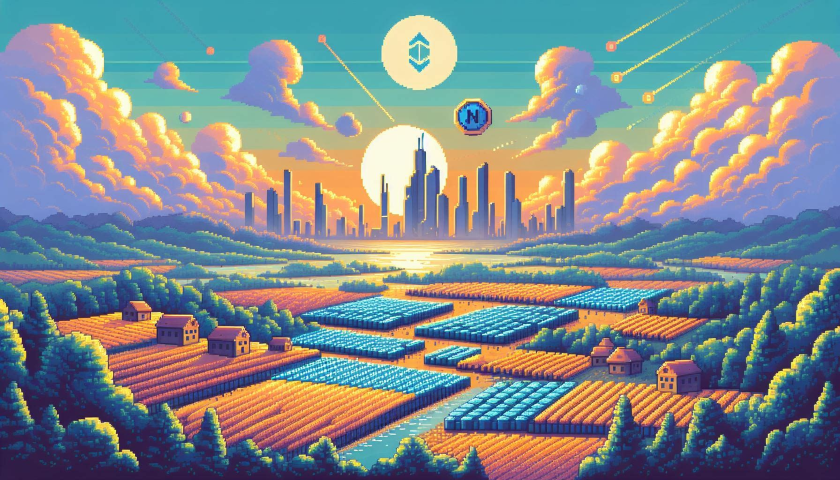
by Joche Ojeda | Apr 21, 2024 | Blockchain
Understanding Non-Fungible Tokens (NFTs)
What are NFTs?
Non-Fungible Tokens (NFTs) are a unique type of digital asset. Each NFT is distinct and cannot be replicated, which differentiates them from cryptocurrencies like Bitcoin or Ethereum, where each unit is identical.
What Can NFTs Represent?
NFTs can represent a wide array of digital and real-world items, including digital artwork, music, in-game items, videos, and even real-world assets like property rights.
Smart Contracts and Minting NFTs
The creation of NFTs involves the use of smart contracts, which are self-executing contracts with the terms of the agreement directly written into code. These smart contracts are used during the minting process, which is the term used for creating an NFT.
OpenZeppelin Contracts
OpenZeppelin provides a library of open-source smart contracts that are secure and have been thoroughly tested. These contracts are often used for creating NFTs and include implementations of standards like ERC-721 and ERC-1155. OpenZeppelin contracts are considered the gold standard for smart contract development and are used by many in the industry.
Fungible vs Non-Fungible Tokens
Fungible tokens are interchangeable and identical to each other. For instance, cryptocurrencies like Bitcoin or Ethereum are fungible tokens. If you have 1 Bitcoin, it’s the same as any other 1 Bitcoin.
On the other hand, non-fungible tokens (NFTs) are unique and cannot be interchanged with any other token. Each NFT has a distinct value based on its attributes. For example, consider a ticket to a concert. Each ticket (an NFT in this case) is unique based on its specific information such as the seat number, section, and row.
Minting an NFT
Minting an NFT is the process of creating a unique digital asset on a blockchain. This process involves transforming digital data into a unique digital asset, or NFT, that is recorded on the blockchain.
In conclusion, NFTs represent a new frontier in the digital world, offering a unique way to own and trade digital and real-world assets. Through the use of blockchain technology, smart contracts, and standards provided by libraries like OpenZeppelin, NFTs are changing the way we think about ownership and trade in the digital age.
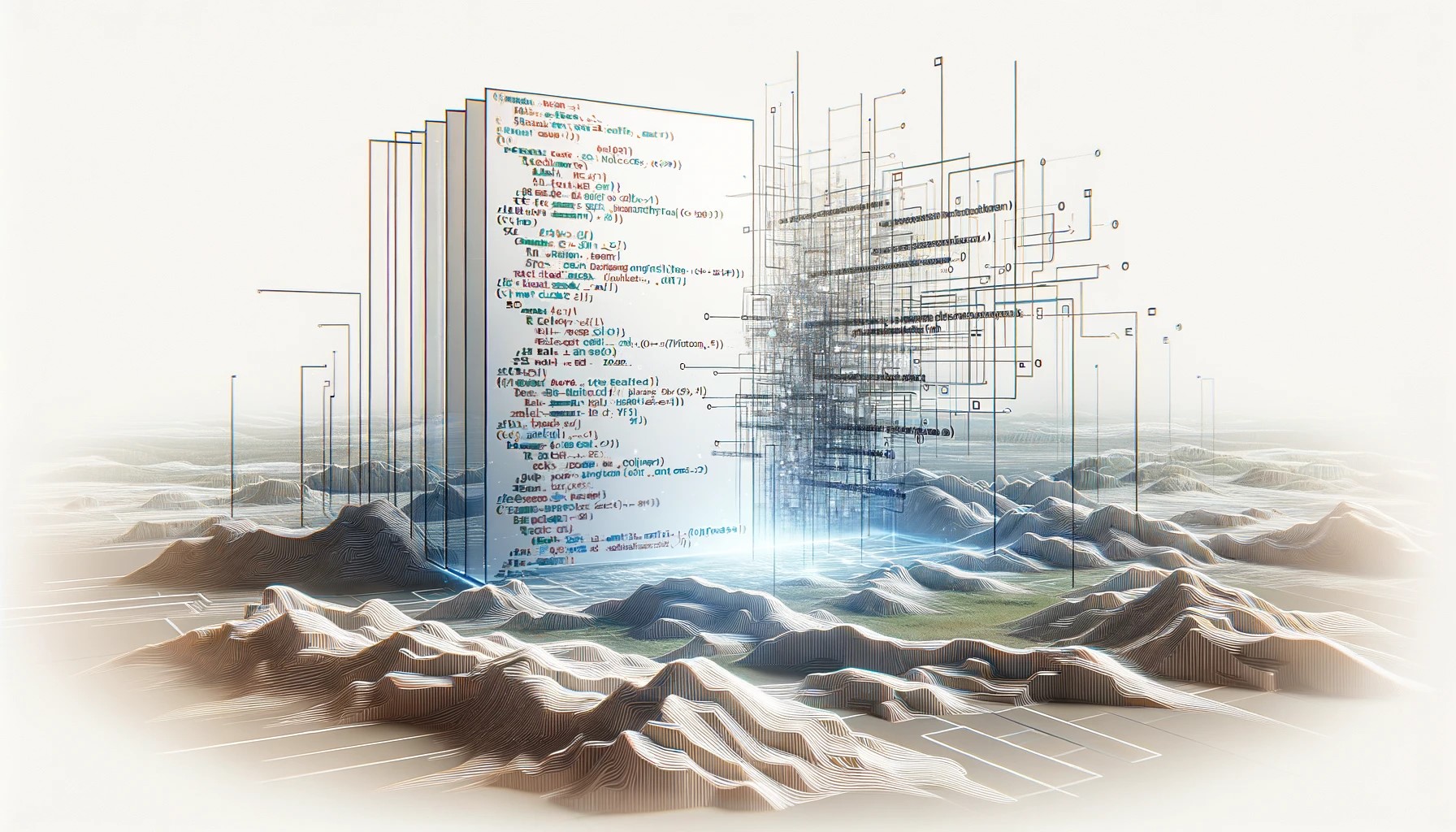
by Joche Ojeda | Apr 20, 2024 | C#
Finding Out the Invoking Methods in .NET
In .NET, it’s possible to find out the methods that are invoking a specific method. This can be particularly useful when you don’t have the source code available. One way to achieve this is by throwing an exception and examining the call stack. Here’s how you can do it:
Throwing an Exception
First, within the method of interest, you need to throw an exception. Here’s an example:
public void MethodOfInterest()
{
throw new Exception("MethodOfInterest was called");
}
Catching the Exception
Next, you need to catch the exception in a higher level method that calls the method of interest:
public void InvokingMethod()
{
try
{
MethodOfInterest();
}
catch (Exception ex)
{
Console.WriteLine(ex.StackTrace);
}
}
In the catch block, we print the stack trace of the exception to the console. The stack trace is a string that represents a stack of method calls that leads to the location where the exception was thrown.
Examining the Call Stack
The call stack is a list of all the methods that were in the process of execution at the time the exception was thrown. By examining the call stack, you can see which methods were invoking the method of interest.
Here’s an example of what a call stack might look like:
at Namespace.MethodOfInterest() in C:\Path\To\File.cs:line 10
at Namespace.InvokingMethod() in C:\Path\To\File.cs:line 20
In this example, InvokingMethod was the method that invoked MethodOfInterest.
Conclusion
By throwing an exception and examining the call stack, you can find out which methods are invoking a specific method in .NET. This can be a useful debugging tool, especially when you don’t have the source code available.

by Joche Ojeda | Apr 19, 2024 | Blockchain
Blockchain in Healthcare: A Revolution in Medical Records Management
Introduction
In the digital age, the healthcare industry is constantly evolving. One of the most promising advancements is the application of blockchain technology, specifically Ethereum-like blockchains, in managing medical records. This technology offers a secure, decentralized, and transparent platform that can address many of the pressing issues in healthcare.
The Problem with Current Systems
The current healthcare systems are often fragmented and siloed, leading to incomplete records at the point of care and difficult access to patients’ own health information. This lack of interoperability between clinical data structures at both individual and community levels often results in patients receiving unnecessary medical services, such as repeated blood tests or physical examinations. Moreover, healthcare providers often do not have complete access to a patient’s medical records, which can lead to inadequate diagnosis or treatment.
The Blockchain Solution
Blockchain technology, particularly Ethereum-like blockchains, can revolutionize the healthcare industry by providing a secure and organized exchange of data within the medical community through shared repositories. These mechanisms aim to protect patient records and anonymity, making doctors more aware of their patients’ medical histories.
Blockchain technology alleviates the reliance on a centralized authority to certify information integrity and ownership, as well as mediate transactions and exchange of digital assets. It possesses key properties, such as immutability, decentralization, and transparency.
Use Cases of Blockchain in Healthcare
Patient Record Management
One of the most promising use cases of blockchain in healthcare is patient record management. Blockchain can enable access to longitudinal, complete, and tamper-aware medical records that are stored in fragmented systems in a secure and pseudo-anonymous fashion. This can grant patients complete ownership of their health records so that they can give or revoke access to their data at any time.
Drug Supply Chain Tracking
Blockchain can also be used to tackle the illicit shipment or unlawful processing of controlled drugs. It offers an opportunity to register, provide a chronology, and show the identity details of drugs in an immutable database. This secure monitoring of the supply chain and the traceability of medical products is important to avoid the sale of illegal or illicit drugs.
Conclusion
The application of Ethereum-like blockchain in healthcare, particularly in managing medical records, presents a promising solution to the current challenges in the healthcare industry. By providing a secure, decentralized, and transparent platform, blockchain technology can revolutionize the way we manage and access medical records, ultimately leading to improved patient care and health outcomes.