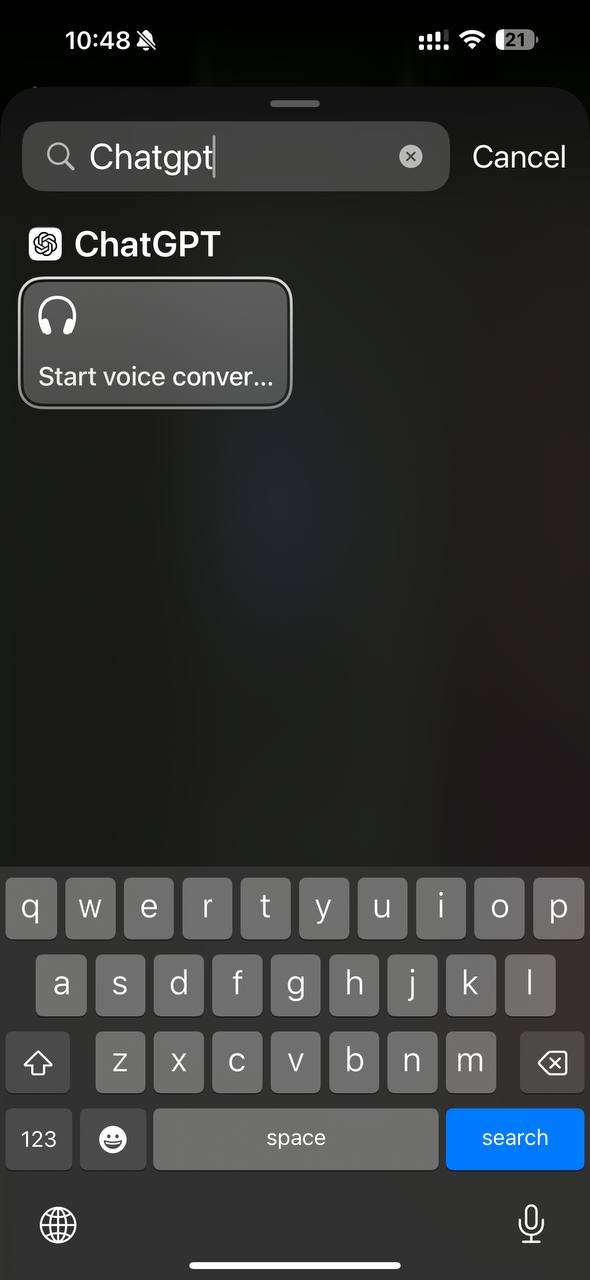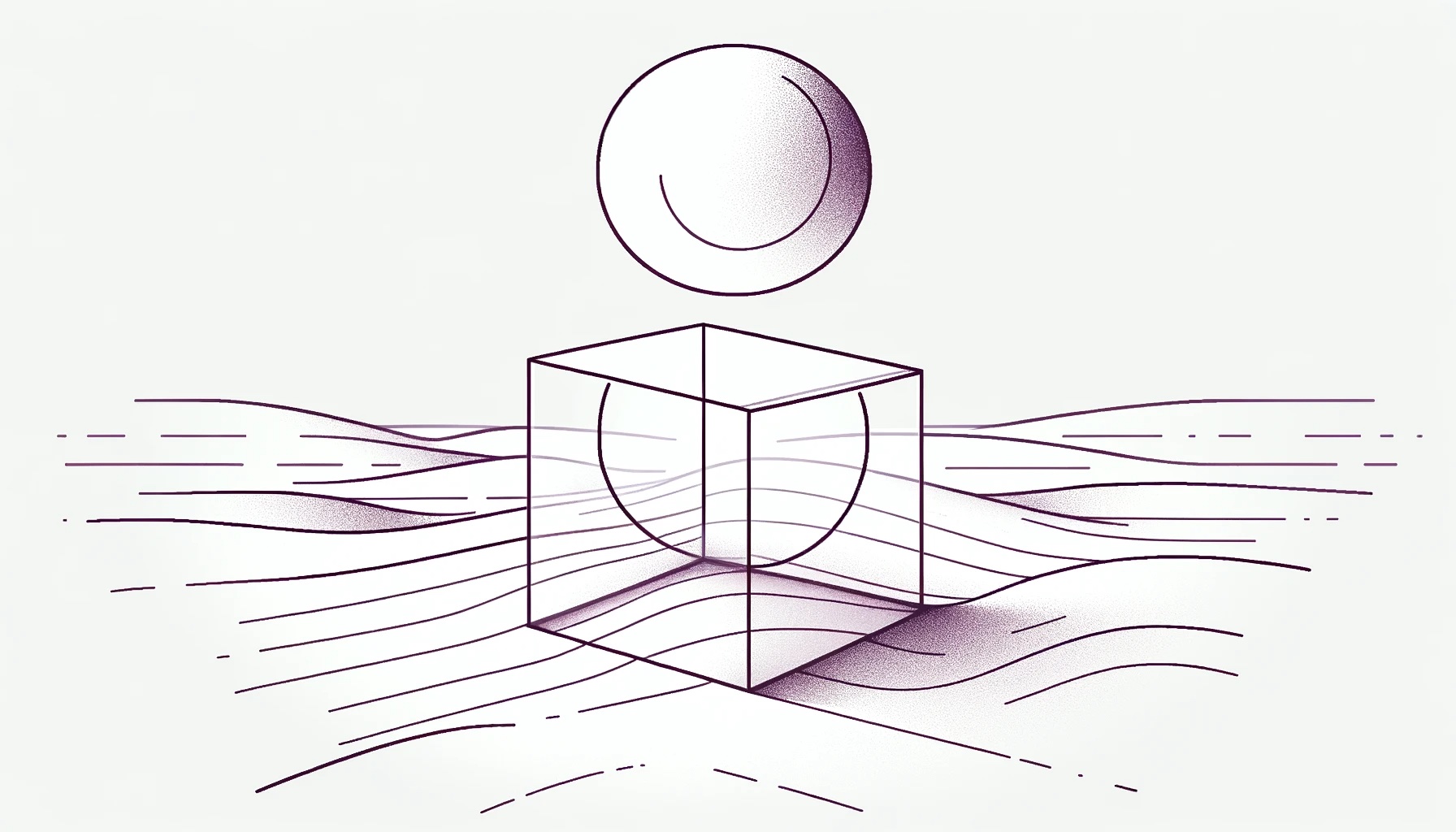by Joche Ojeda | May 29, 2024 | Database, ORM
In today’s data-driven world, the need for more sophisticated and insightful data models has never been greater. Traditional database models, while powerful, often fall short of delivering the depth and breadth of insights required by modern organizations. Enter the augmented data model, a revolutionary approach that extends beyond the limitations of traditional models by integrating additional data sources, enhanced data features, advanced analytical capabilities, and AI-driven techniques. This blog post explores the key components, applications, and benefits of augmented data models.
Key Components of an Augmented Data Model
1. Integration of Diverse Data Sources
An augmented data model combines structured, semi-structured, and unstructured data from various sources such as databases, data lakes, social media, IoT devices, and external data feeds. This integration enables a holistic view of data across the organization, breaking down silos and fostering a more interconnected understanding of the data landscape.
2. Enhanced Data Features
Beyond raw data, augmented data models include derived attributes, calculated fields, and metadata to enrich the data. Machine learning and artificial intelligence are employed to create predictive and prescriptive data features, transforming raw data into actionable insights.
3. Advanced Analytics
Augmented data models incorporate advanced analytical models, including machine learning, statistical models, and data mining techniques. These models support real-time analytics and streaming data processing, enabling organizations to make faster, data-driven decisions.
4. AI-Driven Embeddings
One of the standout features of augmented data models is the creation of embeddings. These are dense vector representations of data (such as words, images, or user behaviors) that capture their semantic meaning. Embeddings enhance machine learning models, making them more effective at tasks such as recommendation, natural language processing, and image recognition.
5. Data Visualization and Reporting
To make complex data insights accessible, augmented data models facilitate advanced data visualization tools and dashboards. These tools allow users to interact with data dynamically through self-service analytics platforms, turning data into easily digestible visual stories.
6. Improved Data Quality and Governance
Ensuring data quality is paramount in augmented data models. Automated data cleansing, validation, and enrichment processes maintain high standards of data quality. Robust data governance policies manage data lineage, security, and compliance, ensuring that data is trustworthy and reliable.
7. Scalability and Performance
Designed to handle large volumes of data, augmented data models scale horizontally across distributed systems. They are optimized for high performance in data processing and querying, ensuring that insights are delivered swiftly and efficiently.
Applications and Benefits
Enhanced Decision Making
With deeper insights and predictive capabilities, augmented data models significantly improve decision-making processes. Organizations can move from reactive to proactive strategies, leveraging data to anticipate trends and identify opportunities.
Operational Efficiency
By streamlining data processing and integration, augmented data models reduce manual efforts and errors. This leads to more efficient operations and a greater focus on strategic initiatives.
Customer Insights
Augmented data models enable a 360-degree view of customers by integrating various touchpoints and interactions. This comprehensive view allows for more personalized and effective customer engagement strategies.
Innovation
Supporting advanced analytics and machine learning initiatives, augmented data models foster innovation within the organization. They provide the tools and insights needed to develop new products, services, and business models.
Real-World Examples
Customer 360 Platforms
By combining CRM data, social media interactions, and transactional data, augmented data models create a comprehensive view of customer behavior. This holistic approach enables personalized marketing and improved customer service.
IoT Analytics
Integrating sensor data, machine logs, and external environmental data, augmented data models optimize operations in manufacturing or smart cities. They enable real-time monitoring and predictive maintenance, reducing downtime and increasing efficiency.
Fraud Detection Systems
Using transactional data, user behavior analytics, and external threat intelligence, augmented data models detect and prevent fraudulent activities. Advanced machine learning models identify patterns and anomalies indicative of fraud, providing a proactive defense mechanism.
AI-Powered Recommendations
Embeddings created from user interactions, product descriptions, and historical purchase data power personalized recommendations in e-commerce. These AI-driven insights enhance customer experience and drive sales.
Conclusion
Augmented data models represent a significant advancement in the way organizations handle and analyze data. By leveraging modern technologies and methodologies, including the creation of embeddings for AI, these models provide a more comprehensive and actionable view of the data. The result is enhanced decision-making, improved operational efficiency, deeper customer insights, and a platform for innovation. As organizations continue to navigate the complexities of the data landscape, augmented data models will undoubtedly play a pivotal role in shaping the future of data analytics.

by Joche Ojeda | May 19, 2024 | A.I
OpenAI’s ChatGPT and Microsoft’s Copilot are two powerful AI tools that have revolutionized the way we interact with technology. While both are designed to assist users in various tasks, they each have unique features that set them apart.
OpenAI’s ChatGPT
ChatGPT, developed by OpenAI, is a large language model chatbot capable of communicating with users in a human-like way¹⁷. It can answer questions, create recipes, write code, and offer advice¹⁷. It uses a powerful generative AI model and has access to several tools which it can use to complete tasks²⁶.
Key Features of ChatGPT
- Chat with Images: You can show ChatGPT images and start a chat.
- Image Generation: Create images simply by describing them in ChatGPT.
- Voice Chat: You can now use voice to engage in a back-and-forth conversation with ChatGPT.
- Web Browsing: Gives ChatGPT the ability to search the internet for additional information.
- Advanced Data Analysis: Interact with data documents (Excel, CSV, JSON).
Microsoft’s Copilot
Microsoft’s Copilot is an AI companion that works everywhere you do and intelligently adapts to your needs. It can chat with text, voice, and image capabilities, summarize documents and web pages, create images, and use plugins and Copilot GPTs
Key Features of Copilot
- Chat with Text, Voice, and Image Capabilities: Copilot includes chat with text, voice, and image capabilities/
- Summarization of Documents and Web Pages: It can summarize documents and web pages.
- Image Creation: Copilot can create images.
- Web Grounding: It can ground information from the web.
- Use of Plugins and Copilot GPTs: Copilot can use plugins and Copilot GPTs.
Comparison of Mobile App Features
| Feature |
OpenAI’s ChatGPT |
Microsoft’s Copilot |
| Chat with Text |
Yes |
Yes |
| Voice Input |
Yes |
Yes |
| Image Capabilities |
Yes |
Yes |
| Summarization |
No |
Yes |
| Image Creation |
Yes |
Yes |
| Web Grounding |
No |
Yes |
What makes the difference, the action button for the iPhone
The action button on iPhones, available on the iPhone 15 Pro and later models, is a customizable button for quick tasks. By default, it opens the camera or activates the flashlight. However, users can customize it to perform various actions, including launching a specific app. When set to launch an app, pressing the action button will instantly open the chosen app, such as the ChatGPT voice interface. This integration is further enhanced by the new ChatGPT-4.0 capabilities, which offer more accurate responses, better understanding of context, and faster processing times. This makes voice interactions with ChatGPT smoother and more efficient, allowing users to quickly and effectively communicate with the AI.
 |
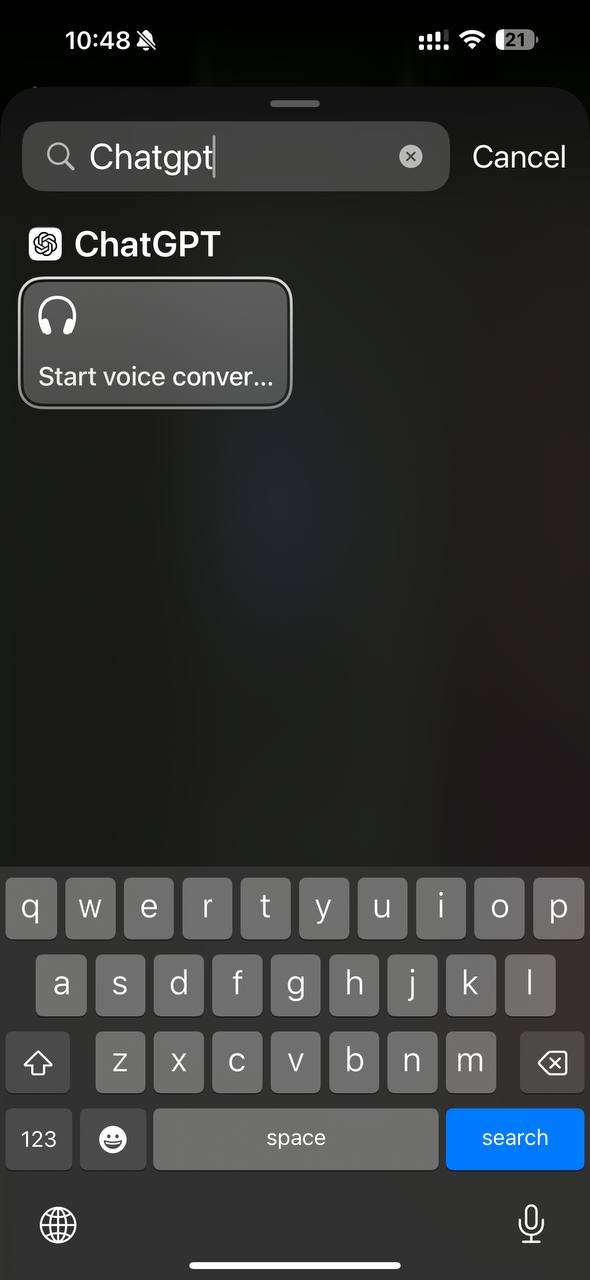 |
The ChatGPT voice interface is one of my favorite features, but there’s one thing missing for it to be perfect. Currently, you can’t send pictures or videos during a voice conversation. The workaround is to leave the voice interface, open the chat interface, find the voice conversation in the chat list, and upload the picture there. However, this brings another problem: you can’t return to the voice interface and continue the previous voice conversation.
Microsoft Copilot, if you are reading this, when will you add a voice interface? And when you finally do it, don’t forget to add the picture and video feature I want. That is all for my wishlist.

by Joche Ojeda | Jan 2, 2024 | A.I
This article demonstrates the process of creating, training, saving, and loading a spam detection AI model using ML.NET, but also emphasizes the reusability of the trained model. By following the steps in the article, you will be able to create a model that can be easily reused and integrated into your .NET applications, allowing you to effectively identify and filter out spam emails.
Prerequisites
- Basic understanding of C#
- Familiarity with ML.NET and machine learning concepts
Code Overview
-
- Import necessary namespaces:
using System;
using System.IO;
using System.Linq;
using Microsoft.ML;
using Microsoft.ML.Data;
-
- Define the
Email class and its properties:
public class Email
{
public string Content { get; set; }
public bool IsSpam { get; set; }
}
-
- Create a sample dataset for training the model:
var sampleData = new List<Email>
{
new Email { Content = "Buy cheap products now", IsSpam = true },
new Email { Content = "Meeting at 3 PM", IsSpam = false },
};
-
- Initialize a new MLContext, which is the main entry point to ML.NET:
var mlContext = new MLContext();
-
- Load the sample data into an IDataView:
var trainData = mlContext.Data.LoadFromEnumerable(sampleData);
-
- Define the data processing pipeline and the training algorithm (SdcaLogisticRegression):
var pipeline = mlContext.Transforms.Text.FeaturizeText("Features", nameof(Email.Content))
.Append(mlContext.BinaryClassification.Trainers.SdcaLogisticRegression());
-
- Train the model:
var model = pipeline.Fit(trainData);
-
- Save the trained model as a .NET binary:
mlContext.Model.Save(model, trainData.Schema, "model.zip");
-
- Load the saved model:
var newMlContext = new MLContext();
DataViewSchema modelSchema;
ITransformer trainedModel = newMlContext.Model.Load("model.zip", out modelSchema);
-
- Create a prediction engine:
var predictionEngine = mlContext.Model.CreatePredictionEngine<Email, SpamPrediction>(trainedModel);
-
- Test the model with a sample email:
var sampleEmail = new Email { Content = "Special discount, buy now!" };
var prediction = predictionEngine.Predict(sampleEmail);
-
- Output the prediction:
Debug.WriteLine($"Email: '{sampleEmail.Content}' is {(prediction.IsSpam ? "spam" : "not spam")}");
-
- Assert that the prediction is correct:
Assert.IsTrue(prediction.IsSpam);
-
- Verify that the model was saved:
if(File.Exists("model.zip"))
Assert.Pass();
else
Assert.Fail();
Conclusion
In this article, we explained a simple spam detection model in ML.NET and demonstrated how to train and test the model. This code can be extended to build more complex models, and can be used as a starting point for exploring machine learning in .NET.
Github Repo

by Joche Ojeda | Dec 31, 2023 | A.I
Unpacking Memes and AI Embeddings: An Intriguing Intersection
The Essence of Embeddings in AI
In the realm of artificial intelligence, the concept of an embedding is pivotal. It’s a method of converting complex, high-dimensional data like text, images, or sounds into a lower-dimensional space. This transformation captures the essence of the data’s most relevant features.
Imagine a vast library of books. An embedding is like a skilled librarian who can distill each book into a single, insightful summary. This process enables machines to process and understand vast swathes of data more efficiently and meaningfully.
The Meme: A Cultural Embedding
A meme is a cultural artifact, often an image with text, that encapsulates a collective experience, emotion, or idea in a highly condensed format. It’s a snippet of culture, distilled down to its most essential and relatable elements.
The Intersection: AI Embeddings and Memes
The connection between AI embeddings and memes lies in their shared essence of abstraction and distillation. Both serve as compact representations of more complex entities. An AI embedding abstracts media into a form that captures its most relevant features, just as a meme condenses an experience or idea into a simple format.
Implications and Insights
This intersection offers fascinating implications. For instance, when AI learns to understand and generate memes, it’s tapping into the cultural and emotional undercurrents that memes represent. This requires a nuanced understanding of human experiences and societal contexts – a significant challenge for AI.
Moreover, the study of memes can inform AI research, leading to more adaptable and resilient AI models.
Conclusion
In conclusion, while AI embeddings and memes operate in different domains, they share a fundamental similarity in their approach to abstraction. This intersection opens up possibilities for both AI development and our understanding of cultural phenomena.
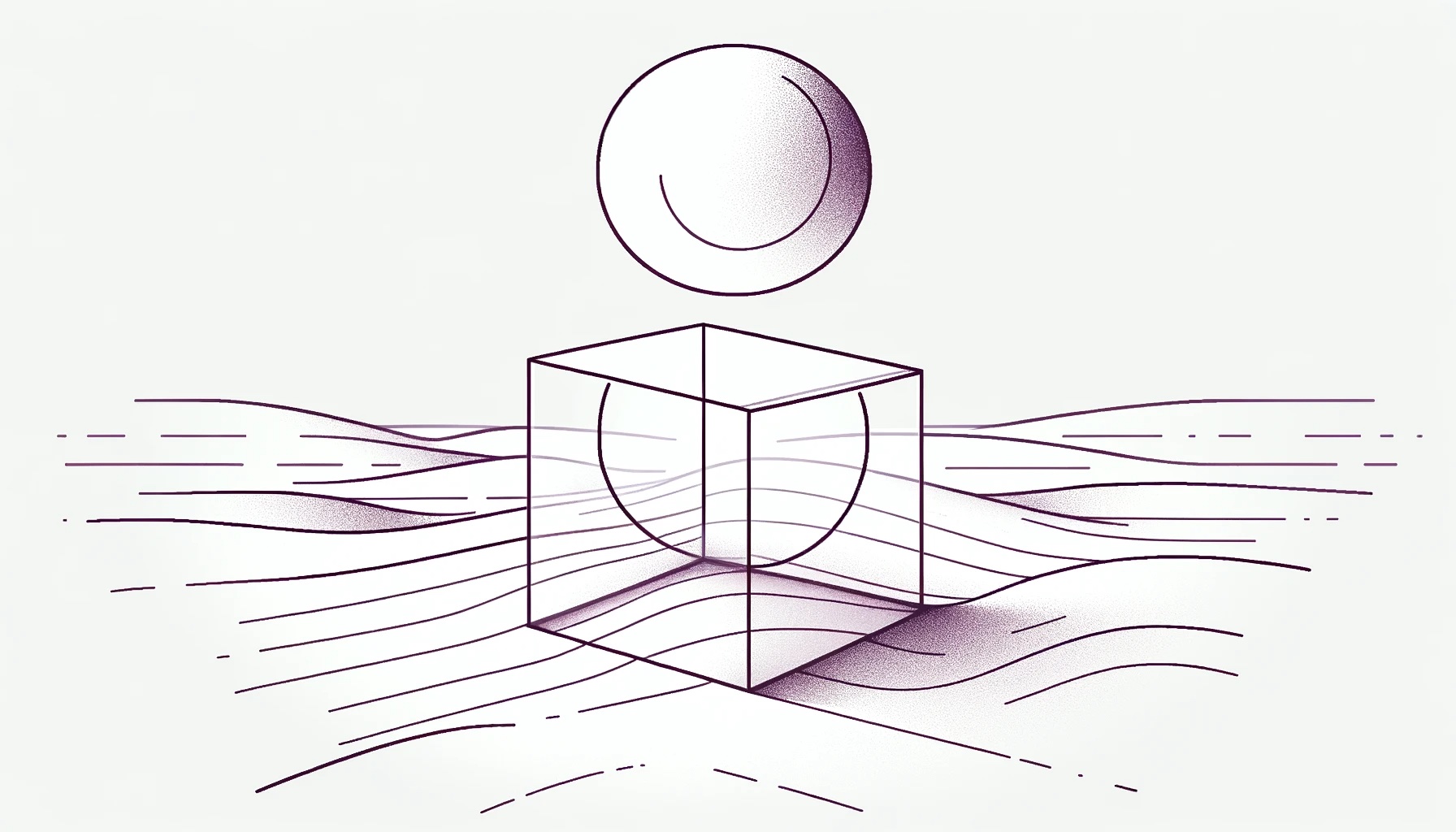
by Joche Ojeda | Dec 18, 2023 | A.I
ONNX: Revolutionizing Interoperability in Machine Learning
The field of machine learning (ML) and artificial intelligence (AI) has witnessed a groundbreaking innovation in the form of ONNX (Open Neural Network Exchange). This open-source model format is redefining the norms of model sharing and interoperability across various ML frameworks. In this article, we explore the ONNX models, the history of the ONNX format, and the role of the ONNX Runtime in the ONNX ecosystem.
What is an ONNX Model?
ONNX stands as a universal format for representing machine learning models, bridging the gap between different ML frameworks and enabling models to be exported and utilized across diverse platforms.
The Genesis and Evolution of ONNX Format
ONNX emerged from a collaboration between Microsoft and Facebook in 2017, with the aim of overcoming the fragmentation in the ML world. Its adoption by major frameworks like TensorFlow and PyTorch was a key milestone in its evolution.
ONNX Runtime: The Engine Behind ONNX Models
ONNX Runtime is a performance-focused engine for running ONNX models, optimized for a variety of platforms and hardware configurations, from cloud-based servers to edge devices.
Where Does ONNX Runtime Run?
ONNX Runtime is cross-platform, running on operating systems such as Windows, Linux, and macOS, and is adaptable to mobile platforms and IoT devices.
ONNX Today
ONNX stands as a vital tool for developers and researchers, supported by an active open-source community and embodying the collaborative spirit of the AI and ML community.
ONNX and its runtime have reshaped the ML landscape, promoting an environment of enhanced collaboration and accessibility. As we continue to explore new frontiers in AI, ONNX’s role in simplifying model deployment and ensuring compatibility across platforms will be instrumental in advancing the field.